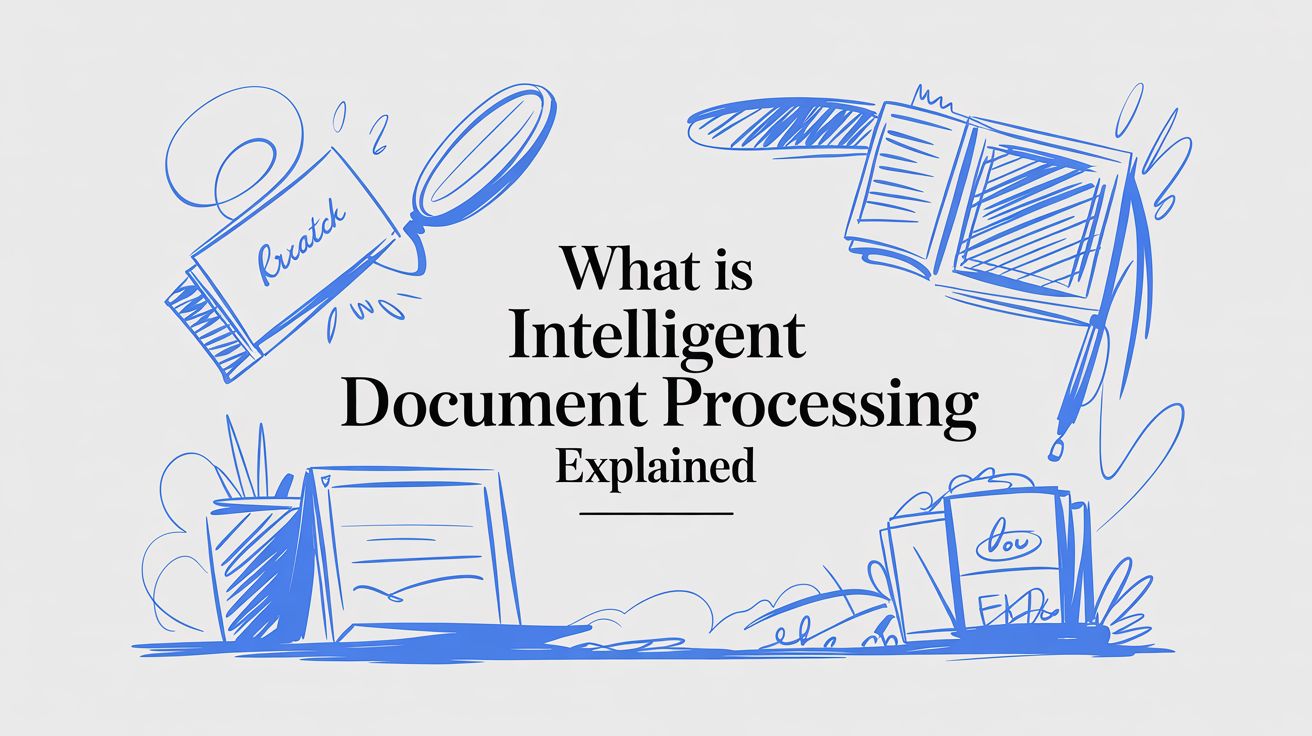
What Is Intelligent Document Processing Explained
Picture a new team member who doesn't just scan documents but actually reads, understands, and acts on the information inside them. That’s the easiest way to think about Intelligent Document Processing (IDP). It's a huge leap beyond basic scanning, using AI to make sense of all kinds of messy, unstructured documents—from invoices and contracts to customer emails.
The goal here is simple: to dramatically cut down on manual data entry, wipe out the costly human errors that come with it, and get your business workflows moving faster than ever before.
From Simple Scans to Smart Automation
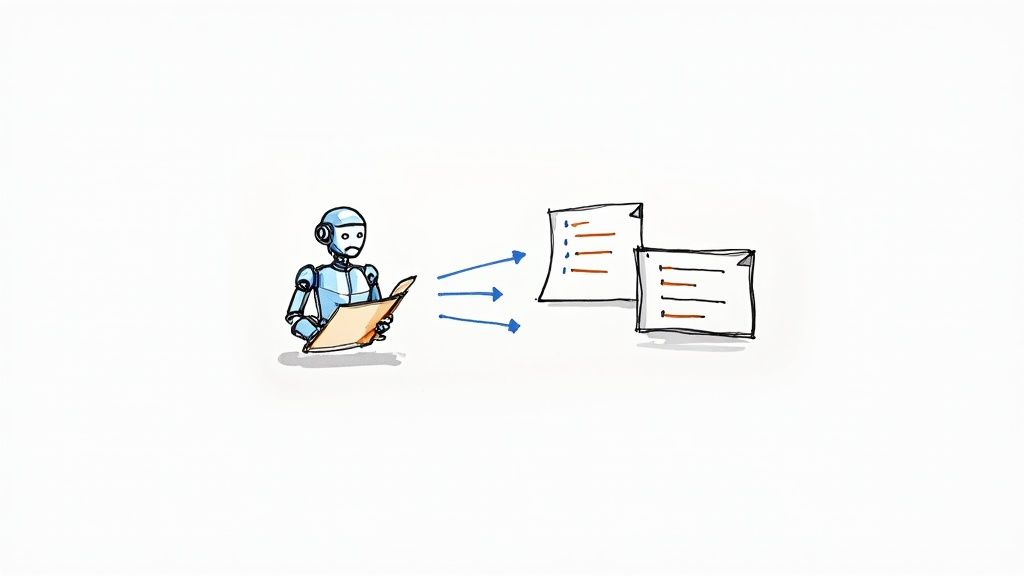
At its heart, IDP is all about turning static, "dead" documents into dynamic, usable data. Think about traditional scanning—it's basically just taking a photograph of a piece of paper. You get a digital image, but all the valuable information is still trapped inside. IDP, on the other hand, is like having a super-fast translator and data entry clerk rolled into one.
This technology has exploded in recent years, fueled by a massive appetite for smarter automation. The IDP market was valued at USD 1.5 billion back in 2022 and is on track to hit USD 17.8 billion by 2032. You can dig into more detailed IDP market growth insights to see just how big of an impact this is having.
But IDP isn't just another software tool; it's a completely different way of thinking about how businesses manage information. It gets your people out of the weeds of tedious, repetitive tasks so they can focus on work that actually pushes the company forward.
The real magic of IDP is its ability to grasp context. It doesn't just see letters and numbers on a page—it knows that a certain figure is the "invoice total" or that a specific date is the "contract expiration date."
This contextual awareness is what truly sets IDP apart from older tech. Instead of someone having to manually punch in data from a mountain of invoices, an IDP system can take over.
It can:
- Identify the document type automatically (e.g., invoice vs. purchase order).
- Extract the exact pieces of information you need, like vendor names and line items.
- Validate that data by checking it against your existing databases.
- Route the clean, verified information straight into your accounting or ERP software.
This whole chain of events happens in a flash, turning a sluggish manual workflow into a finely-tuned, automated machine.
The table below breaks down the massive jump we've made from basic scanning to the kind of smart automation that IDP delivers.
Traditional Scanning vs Intelligent Document Processing
| Feature | Traditional Scanning (OCR) | Intelligent Document Processing (IDP) |
|---|---|---|
| Data Extraction | Converts text from images, but that's about it. | Extracts specific data fields based on context (e.g., invoice number, date). |
| Document Understanding | No real understanding. Sees text as just a string of characters. | Understands document structure, tables, and key-value pairs. |
| Flexibility | Struggles with different layouts and unstructured formats. | Adapts to various templates and even handwritten notes using machine learning. |
| Automation Level | Requires significant manual review and correction. | Automates the entire workflow, from classification to data entry. |
| Integration | Basic file output, often requiring manual import into other systems. | Seamlessly integrates with ERP, CRM, and other business software. |
Ultimately, IDP doesn't just digitize your documents; it unleashes the value hidden within them, creating a much more efficient and intelligent operation.
How Intelligent Document Processing Actually Works
To really get what's going on with intelligent document processing, it's best to think of it as a three-part system working together. Imagine a super-efficient digital assistant who can see a document, understand what it means, and then take action. This is how a static file becomes valuable, usable business data.
The whole process kicks off with the "eyes" of the operation: Optical Character Recognition (OCR). This is the base technology that looks at a document—be it a PDF, a photo of a receipt, or a scanned contract—and turns the pictures of letters and numbers into text a computer can read. But OCR by itself is a bit like a digital photocopier; it gives you the text, but has no clue what any of it actually means.
The Brain: AI and Machine Learning
This is where the magic happens. The "brain" of any IDP system is its Artificial Intelligence (AI) and Machine Learning (ML). Once OCR has done its job and digitized the text, the AI algorithms step in to figure out the context. They don't just see a random string of numbers; they recognize that "INV-90210" next to the word "Invoice" is, in fact, the invoice number.
This ability to understand context is what allows the system to find and pull out specific pieces of information, no matter where they are on the page. It can spot a contract's start date, a vendor's name on an invoice, or every single line item from a purchase order, even if each document looks completely different.
This infographic breaks down that three-part system, showing how the "eyes" (OCR), "brain" (AI/ML), and "hands" (Automation) work in concert.
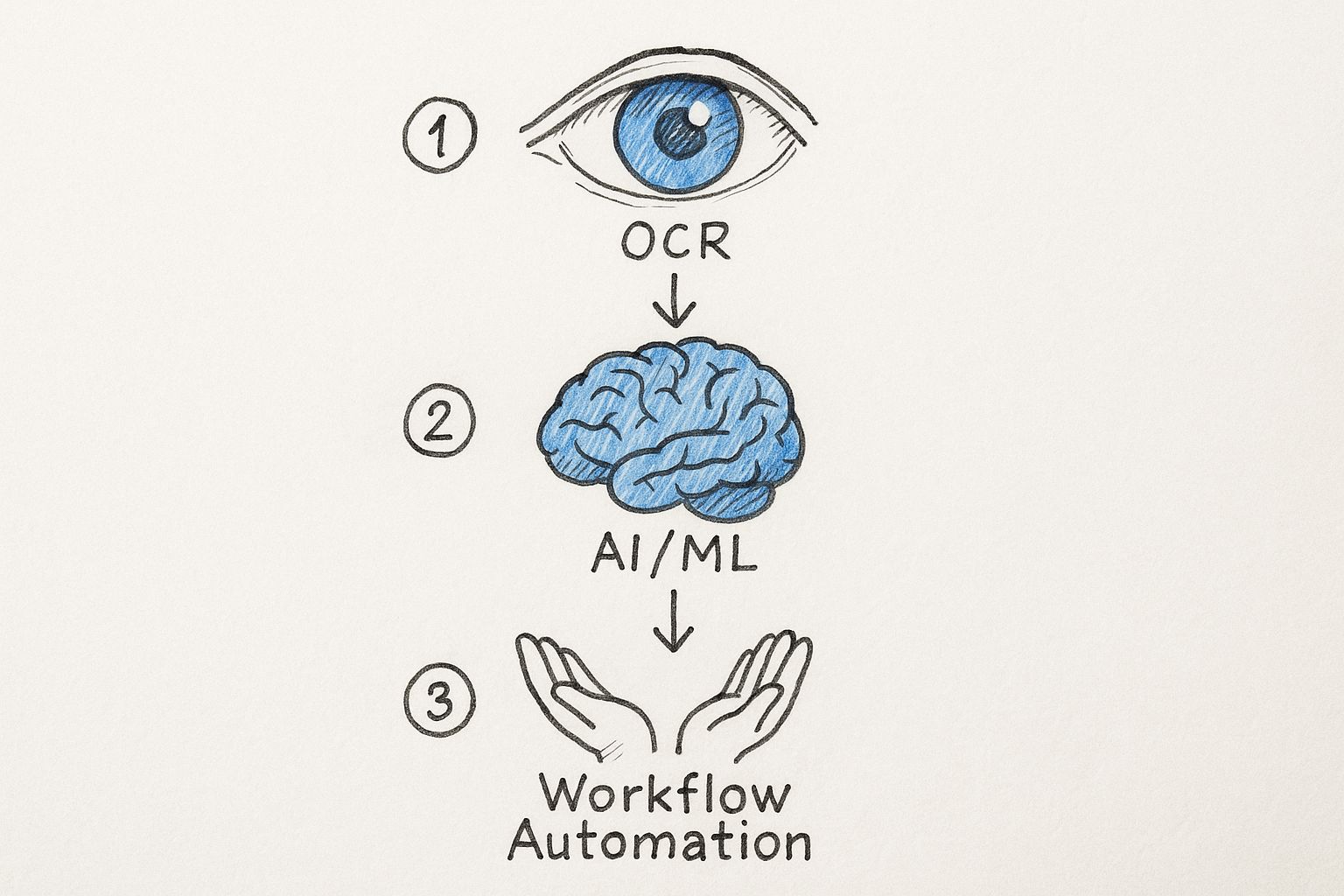
As you can see, each step feeds into the next, creating a smooth journey from a raw document to data that’s ready to be used in your business software. That synergy is what makes modern IDP so much more powerful than older, simpler data capture tools.
The Hands: Workflow Automation
Finally, after the data has been accurately pulled and understood, the "hands" of the system get to work. Workflow Automation is the part that actually makes the data useful. It takes the extracted info—like an invoice total or a customer ID—and automatically pushes it into your other business systems.
This is what kicks off the next steps in a process, all without anyone having to lift a finger. For instance:
- An approved invoice's details are sent straight to your accounting software to be paid.
- Information from a new client form automatically creates a new profile in your CRM.
- Data can even be neatly organized into spreadsheets. We cover some of those fundamentals in our guide on data parsing in Excel.
The integration of natural language processing (NLP) and machine learning (ML) within IDP solutions is disrupting traditional methods by adding contextual understanding to simple text extraction. This shift is driving organizations to favor IDP for enhancing efficiency. Discover more insights on the intelligent document processing market from Mordor Intelligence.
The Real-World Benefits of Adopting IDP
It’s one thing to understand the tech behind intelligent document processing, but seeing the real-world impact is what really makes the lightbulb go on. When you bring an IDP solution into your business, the improvements aren't just theoretical—they're tangible results you can actually measure across your entire operation.
The most immediate win is a massive jump in operational efficiency. Just think about all the hours your team sinks into mind-numbing, repetitive work like manually typing data from invoices, purchase orders, or new client forms. IDP takes over that entire process, chewing through thousands of documents in the time it would take a person to get through a small handful.
This frees your talented people from the soul-crushing drudgery of data entry. Instead, they can focus on work that actually requires a human brain—things like complex problem-solving, strategic thinking, and building customer relationships.
Achieving Higher Accuracy and Deeper Insights
Let's be honest, human error is just part of the deal with manual data entry. One misplaced decimal point or a single typo can snowball into costly billing mistakes, messed-up financial reports, and bad business decisions. IDP practically wipes out this risk by extracting information with incredible precision.
By making sure the data flowing into your systems is clean, consistent, and correct from the very start, you're building a much more reliable foundation for everything that follows. This leads to sharper analytics, more accurate insights, and a clearer, truer picture of your company's health.
By automating compliance and data management, IDP provides a transparent, auditable trail for every document. This not only simplifies audits but also strengthens your overall data governance framework.
This high level of accuracy also bleeds directly into better security and compliance. You can set up an IDP system to automatically spot and black out sensitive information like social security numbers or credit card details, which goes a long way in reducing the risk of a data breach.
Unlocking Significant Cost Savings
The financial perks of IDP are huge and come from a few different places. Automating these document-heavy tasks delivers savings in several key areas:
- Reduced Labor Costs: With less need for manual data entry and document shuffling, you can cut down on overhead or, even better, move those team members into more strategic, revenue-generating roles.
- Elimination of Errors: Fewer mistakes mean fewer costly fixes, fewer arguments with vendors over incorrect invoices, and fewer fines for compliance slip-ups.
- Lowered Physical Storage Needs: Once you digitize and automate your document workflows, you can say goodbye to expensive file cabinets and the related costs of printing, paper, and off-site storage.
At the end of the day, a well-executed IDP strategy pulls your whole operation together. By integrating these automated processes, you create a system that just works better. You can dive deeper into this topic in our detailed guide on document workflow automation. The outcome is a business that’s more agile, more cost-effective, and far more competitive.
How IDP Works in the Real World: Key Industry Examples
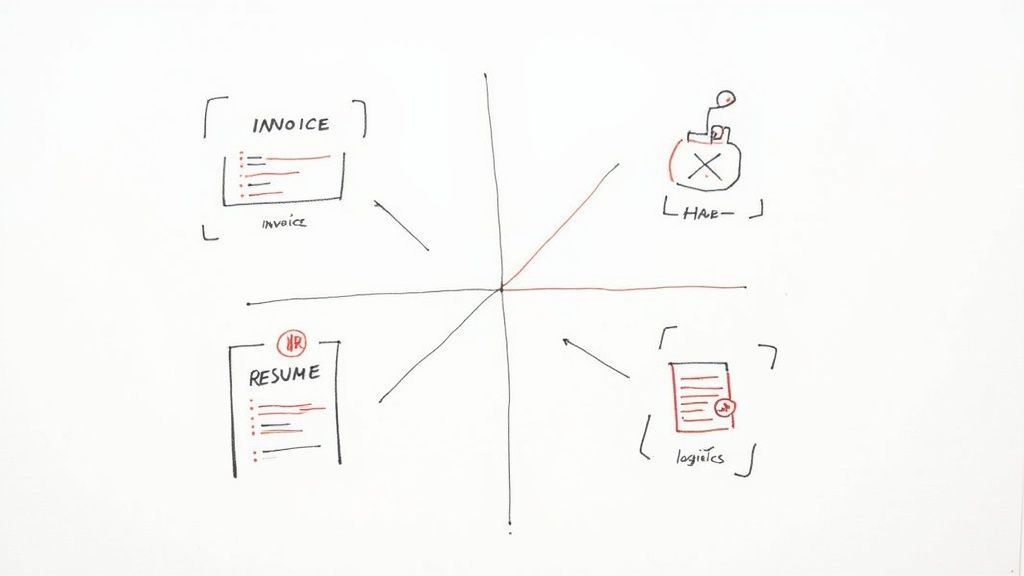
The true value of intelligent document processing isn't just theoretical. You see it when it starts solving real, tangible problems for businesses every day. This isn't just a fancy concept; it's a practical tool that breaks through bottlenecks and creates massive efficiency boosts in any industry drowning in paperwork.
The rapid growth in IDP adoption tells the story. The market hit an estimated USD 2.30 billion in 2024 and is on a steep upward climb. It's no surprise that the Asia-Pacific region is leading the charge, driven by huge digitization initiatives across the board. You can dig deeper into these IDP market trends from Grand View Research.
Breaking the Bottleneck in Finance and Accounting
Talk to anyone in an accounting department, and they'll tell you about the accounts payable (AP) nightmare. It's often the epicenter of manual data entry, with teams spending countless hours typing information from an endless flood of invoices, all with different formats.
This is exactly where IDP steps in and changes everything.
An IDP platform can grab an invoice from anywhere—an email attachment, a scanned paper, or a vendor portal. Instantly, it pulls out the crucial details: vendor name, invoice number, due date, line items, and totals. Then, it cross-references that data with your purchase orders to make sure everything lines up.
The system isn't just reading words; it's grasping what they mean. It transforms a chaotic pile of documents into a structured, automated process that sends invoices to the right person for approval, often without anyone lifting a finger.
This level of automation cuts processing time from days down to minutes. It also drastically lowers the risk of late payment fees and helps you capture more early payment discounts. To really get into the weeds on this, check out our complete guide on how to automate invoice processing.
Bringing Precision to Healthcare and Patient Care
The healthcare world runs on a mountain of paper. We're talking patient intake forms, insurance claims, doctor's notes, and lab reports. In this environment, accuracy isn't just important—it's absolutely critical. One small typo can have a major ripple effect on a patient's care or a facility's billing.
IDP gives healthcare providers a way to digitize and process these sensitive documents with incredible precision.
Imagine a new patient checking in. Their handwritten forms are scanned, and an IDP system instantly extracts their name, insurance details, and medical history. That information is then automatically pushed into the hospital's Electronic Health Record (EHR) system. The result? The patient's data is accurate, secure, and immediately available to the medical team.
Making an Impact in Human Resources and Logistics
The benefits don't stop there. HR and logistics are two other areas where IDP has a huge impact.
-
Human Resources: Think about the sheer volume of resumes, applications, and onboarding paperwork HR teams deal with. IDP can screen hundreds of resumes in just a few minutes, pulling out key qualifications like skills, education, and work history. This helps recruiters build a shortlist of top candidates almost instantly, speeding up the entire hiring process.
-
Logistics: The global supply chain is held together by documents—bills of lading, proofs of delivery, and customs forms. IDP automates the data extraction from these papers, allowing logistics companies to track shipments with better accuracy, bill clients faster, and get rid of the manual entry that bogs down the whole system.
How to Choose the Right IDP Solution
Picking an intelligent document processing partner is a major step. Get it right, and you’ll wonder how you ever managed without it. Get it wrong, and you're stuck with a frustratingly expensive piece of software that creates more problems than it solves.
The market is crowded with options, but don't be fooled—they are not all the same. The key is to find a solution that molds to your unique business needs, not one that forces you into a generic, one-size-fits-all process.
Look Beyond the Sales Pitch: Core Capabilities and Integration
First things first, you need to look at the platform's flexibility. Think about all the different documents your business deals with every day. You've got neat, structured invoices, but you also have messy, unstructured contracts and scanned receipts. A solid IDP solution needs to handle all of it without needing your team to constantly intervene.
But it's not just about handling different file types. The real magic happens when the IDP tool talks directly to your other software. Can it plug right into your existing systems? We're talking about your accounting software like QuickBooks or Xero, your ERP like SAP or Oracle, and your CRM like Salesforce.
Without that smooth connection, you're just creating another data island. A good IDP tool should be a bridge, feeding clean data directly where it needs to go, no manual exporting required.
The real test is finding a solution that fits your documents and your workflow. Whether your data is in tidy forms or buried in paragraphs of unstructured text, the right purpose-built IDP platform can find it, extract it, and put it to work.
Preparing for the Future: Scalability and Support
Your business is going to grow, and so will your mountain of paperwork. You need an IDP platform that can keep up. Ask vendors point-blank: What happens when our document volume doubles overnight? Can your system process 10,000 documents just as accurately as it processes ten? A tool that buckles under pressure just trades one bottleneck for another.
Finally, never forget the people behind the software. Even the best technology is worthless if your team finds it impossible to use. Look for a partner who provides excellent support, clear training, and is genuinely invested in your success. Responsive customer service and good documentation can make all the difference between a smooth rollout and a project that never gets off the ground.
Choosing an IDP provider is a big decision, and it pays to be thorough. To help you evaluate your options, we've put together a checklist of the most important criteria to consider.
IDP Solution Evaluation Checklist
| Evaluation Criteria | Key Questions to Ask | Importance (High/Medium/Low) |
|---|---|---|
| Document Type Versatility | Can it handle our mix of structured, semi-structured, and unstructured documents? | High |
| Data Accuracy | What is the guaranteed accuracy rate for extraction? Can we see a demo with our own documents? | High |
| Integration Capabilities | Does it have pre-built connectors for our key systems (ERP, CRM, etc.)? Is there a well-documented API? | High |
| Scalability | How does the system handle significant increases in document volume? What is the pricing model for growth? | High |
| Ease of Use | How intuitive is the user interface? What is the learning curve for our team? | Medium |
| Training & Support | What kind of onboarding, training, and ongoing support do you offer? What are the support hours and response times? | Medium |
| Customization | Can we create custom document templates and data validation rules without needing a developer? | Medium |
| Security & Compliance | How is our data protected? Does the solution comply with industry standards like GDPR or HIPAA? | High |
| Total Cost of Ownership | What is the full cost, including setup fees, licensing, and any potential extra charges for support or volume? | High |
Use this checklist as a guide when talking to potential vendors. A partner who can confidently answer these questions is one worth considering for your automation journey.
Got Questions About IDP? We've Got Answers.
As more businesses look to automate their workflows, a few questions about intelligent document processing (IDP) pop up again and again. Getting clear on the details is the first step toward making a smart decision and knowing what to expect. Let's break down some of the most common queries about what this tech is, how it really works, and what it takes to get it running.
This isn't just another tool for digitizing paper. It’s a completely different way of interacting with your company's data, turning static, locked-away files into a dynamic source of insight and operational speed.
How Is IDP Different From Just Using OCR?
This is probably the most common question we hear. Think of Optical Character Recognition (OCR) as the eyes of the operation. It's a fantastic piece of technology that can look at an image of a document and transcribe the characters it sees into digital text. But that’s where its job ends. It gives you the raw text, but it has no clue what any of it actually means.
Intelligent document processing is the brain. It takes the text from OCR and uses AI and machine learning to understand the context.
So, while OCR might see the characters "Invoice Total: $5,432.10," IDP understands that "$5,432.10" is the specific dollar amount that belongs to the "Invoice Total" field. This ability to grasp context is what allows IDP to pinpoint and extract the right data, no matter how the document is laid out. That’s the real magic that separates simple text capture from true document intelligence.
Is IDP Secure Enough for Sensitive Documents?
Absolutely. When you’re handling financial records, PII, or patient health information, security isn't just a feature—it's a requirement. Any serious IDP solution is built with security at its core, not as an afterthought. Modern platforms layer on multiple protections to keep your data confidential and compliant with standards like GDPR or HIPAA.
Here’s what you should expect from a secure platform:
- End-to-End Encryption: Your data is scrambled and unreadable both when it’s being uploaded (in transit) and when it’s stored on a server (at rest).
- Granular Access Controls: You decide exactly who can view, edit, or manage certain document types. This creates a clear and controllable chain of custody.
- Automated Data Redaction: IDP can be trained to automatically find and black out sensitive info—like social security numbers or credit card details—before the document is ever seen by a human or sent to another system.
- Comprehensive Audit Trails: The system keeps a detailed log of every single action taken on a document. This provides total transparency for compliance audits and internal reviews.
Together, these features create a fortified environment where automation actually strengthens your data security instead of putting it at risk.
What Does It Take to Implement an IDP Solution?
The thought of rolling out a new "AI-powered system" can feel a little daunting, but modern IDP platforms are designed to be surprisingly straightforward. While every company’s needs are a bit different, the journey usually follows a few key steps.
It all starts with setup and configuration. This is where you connect the IDP software to wherever your documents live, whether that’s an email inbox, a shared network drive, or a cloud storage folder like Google Drive. This first part is usually pretty quick.
Next comes the training phase, and this is where the "intelligence" really comes to life. You simply show the system a few examples of your documents—invoices, purchase orders, you name it—and point and click to show it what information you want to pull out. No coding required for most modern tools.
The best IDP solutions are fast learners. After seeing just a handful of examples, the AI model starts spotting patterns and can begin extracting data with a high degree of accuracy.
Finally, you move on to integration and workflow automation. This is the step where you connect the IDP platform to your other business software (like an ERP, accounting system, or CRM). This creates a seamless pipeline, so the clean, structured data flows exactly where it needs to go, automatically. Once it’s live, the system keeps learning and getting smarter over time with very little hand-holding.
Ready to stop chasing paperwork and start using your data? DocParseMagic uses powerful AI to pull the information you need from any document and delivers it as a ready-to-use spreadsheet in seconds. Sign up for free and see how much time you can save.