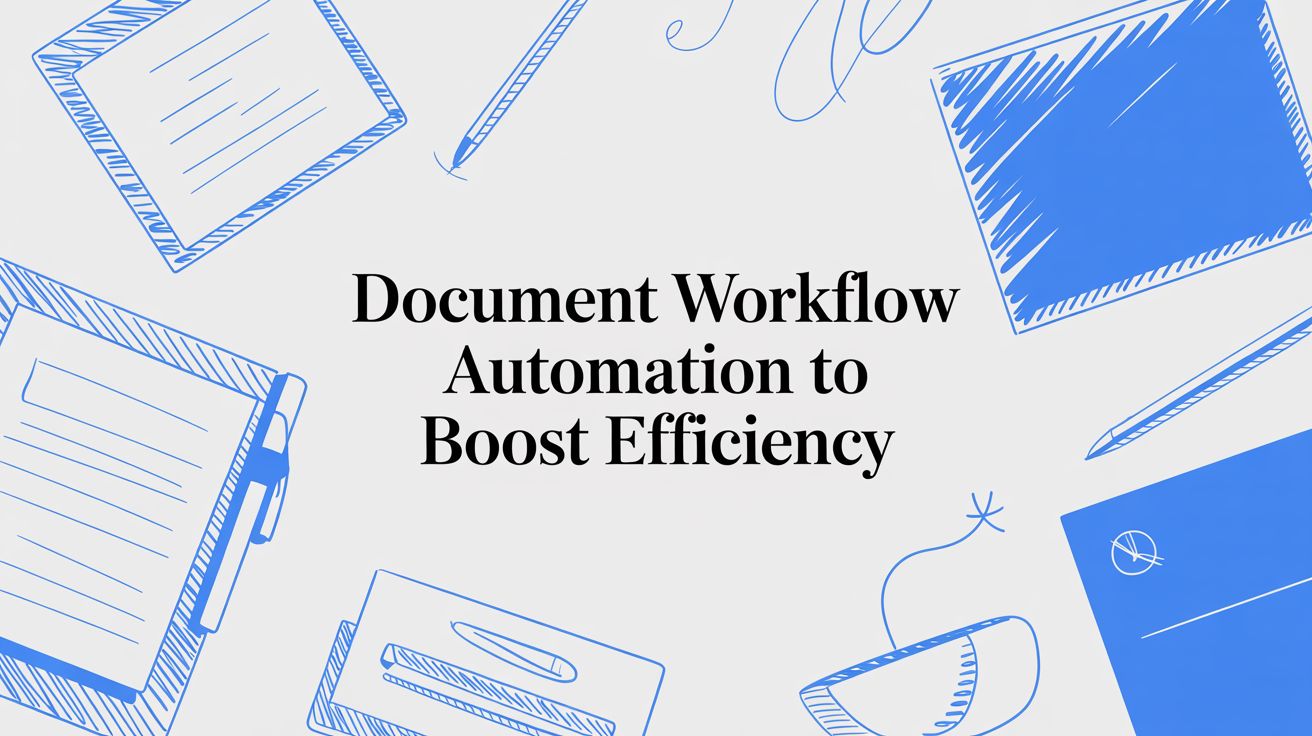
Document Workflow Automation to Boost Efficiency
At its core, document workflow automation is about using smart technology to handle documents—capturing, processing, routing, and getting approvals—with as little manual work as possible. It takes the sluggish, error-prone paper chase and turns it into a swift, dependable digital journey.
Why Manual Document Handling Is Costing You More Than Money
Think of a busy kitchen during the dinner rush. If every order was a handwritten ticket passed from person to person, things would get messy fast. Tickets would get lost, handwriting would be misread, and the whole process would grind to a halt. That’s exactly what manual document processing does to your business.
Relying on old-school, manual methods is a massive drain on your resources, and it goes way beyond the cost of paper and ink. It saps your team's energy, slows down your entire operation, and can seriously hurt morale.
Every single step is a potential roadblock. A contract gets stuck waiting for a signature, a critical email gets buried, or someone spends an hour digging through folders for one specific invoice. This isn't just annoying; it's expensive. In fact, companies waste a shocking amount of money every year on problems caused by manual document handling, mostly from simple data entry mistakes.
To get a better handle on these risks, you can explore more insights about these operational risks and see how intelligent document processing plugs these leaks.
The Hidden Costs of Inefficiency
The real price you pay for manual work isn't just about printing costs. The true damage is in the lost productivity and the opportunities that slip through the cracks.
When your best people are stuck doing tedious work like re-keying data from invoices or chasing down approvals, they aren't doing the strategic work that actually pushes the business forward. This administrative quicksand is a recipe for burnout, which makes it tough to keep your most valuable employees around.
A business that runs on manual processes is a business with a built-in speed limit. Automation removes that limit, allowing information to flow as quickly as decisions need to be made.
This infographic breaks down how all those little manual steps create a domino effect, leading to bigger and bigger problems.
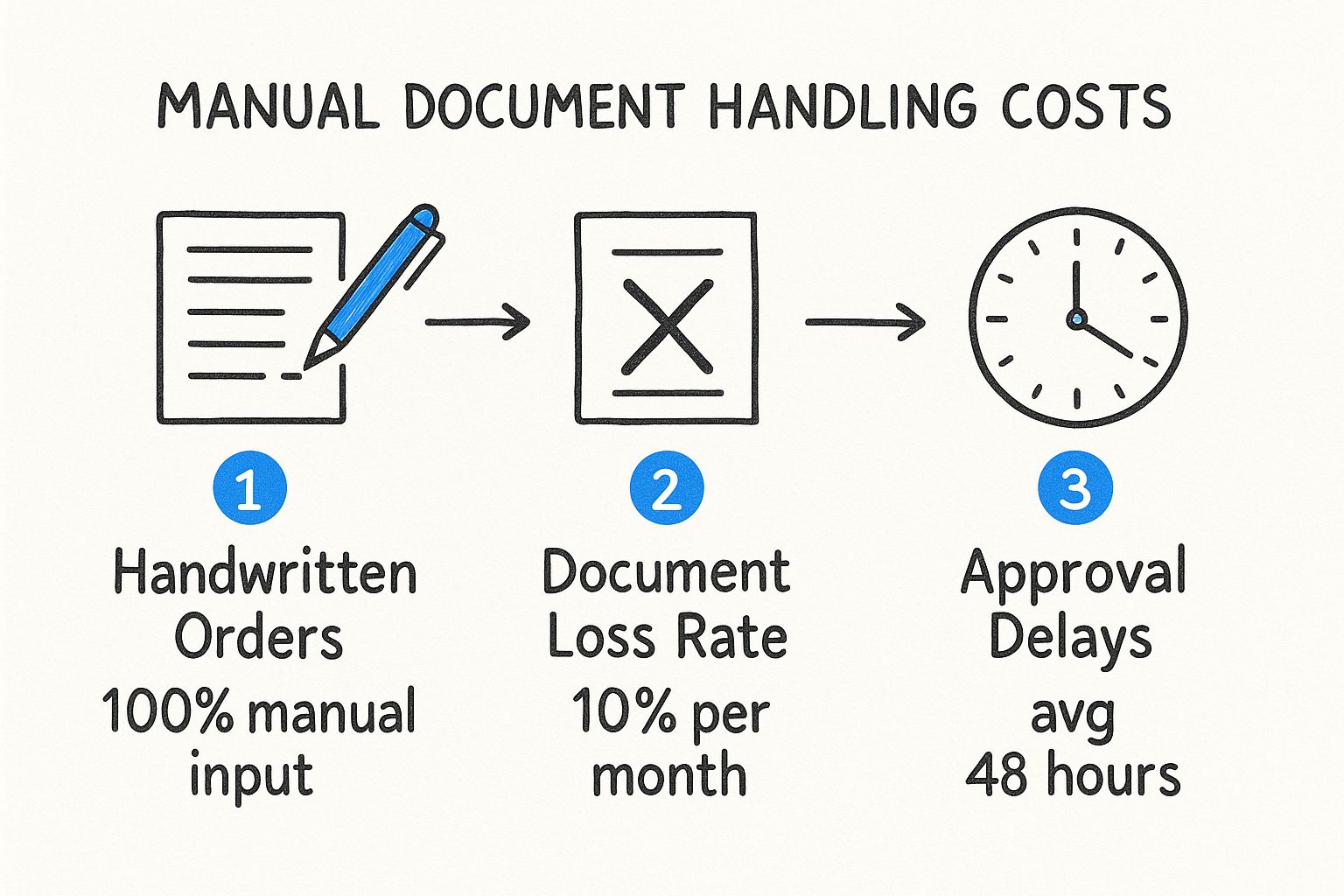
As you can see, what starts as a small input error can snowball into major approval delays and strained client relationships. Switching to an automated system isn't just a nice-to-have upgrade; it’s a necessary solution for any business that wants to operate efficiently.
How a Modern Automation System Actually Works
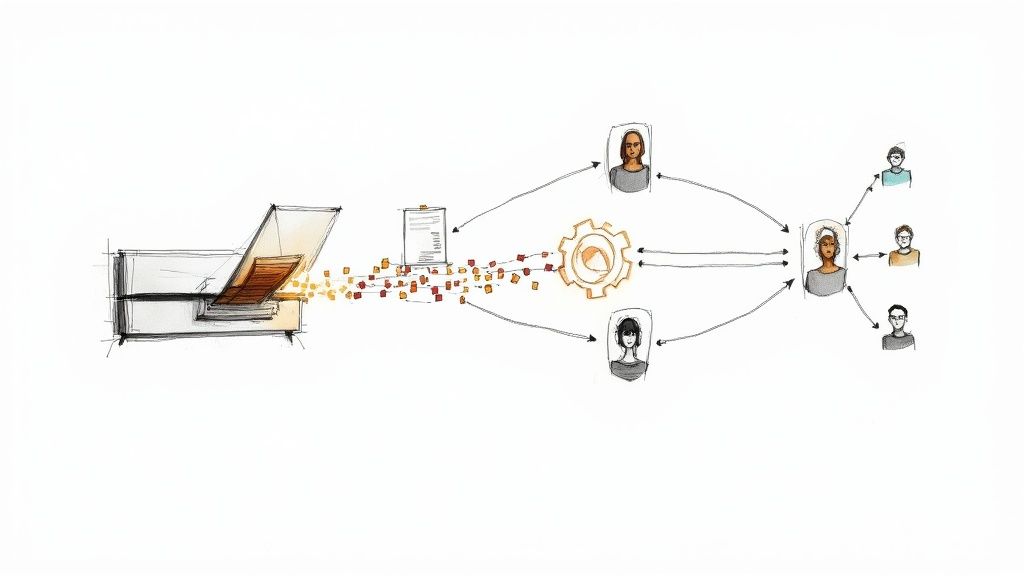
Think of document workflow automation as a digital mailroom expert that works around the clock and never makes a mistake. It’s not just a single piece of tech, but more like a coordinated team of digital tools, each with a specific job. Together, they create a perfectly smooth assembly line for your company’s information.
The whole point is to get documents from their starting point to their final destination with as much speed and precision as possible. Let’s look at the core components that make it all happen.
Capturing and Extracting Information
It all starts with document capture. This is the system's "eyes," and it can pull in information from just about anywhere—a scanned paper invoice, an emailed PDF, or even a photo of a receipt snapped on a phone.
The system then uses technology like Optical Character Recognition (OCR) to read the document and turn the image into text a computer can understand. But just reading isn't enough; the magic is in the data extraction. This is where the system’s intelligence really shines, as it identifies and pulls out the specific pieces of information you actually care about.
For instance, when an invoice comes in, the software can instantly spot and grab:
- The vendor’s name
- The invoice number and date
- Line-by-line item details and quantities
- The total amount due
This step alone cuts out endless hours of manual data entry, a tedious job that’s famous for introducing costly human errors.
An automated system doesn't just read documents; it understands them. It knows the difference between a subtotal and a final total, or a shipping address and a billing address. It turns a flat, static document into structured data you can actually use.
Routing and Integration
Once the key data is pulled out, the workflow engine takes the lead. This is the brains of the operation. It makes decisions based on the business rules you’ve set up, acting like an air traffic controller that directs every document to the right place without anyone lifting a finger.
You could, for example, create a rule that sends any purchase order over $5,000 straight to a department head for approval. If it’s under that threshold, it could go directly to the finance team for payment. The engine manages these forks in the road instantly.
The final, critical piece is system integration. An automation platform can’t live on an island; it needs to connect with the software you already use. So, after an invoice gets approved, the system can automatically update your accounting software, log the payment in your ERP, and file the document away in your cloud storage.
This tight integration keeps your data consistent everywhere, creating a single source of truth and ending the headache of updating multiple systems by hand. The whole cycle—from the moment a document arrives to the final data entry—becomes one seamless, fluid motion.
What Automation Actually Does for Your Business
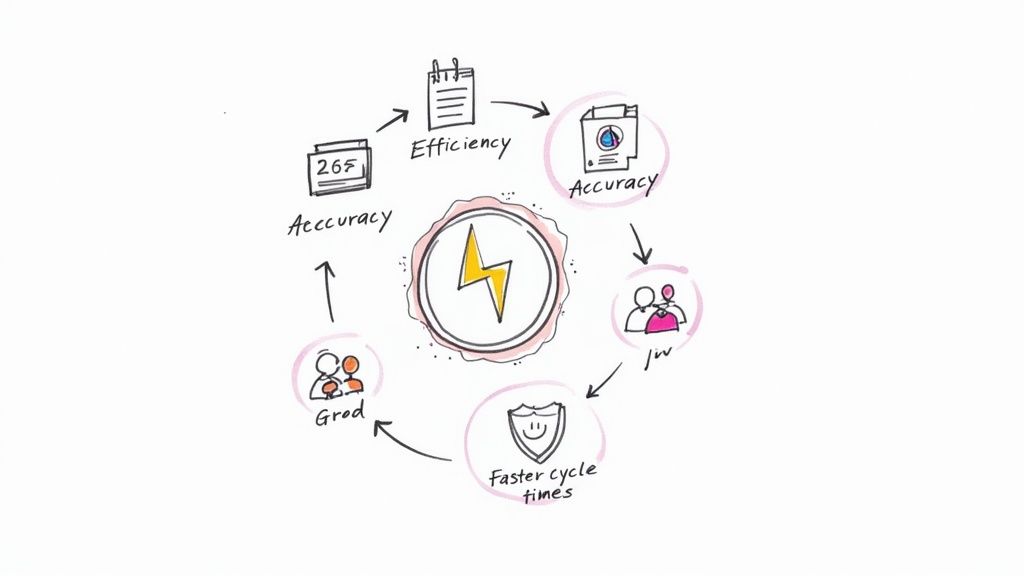 It’s one thing to understand the tech, but the real question is always: what’s in it for me? Bringing document workflow automation into your business isn't just about getting new software. It’s a fundamental shift that delivers real, measurable results by changing the very rhythm of how work gets done.
It’s one thing to understand the tech, but the real question is always: what’s in it for me? Bringing document workflow automation into your business isn't just about getting new software. It’s a fundamental shift that delivers real, measurable results by changing the very rhythm of how work gets done.
The first thing you’ll notice is a huge jump in efficiency. Just think about the hours your team currently sinks into sorting emails, manually typing invoice details, or walking a contract down the hall for a signature. Automation takes these thankless tasks completely off their plate, letting them handle a much higher volume of work without breaking a sweat.
Naturally, that efficiency leads directly to big cost savings. You’re not just paying for fewer hours of administrative drudgery; you're also slashing expenses on paper, printer ink, and physical storage. Every single automated step chips away at your operational costs.
Nail Your Accuracy and Stay Compliant
Let's be honest, humans make mistakes. It’s unavoidable. A single misplaced decimal point or a typo in an invoice number can spiral into payment delays, compliance headaches, and hours of frustrating backtracking. Automation all but eliminates that risk by capturing and moving data with near-perfect precision.
This level of accuracy is a game-changer for compliance. Automated systems create a flawless digital paper trail for every single document that passes through them.
Every action—from the moment a document is received to its final approval—is automatically logged, timestamped, and securely stored. This makes pulling records for an audit a simple search query, not a frantic hunt through filing cabinets.
This built-in accountability means your processes are not only transparent but also easily defensible. When you have a reliable, automated system of record, you can rest easy knowing everything stands up to scrutiny.
To really see the difference, let’s compare the old way with the new.
Manual vs Automated Document Workflows
This table breaks down how automation completely changes the game across different parts of the business, turning common frustrations into major strengths.
| Business Area | Manual Process Challenges | Automated Workflow Benefits |
|---|---|---|
| Data Entry | High risk of human error, typos, and misplaced information. | 99%+ accuracy from intelligent data capture. |
| Approvals | Delays from misplaced documents, chasing signatures, lack of clarity. | Instant routing to the right person; clear status tracking. |
| Compliance & Audits | Time-consuming, difficult to find documents, incomplete records. | Centralized, searchable digital archive with a full audit trail. |
| Employee Time | Hours spent on repetitive, low-value administrative tasks. | Team freed up to focus on strategic, problem-solving work. |
| Operational Costs | Expenses for paper, printing, physical storage, and postage. | Significant reduction in overhead and material costs. |
The contrast is stark. Automation isn't just a minor improvement; it’s a total operational upgrade.
Free Up Your Team and Speed Up Growth
Beyond the numbers, one of the biggest wins is the impact on your people. Nobody gets excited about mind-numbing, repetitive tasks. By automating the grunt work, you empower your employees to focus on the strategic, high-value activities that actually require their expertise and creativity.
This shift does wonders for both productivity and morale. In fact, studies show automation has improved the jobs of 90% of knowledge workers while boosting productivity for 66% of them. You can dig into more of these stats over at VenaSolutions.com. When your team can offload the boring stuff to a system they trust, they become more engaged, innovative, and effective.
Finally, document workflow automation puts your entire business in the fast lane. Processes that used to drag on for days—like approving a major contract or onboarding a new client—can now be wrapped up in hours, sometimes even minutes. This newfound speed improves cash flow, builds stronger customer relationships, and gives you the agility to make smarter decisions, faster.
Your Step-by-Step Implementation Roadmap
Getting started with document workflow automation can feel like a massive undertaking, but it's really just a series of manageable steps. The trick is to break it down. This roadmap will walk you from planning to launch, making the transition smooth for everyone involved. Think of it as building with a blueprint instead of just winging it.
The goal here isn't to flip a switch overnight. It's about methodically replacing clunky, inefficient processes with smarter, automated ones. Each step builds on the last, creating a solid foundation that will pay dividends for years to come.
Step 1: Identify and Map Your Current Workflows
Before you can automate a single thing, you need to understand exactly how work gets done right now. Don't try to boil the ocean. Pick one or two processes that are famous for being slow or frustrating—accounts payable and new client onboarding are classic culprits.
Next, get visual. Map out every single touchpoint. Who gets the document first? Where does it go after that? What information is needed for an approval? Drawing this out, even on a simple whiteboard, is the fastest way to see the bottlenecks and pointless loops.
Look for the obvious pain points:
- Where do documents just sit and wait?
- Which steps are bogged down by manual data entry?
- Where do mistakes happen most often?
This initial analysis gives you a target. You’re not just automating for the sake of technology; you’re solving specific, costly problems.
Step 2: Choose the Right Automation Tools
With your workflow map in hand, you can start looking for the right tool for the job. Not all automation software is the same, and the best choice hinges on what you’re trying to accomplish. You’ll want to size up potential platforms on a few key factors.
First up is integration capabilities. The tool absolutely must talk to the software you already depend on, whether that’s your accounting system, your CRM, or something else. This is non-negotiable if you want to avoid creating new data silos. Second, think about scalability. The solution has to grow with you, handling more and more documents without grinding to a halt.
Choosing a tool is like hiring a new team member. You need to ensure they have the right skills (features), can work well with others (integrations), and are easy to communicate with (user-friendliness).
Finally, ease of use is huge. A complex system that demands a ton of technical expertise will kill adoption before it even starts. Look for a clean, intuitive interface that lets your team build and tweak workflows without having to call in a developer.
Step 3: Design Your New Automated Workflow
Now for the fun part: designing the new-and-improved process. Using the tool you picked, you’ll turn your workflow map into a digital reality. This is where you set up the rules, triggers, and actions that will shuttle documents through the system on autopilot.
A "trigger" is just the event that kicks things off, like a new invoice showing up in a specific email inbox. An "action" is what the system does next, like pulling data off that invoice.
For example, a new AP workflow could look like this:
- An invoice PDF arrives at
invoices@yourcompany.com. - The system automatically extracts the vendor name, date, and total amount.
- If the total is under $1,000, it routes the invoice straight to the finance team for payment.
- If it's over $1,000, it shoots an approval request to the right department manager.
This is where you directly attack the bottlenecks you found in Step 1, creating a straight, efficient path for every document.
Step 4: Train Your Team and Go Live
The final and most important step is all about people. Technology is only as good as the team using it. I always recommend starting with a small pilot group to test the new workflow and get their honest feedback. This lets you iron out any wrinkles before a full company-wide rollout.
Put together some clear training materials and hold sessions to walk everyone through the new way of doing things. Be sure to show them how document workflow automation makes their jobs easier, not how it replaces them. When people see the direct benefit—less mind-numbing data entry, approvals that don't take a week—they’ll get on board fast.
Once your team feels ready, it's time to go live. Keep a close eye on the system at first to make sure everything is running smoothly, and be ready to make small adjustments. With a thoughtful approach to implementation, you'll start seeing the powerful results of automation almost immediately.
Putting Automation to Work: Real-World Scenarios

The theory behind document workflow automation is great, but its real power becomes clear when you see it solving actual business headaches. Let's look at how a few departments swapped their frustrating, manual routines for smarter systems that simply work better.
These aren't hypothetical situations. They’re practical, everyday applications that businesses are using right now to get back valuable time and smooth out their operations. Each example starts with a problem you’ll probably recognize and ends with a solution that delivers real results.
Human Resources: A Better Onboarding Experience
For one HR team, every new hire meant a mountain of paperwork. The whole process was a clunky sequence of printing forms, hunting down signatures, and manually keying the same personal details into three different systems. It wasn't just slow; it was a recipe for mistakes and left a terrible first impression on new employees.
They decided to build a digital onboarding journey using workflow automation. The change was immediate.
- The New Process: As soon as a candidate accepts their offer, the system kicks into gear, sending out a digital welcome packet with every form they need to fill out.
- Intelligent Forms: The new hire enters their information just once. That data then automatically populates their employment contract, payroll documents, and even the IT setup request. No more redundant data entry.
- Clear Tracking: From a single dashboard, the HR manager can see exactly how far along each new employee is in the process. The guesswork is gone.
The result? Onboarding became dramatically faster and far more professional. The time HR spent on administrative tasks for each new person dropped by over 75%. This freed them up to focus on what really matters: providing a great orientation and getting new team members settled in.
Automation in HR isn't about replacing the human touch. It’s about clearing away the administrative clutter so teams can be more human and focus on building relationships instead of chasing paper.
Accounts Payable: Taming the Invoice Chaos
A finance department was dealing with a classic bottleneck: a constant flood of vendor invoices. They arrived in every format imaginable—PDFs, Word docs, even scanned images. Each one had to be opened, its details manually typed into the accounting software, and then physically passed around for approval. This often led to delayed payments and unhappy vendors.
By automating their accounts payable cycle, they turned this chaotic process into a well-oiled machine. It all started with a simple, dedicated email address for all incoming invoices.
From that point on, the automated workflow handled everything:
- Auto-Capture: The system keeps an eye on the dedicated inbox and automatically grabs any new invoice attachments that arrive.
- Data Extraction: In seconds, it pulls out key information like the invoice number, amount due, and payment date, checking it for accuracy.
- Smart Routing: Based on rules they set up (like which department the invoice is for or the total amount), the system sends it to the right manager for a quick approval.
- Final Sync: Once it's approved, the data flows directly into the company’s accounting software, perfectly queued up for payment.
This completely eliminated the logjam. The average time to process an invoice went from ten days down to just two, and the company nearly wiped out its late payment fees. Even better, the finance team could finally stop being data-entry clerks and start focusing on high-value financial analysis.
What's Next for Intelligent Document Processing?
The world of document workflow automation is evolving at a breakneck pace, moving far beyond simple, rule-based tasks. We're not just talking about making old processes faster anymore; we're talking about making them smarter. The real game-changer here is the infusion of artificial intelligence and machine learning, which are transforming these systems from rigid assembly lines into adaptive, thinking partners.
Think about it this way: older automation was great at following a strict set of "if-this-then-that" commands. But what happens when something unexpected comes along? The new wave of automation can learn on the fly. Imagine a tool that gets a new invoice format from a supplier, notices the fields have changed, and actually asks for your confirmation to update its own template. That’s the leap from pre-programmed repetition to predictive, self-improving intelligence.
The Era of Hyperautomation is Here
This evolution is part of a much bigger picture called hyperautomation. This isn't just about automating one department's paperwork. It’s an ambitious, business-wide strategy to automate every single process that can be automated, linking different tools and systems together to create an organization that just flows.
To pull off something like hyperautomation, you need technology that’s both powerful and easy to use, which is exactly why cloud-based solutions are taking over. A solid cloud platform gives you:
- Limitless Scalability: Go from processing ten documents a day to ten million without skipping a beat.
- Universal Accessibility: Your team can manage workflows from anywhere in the world, on any device.
- Effortless Updates: You’re always running on the latest AI models and features without needing a dedicated IT team for manual upgrades.
This cloud-native approach is the key to building an operational backbone that’s flexible enough to adapt as your business grows and technology races forward.
The goal is no longer just to automate boring tasks. It's to build an intelligent, interconnected ecosystem where information moves freely and decisions are backed by predictive insights. It's about helping your business operate on a whole new level.
And the market sees the potential. The global workflow automation market is expected to explode to around $71.03 billion by 2031, which is a staggering annual growth rate of 23.68%. That kind of growth tells you one thing: businesses are betting big on these intelligent systems. You can read the full research on these market trends to see just how this expansion is reshaping modern operations.
How to Build a Future-Proof Strategy
Getting ready for this future means picking tools with AI built into their very DNA. Don't settle for platforms that just pull data. You need something that understands context, handles exceptions without breaking a sweat, and learns from every new piece of information it sees.
When you embrace intelligent document workflow automation, you’re doing more than just fixing today’s bottlenecks—you're setting your business up to win in a smarter, more connected world.
Ready to finally put an end to manual data entry and give your team their time back? DocParseMagic uses AI to pull structured data from any document straight into a spreadsheet in under a minute. Just define a template once, and our intelligent system takes it from there. Get started for free at DocParseMagic.