
Top Document Management Software for Small Business
At its core, a document management software for small business is the digital command center for all your company’s information. It’s designed to replace the chaos of overflowing filing cabinets and confusing shared drives with a single, organized, and secure digital library. Think of it as the place where everything from invoices and contracts to employee records and project plans lives.
Why Document Management Is a Game Changer for Small Business

If your office is drowning in paper or your team constantly wastes time hunting for files in a digital maze of folders, you know the daily frustration of disorganization. This isn't just an annoyance; it’s a hidden tax on your productivity and a genuine risk to your business.
Every minute an employee spends searching for a misplaced client contract or a critical project file is a minute they aren't spending on what really matters—serving customers and growing the company.
Think of a document management system (DMS) as a hyper-efficient digital librarian for your business. It doesn’t just store your files; it intelligently organizes, secures, and delivers them to the right person, right when they need them. Instead of digging through a filing cabinet, you can find any document in seconds with a quick search.
Beyond Simple Storage
It’s easy to mistake a DMS for a glorified cloud storage drive like Google Drive or Dropbox. But that's like comparing a professional chef's kitchen to a microwave. While cloud storage is part of the equation, a true DMS offers intelligent features that directly impact your operations and bottom line. These systems are built for business processes, not just file hosting.
This distinction is what makes a dedicated system so valuable for a growing business. It brings a level of structure and automation that generic storage just can't match.
For example, a real DMS can:
- Automate Workflows: Imagine an invoice arriving and being automatically sent to the right manager for approval, no manual emails or follow-ups needed.
- Control Access: You can set specific permissions, ensuring only authorized team members can view, edit, or delete sensitive information like HR records or financial data.
- Track Versions: It keeps a complete history of every change made to a document, which prevents costly mistakes that happen when someone works from an outdated file.
For small and medium-sized businesses (SMBs), adopting a DMS isn't just about getting tidy. It's a strategic move to digitize operations, slash costs, and build a more efficient foundation for growth.
The numbers back this up. The global document management system market is exploding, driven largely by the needs of businesses just like yours. Its value is projected to leap from around USD 7.16 billion in 2024 to an incredible USD 24.34 billion by 2032. You can dig deeper into these market trends and their drivers in detailed industry analyses.
To see the difference in black and white, here’s a quick comparison of life before and after a DMS.
Manual Paperwork vs. Modern DMS: A Small Business Reality Check
| Business Function | The Old Way (Manual) | The New Way (With a DMS) |
|---|---|---|
| Finding a Document | Sifting through cabinets or messy shared folders. Takes minutes, sometimes hours. | Instant keyword search. Find any file in seconds. |
| Approval Process | Printing forms, walking them to desks, endless email chains, and manual follow-ups. | Automated workflows route documents to the right people, with built-in reminders. |
| Team Collaboration | Emailing different versions back and forth, leading to confusion over "final_v2_final". | A single, central version of the document with a full history of all edits and comments. |
| Security | A locked door and maybe a filing cabinet key. Digital files are often loosely controlled. | Granular user permissions, encryption, and audit trails to track all activity. |
| Disaster Recovery | A fire, flood, or coffee spill could destroy years of critical records. | Secure, cloud-based backups mean your data is safe no matter what happens at the office. |
| Compliance & Audits | A mad scramble to gather paperwork, often taking days or weeks to prepare. | All required documents are organized, searchable, and ready for auditors instantly. |
The takeaway is clear. Upgrading to a dedicated system is about more than just convenience—it's about building a smarter, more resilient business.
Ultimately, implementing a document management software for small business is about reclaiming time and control. It turns your documents from a disorganized liability into a structured asset that empowers your team, protects your data, and clears the path for you to scale.
What This Actually Looks Like (Hint: It’s Not Just a Fancy Folder System)

Let's move past the theory. The real power of a document management software for small business shows up in the small, everyday wins that add up to something huge. This isn't just about getting organized; it's about fundamentally changing how your business runs. It’s the difference between a frantic, twenty-minute hunt for a missing invoice and approving it with a single tap on your phone.
Think about a local contractor. They used to waste hours driving back to the office just to grab a revised blueprint. Now, they pull up the latest version instantly on a tablet, right on the job site. That immediate access stops costly mistakes in their tracks and keeps the project moving.
Or consider a small consulting firm. Before, their most sensitive client contracts were locked in a filing cabinet, totally vulnerable to fire, theft, or even a clumsy coffee spill. With a secure, cloud-based DMS, those same documents are now encrypted, backed up, and safe from any disaster. That’s peace of mind.
These aren't just edge cases. They highlight a real shift in how work gets done. A DMS isn't just another monthly software subscription—it’s a real competitive edge.
Fortify Your Security and Nail Your Compliance
For any small business, protecting sensitive information is non-negotiable. A data breach can be absolutely devastating, not just financially but to the trust you've built with your customers. A locked filing cabinet might feel secure, but it's child's play compared to the layers of protection a real document management system offers.
A good DMS is like a digital fortress for your company’s most important information. Here's what that looks like:
- Granular Access Control: You get to be the gatekeeper. You decide precisely who can view, edit, or share any given document. This means employee records are only visible to HR, and financial projections are locked down for the management team only.
- Complete Audit Trails: The system keeps a perfect log of every single action. You can see who opened a file, what changes they made, and exactly when they did it. This level of accountability is a game-changer for internal security and meeting compliance rules.
- Disaster Recovery: When your documents live securely in the cloud, you're insulated from fires, floods, or theft at your physical office. Your business can get back on its feet in hours, not weeks, because your information is always safe and accessible.
A DMS turns security from a constant, nagging worry into a structured, automated part of your business. It helps you meet tough industry standards (like HIPAA or GDPR) by design, not as a desperate afterthought.
Get Your Time Back and Slash Operational Costs
Maybe the first thing you'll notice is how much time you and your team get back. It’s staggering. Studies show that employees can spend up to 20% of their workweek—that's one full day every week—just looking for the information they need to do their jobs. A DMS gives you that day back.
Instead of digging through nested folders or shared drive chaos, your team can use a powerful search bar to find any document in seconds. But the savings go way beyond search time. To see how far this can go, check out our guide on document workflow automation, which builds on this foundation to make your business even more efficient.
The impact on your bottom line is just as real:
- Reduced Physical Storage Costs: Kiss those clunky filing cabinets goodbye. You no longer have to pay for the cabinets, off-site storage units, or the valuable office space they hog.
- Lower Printing and Supply Expenses: When your workflows are digital, you drastically cut down on spending for paper, ink, toner, and printer repairs.
- Increased Productivity: When your team isn't bogged down with administrative busywork like filing and hunting for documents, they can focus their energy on what actually grows the business.
Make Team Collaboration Actually Work
In today's world of remote and hybrid work, keeping everyone on the same page is a constant struggle. We’ve all been stuck in those endless email chains with "v2," "v3," and "final_final_I_swear" versions of a file attached. It’s a recipe for confusion and mistakes.
A DMS solves this chaos by creating a single source of truth.
Everyone on the team works from the exact same, most up-to-date version of a document. Smart version control features let you track the entire history of changes and even roll back to a previous version if you need to. This creates a clear, structured way to collaborate that prevents miscommunication and keeps projects on track, whether your team is in one office or scattered across the globe.
What Features Actually Matter in a DMS?
Trying to pick the right document management software for a small business often feels like staring at a restaurant menu with a thousand items you've never heard of. The secret isn't finding the software with the longest feature list; it's about spotting the right features for how you actually work.
Let's cut through the sales talk and translate these core features into real-world value. Think of this as your practical guide to finding the functions that will genuinely make a difference in your day-to-day operations.
H3: Cloud Accessibility: Your Office, Anywhere
For a modern business, the nine-to-five desk job is fading fast. The ability to work from anywhere isn't a perk anymore—it's a necessity. This is where cloud accessibility comes in. It means your entire digital filing cabinet is securely available whether you're at the office, on-site with a client, or working from your kitchen table.
A team member meeting a customer can pull up a contract on their tablet just as easily as someone back at headquarters can access an invoice. It's the feature that keeps your business moving, completely untethered from a specific location.
H3: Advanced Search and OCR: The "Google" for Your Files
Picture this: you need to find a specific clause in a 20-page contract you scanned three years ago. The thought of manually reading through old PDFs is enough to ruin your afternoon. This is where Optical Character Recognition (OCR), paired with advanced search, becomes your secret weapon.
OCR technology is what makes the text inside images and scanned PDFs completely searchable. All of a sudden, every word in every scanned invoice, photo, or contract is indexed and ready to be found.
This lets you type a keyword, client name, or project number and instantly pull up the exact document you need. It’s like having a private search engine for your company’s entire history, turning a frustrating half-hour hunt into a ten-second task.
For most businesses, advanced search with OCR is the feature that delivers the biggest and most immediate time savings. It single-handedly crushes the most common productivity killer: the endless search for the right information.
The demand for these tools is huge. The document management services market in the United States alone hit a size of about USD 8.5 billion in 2024. This isn't just a tech trend; it's a fundamental shift as businesses move away from paper to empower their teams with instant access to information. You can dig into the document management market size data to see the numbers yourself.
H3: Version Control: Your Document Time Machine
We've all been there—the chaos of Final_Report_v3.docx, Final_Report_v4_use_this_one.docx, and Final_Report_FINAL_FINAL.docx. It leads to confusion, wasted work, and costly mistakes when someone uses an outdated draft.
Version control puts an end to that mess for good. It works like a time machine for your documents, automatically saving a complete history of every single change.
- Track Every Edit: See who changed what and when they did it.
- Prevent Overwrites: Stop team members from accidentally saving over each other's work.
- Restore Previous Versions: If a bad edit is made, you can roll back to an earlier version with one click.
For any team that collaborates on proposals, contracts, or marketing copy, this feature is non-negotiable. It establishes a single, reliable source of truth.
H3: Workflow Automation: Your Digital Assistant
So many business processes are just repetitive steps. An invoice needs approval from a manager, a new-hire form has to go to HR, or a contract requires a final signature. Workflow automation lets you build simple rules to handle these tasks for you.
For example, you can create a rule that automatically sends any document tagged as an "invoice" to your accountant. Once they click "approve," the system can move it to a "Ready for Payment" folder without anyone lifting a finger.
This completely eliminates the manual chase of emails and follow-ups. Some tools even take it a step further with smart data extraction. To get a better sense of how this works, it’s worth learning more about what intelligent document processing is and how it can put your workflows on autopilot.
H3: Security and Permissions: Your Digital Gatekeeper
Finally, powerful security isn't just another feature on the list—it's the foundation of the whole system. You need absolute control over who sees your sensitive information.
A good DMS gives you granular permissions, letting you act as the gatekeeper for every single file and folder.
- Role-Based Access: You can give the sales team access to client contracts but block them from seeing HR records.
- Action-Specific Controls: Decide who can merely view a document versus who can edit, download, print, or share it.
- Audit Trails: Keep a clear, unchangeable log of all user activity, which is crucial for compliance and security.
This level of control is essential for protecting your client data, financial records, and internal strategies, giving you peace of mind that your most valuable digital assets are locked down.
A Practical Framework for Choosing the Right Software
Picking the right document management software for a small business can feel like a make-or-break decision. With so many options out there, it's easy to get overwhelmed. But it doesn't have to be a shot in the dark. With a clear framework, you can cut through the marketing noise and confidently find the perfect fit.
The secret is to start with your actual, day-to-day needs, not a vendor's flashy feature list. Think of it like building a house: you wouldn't pick out the paint color before you have the blueprints. Let's lay a solid foundation based on what your business truly requires.
Start with a True Needs Assessment
Before you even glance at a single software demo, take a hard look at your own workflows. What are the biggest document-related headaches your team deals with every day? Is it the constant chase for signatures? The black hole where old invoices seem to disappear? Or the nagging worry about keeping sensitive client contracts secure?
Get specific here. Don't just say, "We need to be more organized." Instead, pinpoint the real problem: "Our project managers waste 30 minutes a day digging through email chains for the latest client feedback." That kind of clarity becomes your north star in this process.
This simple infographic gives you a decision-making path based on your business size and budget, helping you immediately narrow the field.
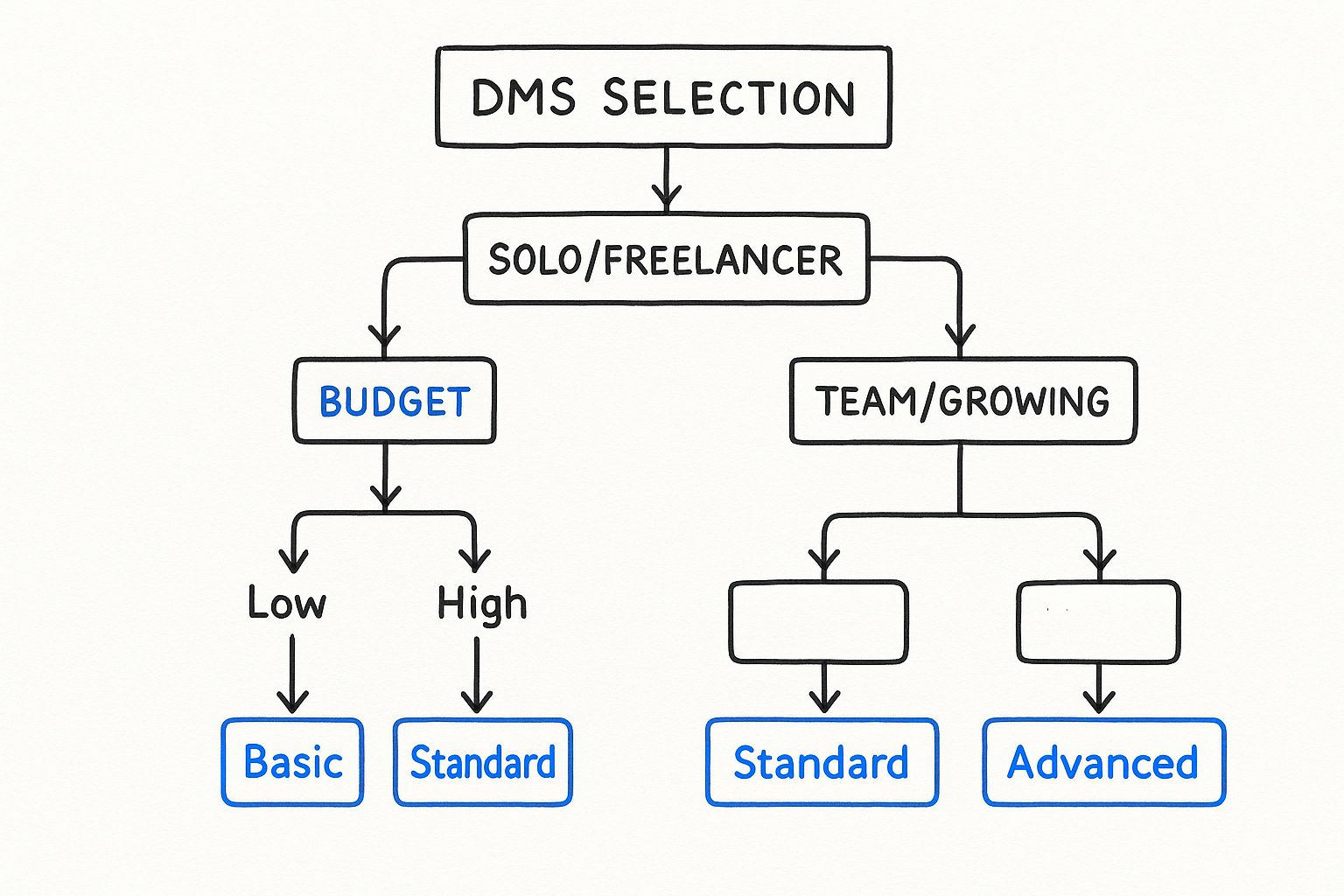
As you can see, the right software tier is directly tied to your operational scale and what you can afford, steering you away from solutions that are either too powerful or not powerful enough.
Set a Realistic and Comprehensive Budget
Your budget is more than just the monthly subscription fee. To sidestep any nasty surprises down the road, you have to think about the total cost of ownership. Different vendors structure their pricing in ways that can dramatically affect your long-term expenses.
- Per-User Pricing: This model is straightforward, charging a flat fee for each team member who needs access. It's predictable but can get pricey as you grow.
- Tiered Plans: Here, you get different feature sets at various price points. The trick is to find a tier with all your "must-haves" without paying for a bunch of extras you'll never touch.
- Storage-Based Pricing: Some vendors bill based on how much data you store. This can be a great deal for businesses with smaller files, but costs can balloon if you handle large media like high-res photos or videos.
When you're talking budget, always ask about the hidden costs. What about setup fees, data migration support, or training sessions? A vendor who's upfront about every potential expense is one you can trust.
Evaluate Scalability for Future Growth
The software that works for you today must also work for you in three years. A system that can’t grow with your business isn't a solution; it's a dead end. When you're vetting a potential DMS, you have to ask some tough questions about its ability to scale.
Can you add new users easily as you hire? What happens when your storage needs double or even triple? Does it play well with other tools you plan on using later, like a new CRM or accounting software? Choosing a scalable solution now saves you from the massive headache of a full-scale migration later on.
Prioritize a User-Friendly Design
Let's be honest: the most powerful software in the world is completely useless if your team finds it too confusing. A clean, intuitive interface isn't just a nice-to-have, it's absolutely essential for getting everyone on board. If the system feels clunky or requires a novel-sized user manual, people will inevitably slide back into their old, inefficient habits.
Look for a DMS that just feels right from the start. Most reputable companies offer free trials or live demos—use them! Get a few of your team members to test-drive the core functions they'll use every day. Their real-world feedback is one of the most valuable data points you can collect. A system your team actually enjoys using is a system that will actually get used.
To make this process more concrete, use this checklist to systematically compare software vendors and find the best fit for your small business needs.
Your DMS Selection Checklist
| Evaluation Criteria | Vendor A | Vendor B | Vendor C |
|---|---|---|---|
| Needs Assessment | |||
| Does it solve our top 3 document problems? | |||
| Can we customize workflows? | |||
| Budget & Pricing | |||
| Monthly/Annual Subscription Cost | |||
| Any hidden fees (setup, training)? | |||
| Total cost for our team size? | |||
| Scalability | |||
| Is it easy to add more users? | |||
| Does the storage capacity fit our growth? | |||
| Does it integrate with our other tools? | |||
| User-Friendliness | |||
| Was the free trial/demo intuitive? | |||
| What was the team's feedback? | |||
| Is quality customer support available? |
Filling this out for each of your top contenders will make your final decision much clearer, replacing guesswork with a data-driven choice.
Your Roadmap to a Successful DMS Implementation
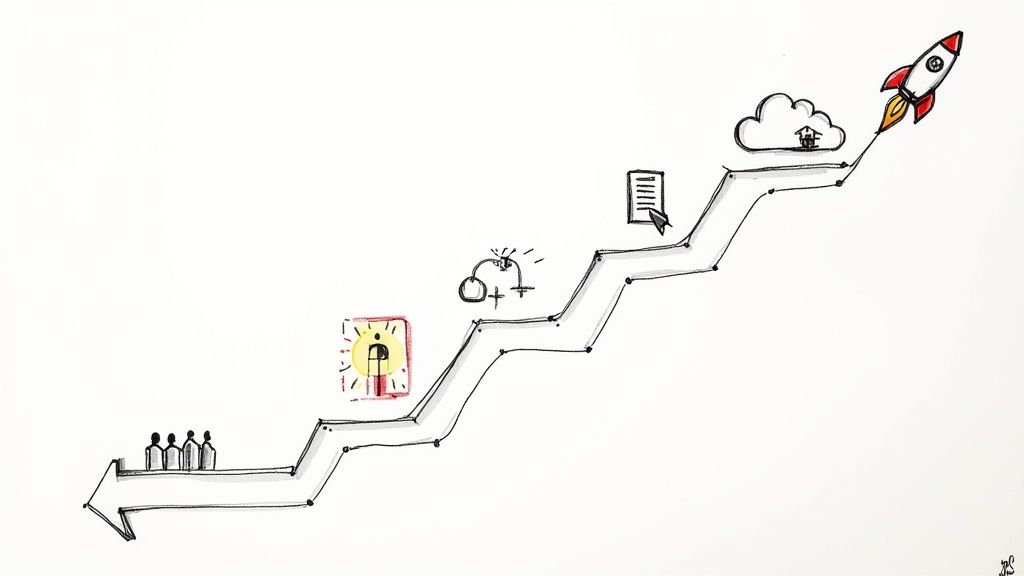 Picking the right software is just step one. The real magic of any document management software for small business happens when you weave it into your daily operations. A smart, thoughtful implementation plan is what separates a tool that collects digital dust from one that genuinely changes how you work.
Picking the right software is just step one. The real magic of any document management software for small business happens when you weave it into your daily operations. A smart, thoughtful implementation plan is what separates a tool that collects digital dust from one that genuinely changes how you work.
Think of it like moving into a new, perfectly organized office. You wouldn't just dump all your old boxes in the middle of the floor and hope for the best. You’d map out where each department goes, how the filing cabinets will be set up, and how everyone will navigate the new space.
This phased approach helps you sidestep the common headaches and guarantees a smooth switch to a more organized, efficient way of doing business.
Phase 1: Strategic Planning and System Design
Before a single file gets moved, you need a blueprint. This initial planning phase is easily the most important part of the entire project. It's where you lay the foundation that will support your business for years to come.
Start by mapping out a folder structure that actually makes sense. How should client files be organized? Where will invoices live compared to contracts? A well-designed system feels intuitive, so team members can find what they need without a second thought.
Next, you'll want to define who can do what by setting up user roles and permissions.
- Administrators: Who gets the keys to the kingdom? These folks can change system settings and manage all users.
- Editors: Which team members need the ability to create new documents and modify existing ones?
- Viewers: Who just needs read-only access to certain files or folders?
This isn’t just about locking things down for security; it's about giving everyone a clean, focused view of only what they need to see.
Phase 2: Data Migration Done Right
With your blueprint ready, it's time to start moving your documents into their new digital home. This migration process usually involves two different kinds of files, and each needs its own game plan.
For your existing digital files scattered across shared drives, desktops, and old emails, the process is a careful "clean and move." Get rid of duplicates, archive ancient projects, and then systematically transfer your active files into the slick new folder structure you just designed.
For all those paper documents in filing cabinets, this is your chance for a complete digital overhaul. Get a good scanner and digitize everything you need to keep. This one-time effort pays off enormously by making every historical document instantly searchable, secure, and accessible from anywhere.
The global DMS market, valued at around USD 7.68 billion in 2024, is proof of this massive shift. Cloud-based systems are dominating the scene, making up over 67% of the market as businesses ditch physical records and clunky on-premise servers. You can dive deeper into the growth of cloud-based document management to see where the industry is headed.
Phase 3: Team Training and Adoption
A successful launch is all about your people. Good training isn't just a demo of which buttons to click—it's about showing your team how this new system makes their specific jobs less of a headache.
Hold short, role-specific training sessions. Show the sales team how to pull up a contract in seconds and the accounting team how to speed up invoice approvals. People get on board much faster when they see a direct, personal benefit to their own workflow.
To make this even easier, there’s a wealth of information out there to help. For instance, if your main goal is to improve accounting efficiency, you can check out our guide on how to automate invoice processing for specific, actionable steps your team can follow.
Phase 4: Launch and Continuous Improvement
Launch day isn't the finish line—it's the starting line. Once the system is officially live, your focus should shift to gathering feedback and making small, ongoing tweaks.
Encourage your team to tell you what's working well and what’s still a bit clunky. Set up a simple feedback channel, like a shared doc or a dedicated email, where they can drop suggestions or flag issues. This not only helps you fine-tune the system but also gives everyone a sense of ownership. A great DMS should grow and adapt with your business, and that process begins by listening to the people who use it every single day.
So, What's Next? Putting Your Plan into Action
We've walked through everything from the chaos of a paper-filled office to the calm efficiency of a smart digital workspace. It's clear that a good document management software isn't just a fancy filing cabinet; it's a strategic move that boosts your small business's security, productivity, and potential for growth.
Think of it this way: you’ve been given the blueprint. Now it’s time to start building. The biggest mistake you can make at this point is getting stuck in "analysis paralysis" and not doing anything at all.
Remember, the point isn’t just to store files. It’s to build an intelligent system that gives you back your most precious asset: your team’s time. The right DMS frees you up to focus on what really matters—serving your customers and growing your business—instead of getting bogged down by administrative headaches.
Turning Knowledge into Action
You have all the information you need to make a smart choice. The path forward is actually pretty straightforward if you take it one step at a time.
Here’s a simple game plan to get you started:
- Find Your Biggest Headaches: What's the most frustrating part of your current system? Is it chasing down signatures, digging for lost invoices, or worrying about who has access to sensitive files? Get specific about the problems you need to solve.
- Start Exploring: With your pain points and budget in mind, begin looking at a few different DMS providers. Almost all of them offer free trials or live demos—use them! Get a real feel for how the software works before you commit.
- Decide to Go for It: Making a change always takes a bit of effort upfront, but the long-term rewards are more than worth it.
Taking these steps is about more than just buying a new tool. It’s about taking back control of your business operations. You’re ending the daily scramble for information and putting your company on solid ground, ready for whatever comes next. An organized, secure, and scalable future is waiting. You just have to take the first step.
Got Questions? We've Got Answers
Thinking about bringing a document management system into your small business can definitely stir up a few questions. Let's tackle some of the most common ones head-on so you can feel confident about your next steps.
What's the Real Cost of a DMS?
Most small business owners are pleasantly surprised to find out that a good DMS is more affordable than they think. The pricing usually breaks down in a few straightforward ways:
- Per User, Per Month: A popular model where you pay a flat monthly rate for each team member. This is easy to budget for and typically runs between $10 to $25 per user.
- Tiered Plans: Think of it like a "good, better, best" setup. Vendors will offer different packages (like Basic, Pro, or Business) with more features and storage at each level, so you only pay for what you need today.
- Storage-Based: Some services charge based on how much digital space your files take up. This can be a great deal if your documents are mostly text-based and don't include a lot of heavy images or videos.
But remember, the sticker price isn't the whole story. When a system can save every employee five hours a week, the return on that investment quickly eclipses the monthly cost.
Is My Company Data Actually Safe in the Cloud?
This is probably the most important question, and the answer is a firm "yes"—as long as you pick a reputable provider. Modern document management systems have security protocols that are light-years ahead of what a typical small business could manage on its own.
It helps to think of it like your bank. You trust them with your money because they have vaults, guards, and security systems far superior to stuffing cash under your mattress. A quality DMS does the same for your data with:
- Data Encryption: Your files get scrambled into unreadable code when they're being sent and while they're sitting on the server. No one can decipher them without permission.
- Granular Permissions: You get to be the gatekeeper. You can control exactly who can see, change, or share any given file or folder.
- Regular Audits: The best providers are constantly tested by third-party experts to make sure they meet tough security and compliance standards.
A professional, cloud-based DMS is almost always more secure than an old server in the closet or a generic shared drive. It protects you from hackers on the outside and accidental data leaks on the inside.
How Long Does It Really Take to Get Started?
You're probably picturing a months-long tech nightmare, but getting a DMS up and running is surprisingly fast. For most small businesses, you can be operational in a matter of days. The biggest variable is simply how many old files you need to bring over into the new system.
Since most modern solutions are cloud-based, there's no complicated hardware to install. The main tasks are mapping out your folder structure, adding your team members, and walking them through the basics. A great way to start is by rolling it out to one department first. This gives you a quick win and makes the whole process feel much less overwhelming.
Will My Team Even Use It?
That's the million-dollar question, isn't it? The most powerful software in the world is useless if your team refuses to touch it. The secret to getting everyone on board is to choose a system that’s genuinely easy and intuitive.
Look for a DMS with a clean, simple interface and a search function that just works. When an employee realizes they can find any document in ten seconds flat instead of digging through folders for ten minutes, they'll be hooked. That "aha!" moment is the most powerful driver for getting your whole team to embrace the new tool.
Ready to stop wasting time on manual data entry and disorganized files? DocParseMagic uses AI to pull structured data from any document directly into a spreadsheet, saving your team hours of tedious work. Sign up for free and see how it works!