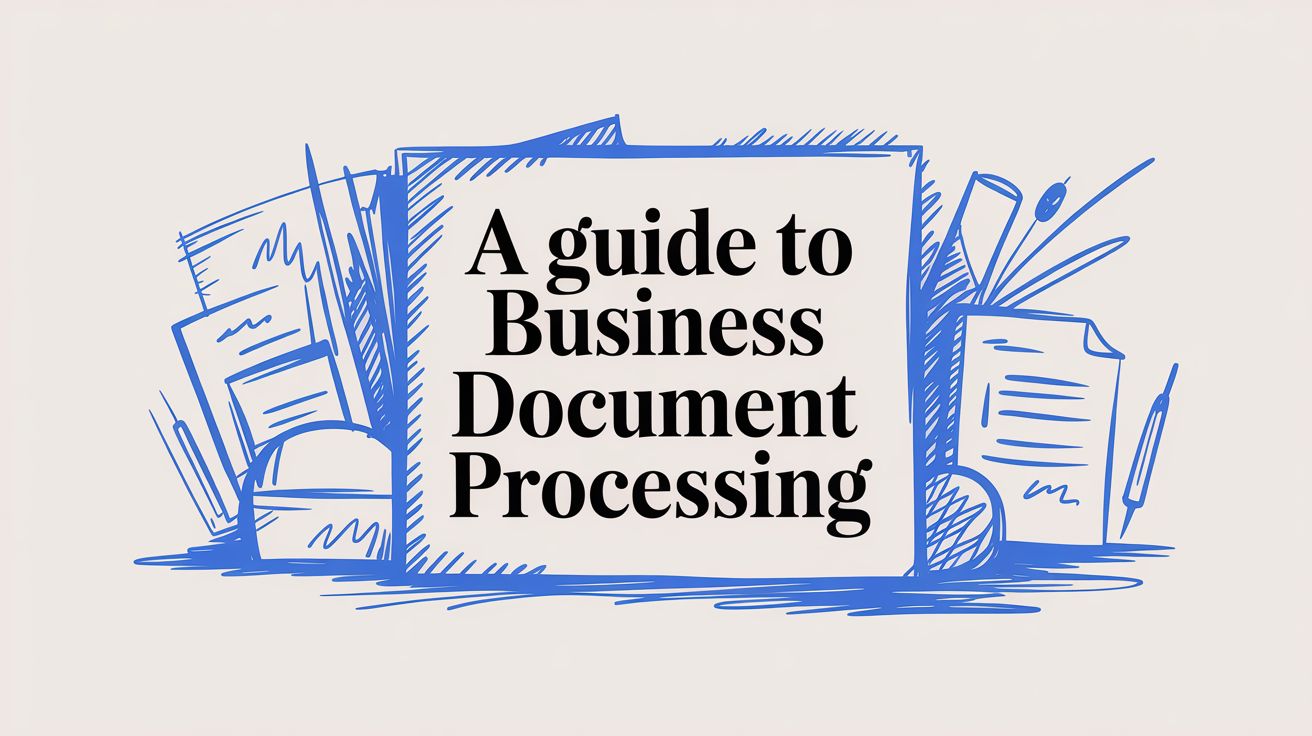
A Guide to Business Document Processing
Let’s be honest, nobody gets excited about processing paperwork. But for any business, handling documents like invoices, contracts, and forms is a critical, everyday reality. Business document processing is simply the way we manage that flow—capturing the information, making sense of it, and getting it where it needs to go.
Think of it as your company’s digital mailroom. It’s the system that takes all the incoming information, whether it’s a PDF invoice in an email or a scanned contract, and turns it into clean, structured data that your other business systems can actually use.
Understanding Business Document Processing
Imagine your business is a bustling kitchen. Every day, a truck backs up to the door and unloads a mountain of raw ingredients—invoices, purchase orders, customer forms, you name it. The old-school, manual approach is like having one chef trying to wash, chop, and sort every single vegetable by hand. It's slow, mistakes are inevitable (oops, that was salt, not sugar), and the whole kitchen grinds to a halt waiting for ingredients.
This is where modern document processing comes in. It’s like installing a professional-grade food processor in that kitchen. It takes in all those raw ingredients, no matter their shape or size, and prepares them perfectly in seconds. The whole point is to achieve three simple but powerful things:
- Eliminate Tedious Manual Work: This frees up your team from the soul-crushing task of manual data entry. Instead, they can focus on work that actually requires a human brain, like analyzing data or talking to customers.
- Slash Error Rates: Automated systems don't get tired, bored, or distracted. They capture information with incredible accuracy, preventing costly mistakes that can cause chaos in your accounting and operations.
- Speed Up Critical Operations: When documents are processed in minutes instead of days, everything else gets faster. Invoices get paid on time, customer orders are fulfilled sooner, and staying compliant becomes a whole lot easier.
The Shift From Manual to Automated Workflows
The difference between the old way and the new way is night and day. A manual workflow often involves someone printing out an email attachment, walking it over to a filing cabinet, and then painstakingly typing the details into a spreadsheet. Every single step is a chance for something to go wrong.
An automated workflow, on the other hand, is a completely different beast. A document arrives digitally, AI figures out what it is and pulls out the key information, the system checks that data against your records, and then sends it to the right place—all without a person ever touching a keyboard. This isn't just a small improvement; it turns a slow, mistake-prone task into a fast, accurate, and scalable part of your operation.
To really see the difference, let's break it down.
Manual vs Automated Document Processing: A Quick Comparison
This table highlights the stark contrast between traditional document handling and a modern, automated approach. You can quickly see how automation impacts everything from speed and cost to employee satisfaction.
| Metric | Manual Processing | Automated Processing |
|---|---|---|
| Speed | Slow; days or weeks per document | Fast; minutes or even seconds per document |
| Accuracy | Prone to human error (typos, misinterpretation) | 99%+ accuracy with validation rules |
| Cost | High labor costs, plus costs of errors | Low operational cost per document |
| Scalability | Difficult and expensive to scale; requires hiring more people | Easily scales to handle high volumes without more staff |
| Employee Focus | Repetitive, low-value data entry | High-value tasks, analysis, and problem-solving |
| Visibility | Poor; difficult to track a document's status | Full transparency with real-time tracking and audit trails |
Ultimately, the choice becomes clear. While manual processing might seem "free" because you're using existing staff, the hidden costs in errors, delays, and missed opportunities are enormous. Automation is an investment that pays for itself by making the entire business run more smoothly.
How a Document Processing Workflow Operates
To really get a handle on business document processing, it helps to stop thinking about individual tools and start looking at the entire system. Picture it like a sophisticated digital assembly line. Raw documents—scans, emails, PDFs—go in one end, and neatly organized, ready-to-use data comes out the other.
Every step in this process adds value, turning a simple file into something your business can act on. The whole thing is built to be smart, seamless, and remarkably fast, broken down into five key stages.
Stage 1: Ingestion
Everything kicks off with ingestion—the front door where all your documents enter the system. This first step needs to be incredibly flexible, because documents come from everywhere.
- Email Inboxes: The system can keep an eye on a dedicated inbox (think
invoices@yourcompany.com) and automatically grab attachments the second they land. - Scanners and MFPs: Paper documents get digitized and fed straight into the workflow.
- User Uploads: Your team can simply drag and drop files into a web portal or a mobile app.
- System APIs: Other software, like your CRM or a supplier's portal, can push documents directly into the process.
The idea is to have one central entry point, so no one has to waste time manually gathering and sorting files anymore.
Stage 2: Pre-processing and Classification
Once a document is in, it's not quite ready for the main event. The pre-processing stage is like a prep station. It cleans up the file to make sure it's in the best possible shape for analysis. This could mean straightening a crooked scan, cleaning up a "noisy" background, or sharpening blurry text.
Right after the cleanup, the system figures out what it's looking at. This is classification. Using AI, it instantly identifies the document type. Is this an invoice? A purchase order? A new client onboarding form? Getting this right is critical because it tells the system exactly what kind of data it should be looking for next.
Stage 3: Data Extraction
This is where the real magic happens. In the data extraction stage, powerful AI models get to work reading the document. This is way more than just basic Optical Character Recognition (OCR) that turns a picture of text into actual text. Modern systems understand context.
So, instead of just spitting out a random string of numbers, the AI identifies it as the "Invoice Number" or the "Total Amount." It intelligently finds and pulls out specific details like vendor names, individual line items, and payment due dates, even if they're in a completely different spot from one invoice to the next.
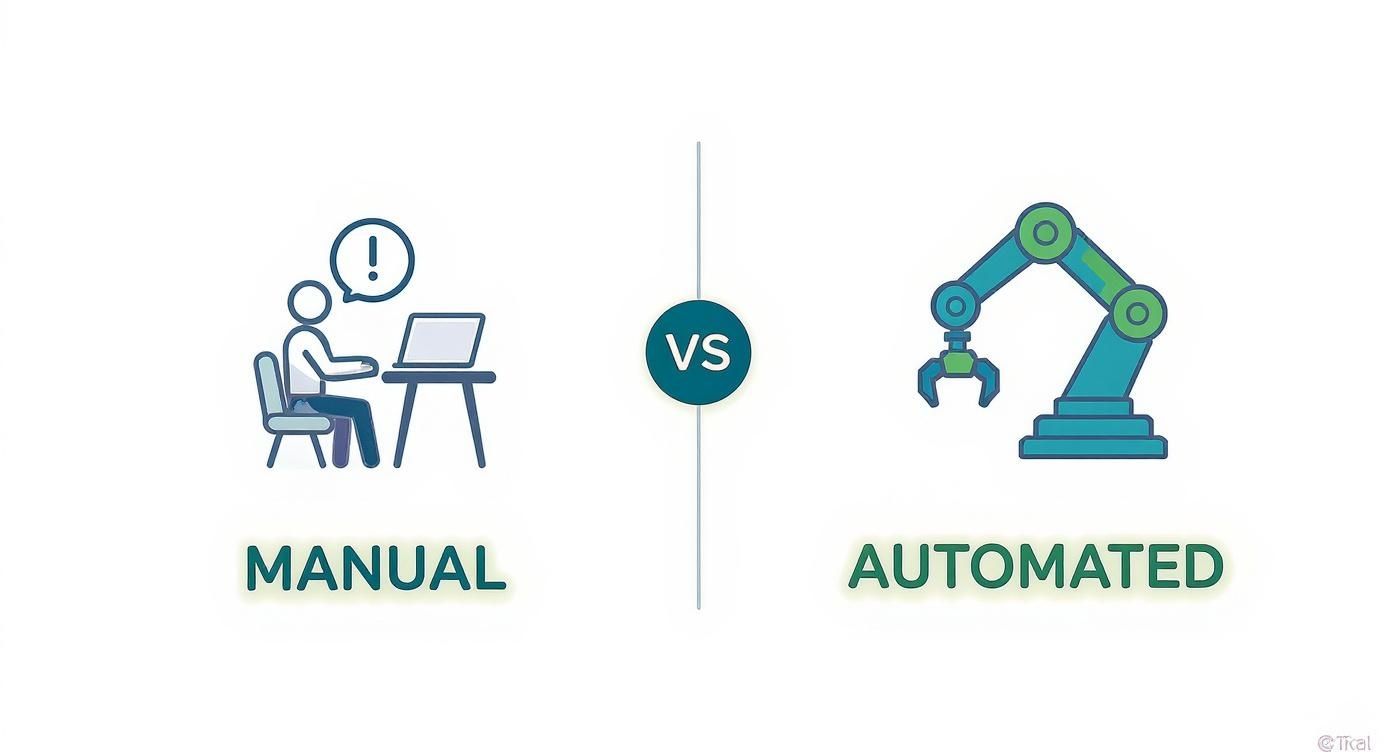
A fine-tuned extraction engine is the absolute heart of any effective document processing system. Its ability to accurately lift data from messy, unstructured documents is what separates a basic tool from a powerhouse automation platform.
Stage 4: Validation and Enrichment
Extracted data is good, but validated data is gold. The validation stage is a crucial quality-control check. It automatically cross-references the information it just pulled against your own business rules and databases.
For instance, the system might:
- Check that the PO number on an invoice matches an open purchase order in your accounting software.
- Do the math to ensure all the line items add up to the stated total.
- Confirm the vendor on the invoice is on your approved supplier list.
If anything doesn't line up, the document is flagged for a quick human review. This simple check is how systems achieve 99%+ accuracy, preventing bad data from ever messing up your core business records.
Stage 5: Integration and Delivery
Finally, after all that work, the clean and validated data is sent exactly where it needs to be. The integration stage acts as a delivery service, pushing the information into your other software platforms. An approved invoice's data can shoot over to your ERP to get scheduled for payment, while the details from a new customer form can instantly populate your CRM.
This last step completes the journey, making the data useful the moment it's processed and cutting out the very last bit of manual data entry. To dig deeper into optimizing these steps, take a look at our complete guide on document workflow automation.
The Technology Powering Document Automation
Automated document processing might seem like magic, but it’s really a combination of smart technologies working in sync. I like to think of it as a high-tech digital assembly line. Each piece of tech has a very specific job, and together, they turn a static document into useful, structured data.
Let's break down what's happening under the hood.
The first stop on this assembly line is Optical Character Recognition (OCR). This is the foundational tool—the "eyes" of the operation. Its only job is to look at an image of a document, like a scanned PDF or a photo of a receipt, and convert the visible text into digital characters a computer can read.
But here's the catch: basic OCR is just a transcriber. It can read the words, but it has no idea what they mean.
The Brains of the Outfit
This is where the real intelligence kicks in. The core of any modern system is built on Artificial Intelligence (AI) and its powerful subset, Machine Learning (ML). These technologies are the "brains" that provide the understanding OCR lacks.
Unlike a rigid, rule-based program, ML models are trained on vast numbers of real-world documents. They learn to recognize patterns, layouts, and context, much like a person does with experience. This is how a system learns to find the "Invoice Number" on a bill, even if its location changes from one vendor to another.
This ability to adapt is a massive leap forward and is what makes handling a wide variety of documents possible. For a closer look, our guide on what is intelligent document processing really dives into this.
The diagram below gives a great visual of how these technologies build on one another.

As you can see, OCR is just the starting point. The real power comes from the layers of AI and ML that add genuine understanding and automation.
Specialized Players on the Team
Working alongside the core AI, a few other specialists handle very specific tasks with incredible precision:
- Natural Language Processing (NLP): Think of NLP as the "Linguist." It's all about understanding human language. NLP helps the system grasp the meaning, intent, and even sentiment within sentences and paragraphs, which is absolutely critical for making sense of unstructured text in contracts, emails, or customer feedback.
- Robotic Process Automation (RPA): Once the data is extracted and verified, RPA acts as the "Doer." These software bots take the clean data and carry out repetitive, rule-based tasks. They can log into another system, enter the information into the right fields, and kick off the next step in a workflow—no human clicking required.
When you put it all together, you get a powerful, collaborative system. OCR reads the words, AI/ML understands the context, NLP interprets the nuances of the language, and RPA acts on the final data. It's this teamwork that makes modern document processing so fast, accurate, and essential for business today.
Key Business Benefits of Document Automation
Bringing automation into your document processing isn't just about getting new software. It's about seeing real, measurable results that directly impact your bottom line. When you move on from old manual methods, you set off a chain reaction of improvements that can turn a necessary expense into a real operational advantage.
The first thing most businesses notice is a huge jump in efficiency. Think about it: once you automate all the tedious, repetitive tasks like data entry and document sorting, your team is suddenly free. They can stop typing and start thinking. Your accounting team, for instance, can spend less time keying in invoices and more time analyzing spending trends or strengthening supplier relationships.
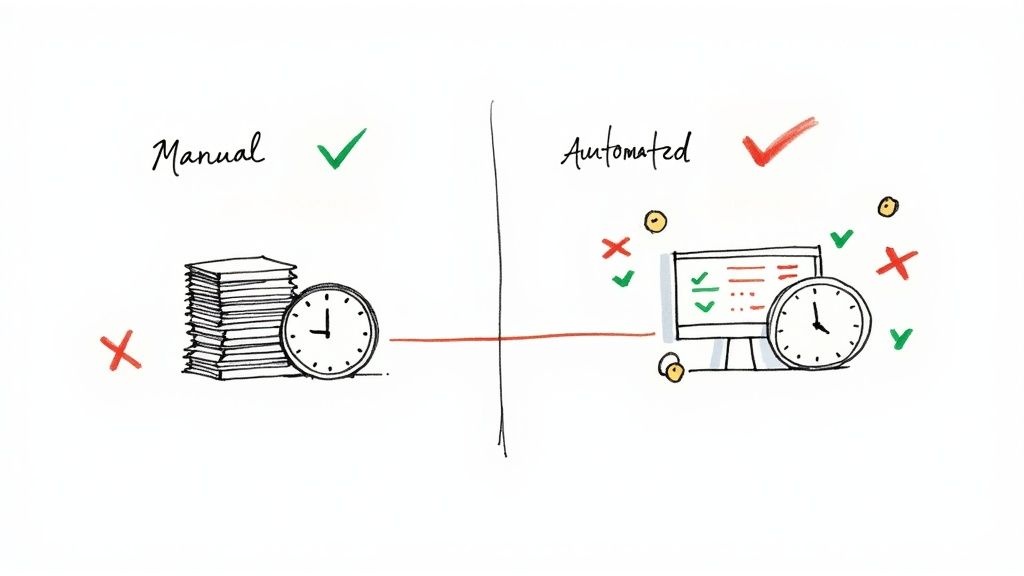
That newfound efficiency translates directly into lower costs. Manual processing is a money pit, not just because of the labor involved, but also because of the hidden costs of fixing inevitable human errors. By automating, businesses can take the cost of processing a single document—like an invoice—from several dollars right down to just a few cents.
Improved Data Accuracy and Compliance
Let's face it, automated systems don't get tired or have a bad day. They capture data with a level of precision that humans just can't match over a long period. This rock-solid accuracy stops a whole host of expensive problems from ever happening, from sending out the wrong payment to making bad decisions based on faulty reports.
This is a game-changer when it comes to regulatory compliance. Automated workflows follow the same exact rules every single time, creating a perfect, auditable digital trail for every document that passes through the system. This makes proving you're following industry rules or preparing for an audit incredibly straightforward, cutting down on risk and potential fines.
Automation creates a single source of truth. When data is captured accurately and consistently from the start, every department—from finance to operations—can trust the information they're working with, leading to better decision-making across the board.
The explosive growth in this market really tells the story. The global intelligent document processing market was recently valued at USD 2.3 billion and is expected to skyrocket to USD 12.35 billion by 2030. You can discover more insights about the market's explosive growth and see what's fueling this massive shift.
Faster Operations and Scalability
In business, speed is a serious competitive weapon. Automating your document workflows shrinks the time it takes to complete crucial business cycles.
- Accelerated Payments: Invoices get approved in a fraction of the time, letting you take advantage of early payment discounts.
- Quicker Onboarding: New customer or vendor forms are processed in minutes instead of days, getting relationships started on the right foot.
- Improved Cash Flow: The entire cycle of getting paid and paying bills moves faster, putting you in a much healthier financial position.
Best of all, this speed makes your entire operation much easier to scale. An automated system doesn't care if you're processing a hundred documents a month or ten thousand. It handles the volume without you having to hire more people, giving you a smooth path to growth.
How to Choose the Right Document Processing Solution
https://www.youtube.com/embed/NDqsOSpxB3A
Picking a business document processing solution is a big deal, and it should be. This isn't just another piece of software; it's a system that will become a fundamental part of how your business runs. Think of it less like buying a tool and more like hiring a new digital team member who needs to integrate seamlessly with your existing crew.
The first, most critical question is: how well does it play with others? A powerful platform that can’t talk to your accounting software, CRM, or ERP system is basically useless. It creates more problems than it solves. You need to look for solutions with pre-built connectors for your key applications or, at the very least, a straightforward API that your team can work with.
Evaluating Key Technical Capabilities
Beyond simple connectivity, you have to dig into the solution’s brain and its security posture. Not all "AI" is the same. Can the system actually understand the documents you use every day? Does it get confused by complex tables, handwritten notes, or inconsistent layouts? The only way to know for sure is to test it with your own files. Run a pilot project with a small but representative batch of documents before you commit.
And then there's security, which is absolutely non-negotiable. You're handling sensitive financial, customer, or employee data, so there's no room for error. Make sure any provider you consider has ironclad compliance certifications like SOC 2 or ISO 27001. Don't be shy about asking direct questions: How is our data encrypted? Where is it stored? What are your breach notification protocols?
To really grasp the technology powering these systems, it’s worth understanding the core engine. This is where you’ll find the real magic, and learning more about document data extraction software can shed light on what to look for under the hood.
Comparing On-Premise vs Cloud-Based Solutions
One of the first forks in the road you'll encounter is deciding where this new system will live. Will it be on your own servers (on-premise), or will you access it through the provider’s infrastructure (cloud-based)? Each path has significant trade-offs in terms of cost, control, and maintenance.
When you're weighing the options, always think in terms of Total Cost of Ownership (TCO). On-premise looks like a massive upfront expense for hardware and IT hours, while a cloud solution feels more manageable with a predictable monthly subscription. But you have to account for all the hidden and long-term costs to make a true comparison.
There's no denying the momentum is with cloud-based solutions. They now capture the majority of the market's revenue, a trend that's particularly strong in Europe (driven by GDPR compliance) and the Asia Pacific region (driven by the need for scalability and remote work). Projections show this trend isn't slowing down, with cloud deployments expected to keep growing through 2032. You can dig into the full research on cloud adoption trends to see the data for yourself.
To help you decide which model makes sense for your business, this table breaks down the core differences.
On-Premise vs Cloud-Based Document Processing Solutions
Choosing between an on-premise or a cloud-based (SaaS) solution depends entirely on your company's specific needs for control, budget, and IT resources. This comparison highlights the key differences to help guide your decision.
| Feature | On-Premise Solution | Cloud-Based (SaaS) Solution |
|---|---|---|
| Initial Cost | High (hardware, licenses, installation) | Low (subscription-based, minimal setup fees) |
| Maintenance | Managed internally by your IT team | Managed by the provider (updates, security) |
| Scalability | Limited by your own infrastructure | Highly scalable; adjust resources on demand |
| Accessibility | Limited to internal network unless configured | Accessible from anywhere with an internet connection |
| Implementation | Slower; requires significant IT involvement | Faster; typically ready to use quickly |
Ultimately, there's no single "best" answer. A business with a large, dedicated IT department and strict data residency requirements might lean toward on-premise. In contrast, a fast-growing company that values flexibility and wants to minimize upfront costs will likely find a cloud solution to be a much better fit.
Got Questions About Document Processing? We’ve Got Answers.
Jumping from comfortable manual workflows to an automated system can feel like a big leap. It's totally normal to have questions and maybe even a few concerns. How disruptive will it be? Can it really handle messy handwriting? And what’s the actual payoff?
Let's cut through the noise and tackle these common questions head-on. My goal is to give you clear, practical answers so you can see what this shift really looks like.
How Painful Is the Setup, Really?
This is probably the number one worry I hear: "Is this going to be a massive, complicated project that throws a wrench in our daily work?" The good news is, it doesn't have to be. The level of difficulty really boils down to the type of solution you pick.
Modern, cloud-based platforms are built for speed and simplicity. They’re designed to plug right into the software you already use with pre-built integrations, which means your IT team doesn't have to get heavily involved. You can get up and running surprisingly fast.
An on-premise solution, on the other hand, is a much heavier lift. It demands a lot more from your IT department for installation, setup, and ongoing upkeep. Whichever path you choose, the key to a smooth transition is to not try and boil the ocean.
My advice? Start small. Pick one high-impact process—like automating accounts payable invoices—and get it humming. This gives you a quick win, shows everyone the value, and lets your team learn the ropes before you roll it out more widely.
This phased approach is much less risky and helps you build momentum and get people excited for what's next.
Can These Systems Actually Read Handwriting?
Yes, and it's pretty impressive. Many advanced business document processing systems can read and make sense of handwritten text. This isn't your standard OCR; it's a smarter technology called Intelligent Character Recognition (ICR).
Think of ICR as being specifically trained to recognize the quirks and variations of human handwriting. Its success, however, depends on a few things:
- Legibility: The clearer the writing, the better the results. Cursive from a doctor's notepad is still a challenge.
- Structure: ICR shines on structured forms where it knows where to look for information—think checks, application forms, or signed delivery receipts.
- Engine Power: Not all ICR is created equal. The quality of the underlying tech makes a big difference.
For documents with long, free-form handwritten notes, accuracy can dip. In those situations, a "human-in-the-loop" review is a great solution. This means a person takes a quick look to verify the extracted data, ensuring 100% accuracy without slowing things down too much. It's the best of both worlds: AI does the heavy lifting, and a human provides the final quality check.
What’s the Typical Return on Investment?
The ROI on automating document processing is almost always strong, and it often arrives faster than you’d think. Most companies see a positive return in just 6 to 18 months. The payback comes from two main areas: hard cost savings and major operational boosts.
First, you slash the labor costs tied to mind-numbing manual work like data entry, sorting piles of paper, and filing. That alone is a huge win, freeing up your team to focus on work that actually grows the business.
Second, you see a massive improvement in efficiency and accuracy. Getting rid of human error prevents expensive mistakes like paying a vendor twice, missing a compliance deadline, or shipping the wrong order. Faster processing also opens up new financial opportunities, like capturing early payment discounts from suppliers. When you add it all up, the business case for automation becomes incredibly clear.
Ready to stop wasting time on manual data entry? DocParseMagic uses AI to pull data from any document directly into a spreadsheet in seconds. Define your template once, and let our system handle invoices, receipts, and forms effortlessly. Get your time back and ensure your data is always accurate. Try DocParseMagic for free today!