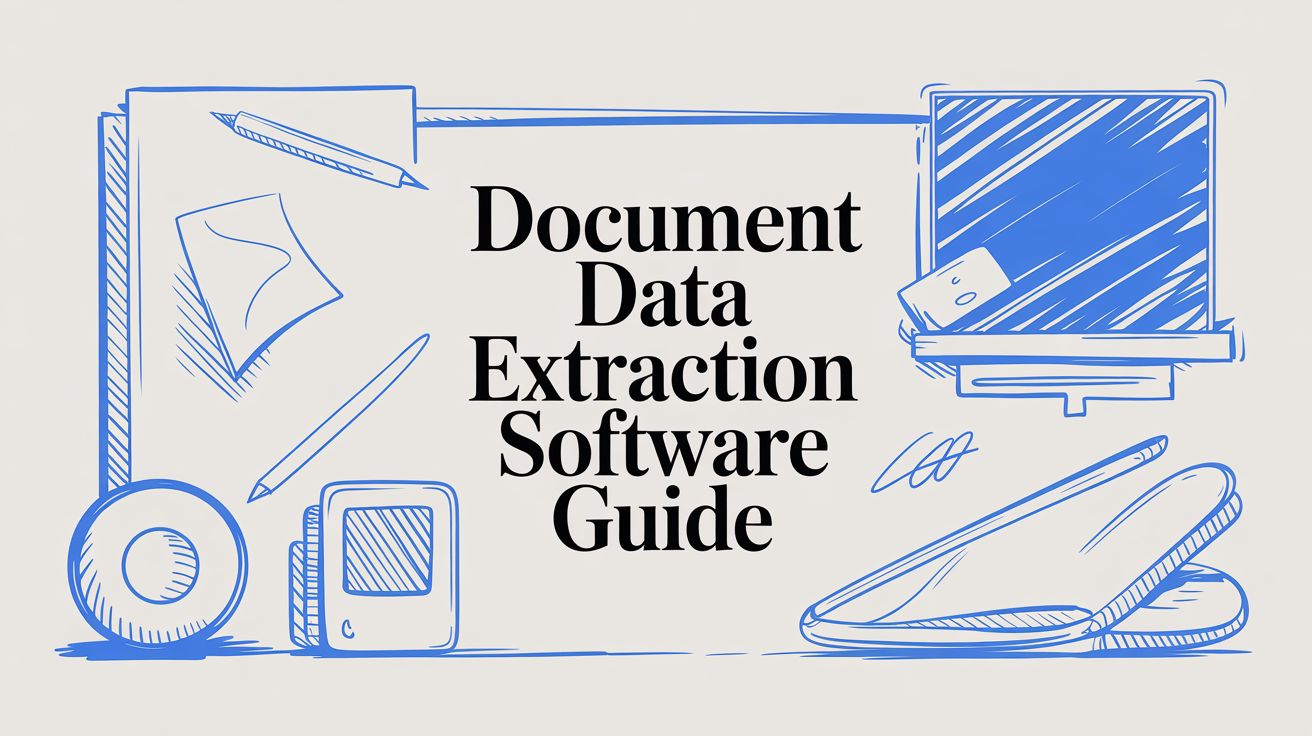
Document Data Extraction Software Guide
It's a classic business paradox: we're drowning in data, yet starving for usable information. The problem isn't a shortage of data; it's that most of it is locked away, trapped inside documents like PDFs, invoices, and contracts. Document data extraction software is the key that unlocks it, turning those static files into structured, ready-to-use information automatically.
Escaping the Document Maze
Think of all your company's critical information as being lost in a giant labyrinth. Every single invoice, purchase order, and customer form is like a separate, winding path. To get anything useful, your team has to wander through this maze by hand, reading each document and manually typing the data into another system. This "document maze" is a silent killer of productivity, bogging down operations and keeping valuable insights hidden.
This manual approach isn't just painfully slow; it's a recipe for mistakes. A single typo or a misplaced decimal point can snowball into major problems, from sending out the wrong payment to falling out of compliance. And as your business grows, so does the maze, demanding more and more time and people just to keep up.
The Automated Path to Clarity
This is exactly where document data extraction software comes in—it’s like getting a map and compass for that maze. Instead of sending people in to get lost, the technology navigates it for you. It uses smart AI to read, comprehend, and pull out specific pieces of information from any document, no matter how messy or inconsistent the format is.
It’s like having a super-efficient assistant who can instantly:
- Read a supplier invoice and pull out the vendor's name, the due date, and the total amount.
- Process a pile of new customer forms and neatly organize all the contact details into a spreadsheet.
- Analyze a dense legal contract to flag important clauses or find the expiration date.
The real magic here is that the technology doesn't just see text; it understands context. It knows that the number next to "Total" is different from the one labeled "Tax," which means the data it extracts is not only accurate but actually meaningful.
By automating this foundational work, the software tears down the walls of the document maze. It takes a chaotic jumble of unstructured information and turns it into a clean, organized asset you can actually use. This frees up your team from the mind-numbing task of data entry, so they can focus on what they were hired to do: analyze information, make smart decisions, and move the business forward. Suddenly, you’re no longer lost—you have a clear path to your data.
How Data Extraction Software Really Works
To get a real feel for how today's document data extraction software works, it helps to rewind a bit and look at its ancestor: Optical Character Recognition (OCR).
Think of old-school OCR as a typist who is incredibly fast but has zero understanding of what they're typing. It can scan an image of a document and perfectly convert the shapes of letters and numbers into digital text. That’s a great first step, but it’s just that—a first step. The big problem? OCR reads without comprehension.
For instance, OCR can read the text "Invoice # 12345" and "Total Due $99.50," but it doesn’t grasp what an "invoice number" or a "total" actually is. It just sees a string of characters. This is why older systems were so rigid and relied on templates. You had to tell the software, "the invoice number is always in this exact spot on the page." The whole system would break the second a new vendor sent a bill with a slightly different layout.
This process flow shows just how far we've come, transforming messy documents into structured, useful data.
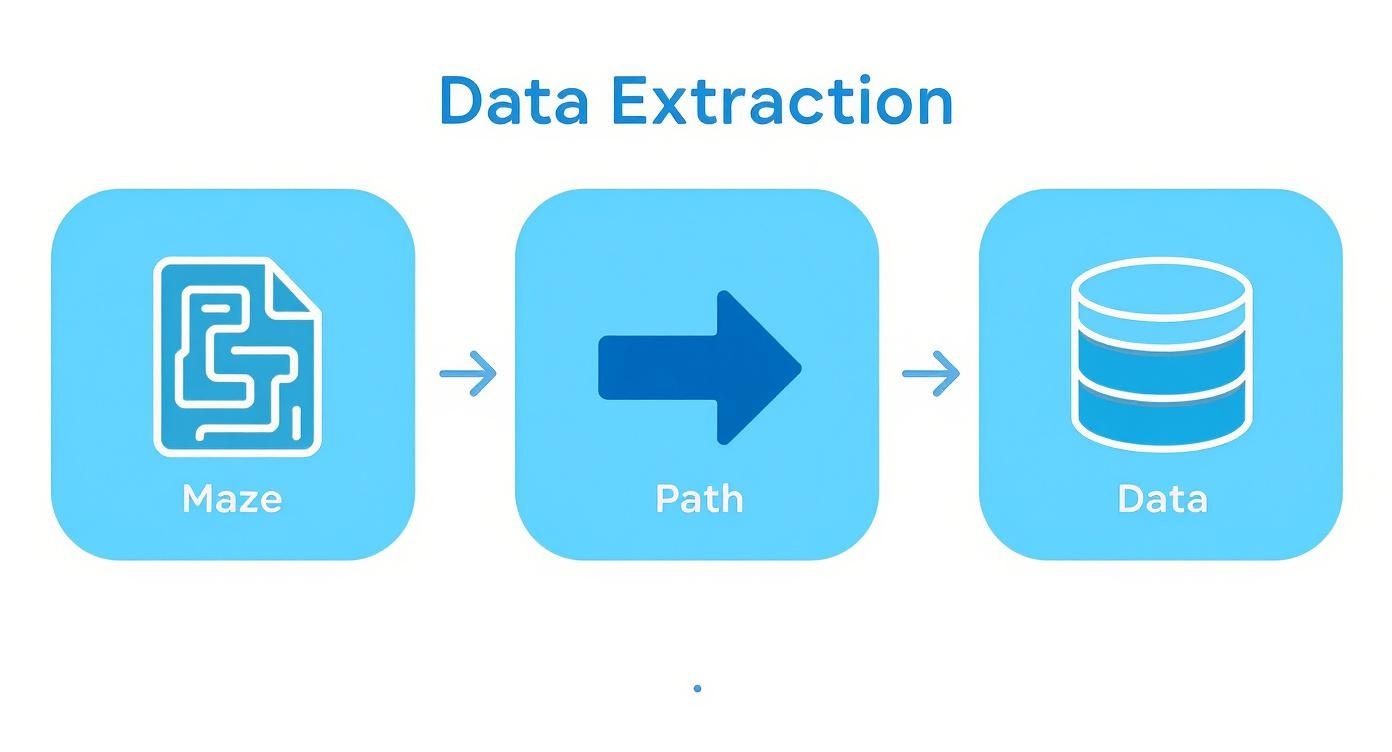
As the infographic shows, it’s a shift from just seeing characters to an intelligent, guided process that delivers clean, organized data ready for any business system.
The Leap to Intelligent Understanding
Modern software takes a massive leap beyond simple character recognition by weaving in artificial intelligence (AI) and machine learning (ML). This is the game-changer. Instead of just transcribing text, the software starts to understand the context and meaning behind the words, almost like a human expert would.
Because it has been trained on thousands of document examples, it no longer needs those brittle templates.
An intelligent system can now look at a brand-new invoice and figure out that "Inv. No.," "Invoice #," and "Reference ID" all mean the same thing: the invoice number. It understands that a date followed by the word "Due" is a payment deadline, no matter where it appears on the page.
This contextual awareness is the heart of Intelligent Document Processing (IDP). The software isn't just seeing data; it's interpreting information. It knows an invoice total is different from a tax amount and can handle all sorts of formatting variations without anyone needing to step in.
This evolution is why the market is booming. The global data extraction software market was valued at USD 1.38 billion in 2024 and is projected to shoot up to USD 3.99 billion by 2031. That kind of growth is a direct result of AI making the technology more accurate, flexible, and downright essential for business today.
The Three Stages of Modern Extraction
So, what’s actually happening inside a modern document data extraction software platform? You can think of it as a three-stage journey that takes a document from a messy image to perfectly structured data.
- Preprocessing and Image Cleanup: First things first, the software preps the document. It straightens skewed scans, gets rid of smudges or shadows, and sharpens blurry text so it can be read accurately.
- Intelligent Recognition and Classification: Next, AI algorithms analyze the document’s layout and content. This is where the magic happens. The system identifies the document type (like telling an invoice from a contract) and uses natural language processing to understand how different pieces of data relate to each other.
- Data Structuring and Validation: Finally, all the extracted information is neatly organized into a structured format, like a spreadsheet or a JSON file. The system even runs validation checks—like making sure the subtotal and tax add up to the total—to guarantee accuracy before sending the data on its way.
While basic OCR is the crucial starting point, modern tools add these deep layers of AI to figure out the meaning behind the characters. This intelligent approach, which you can dive into in our guide on Intelligent Document Processing, is what turns a pile of raw data into a reliable asset you can actually use to run your business.
7 Key Features to Look For in a Modern Extraction Tool
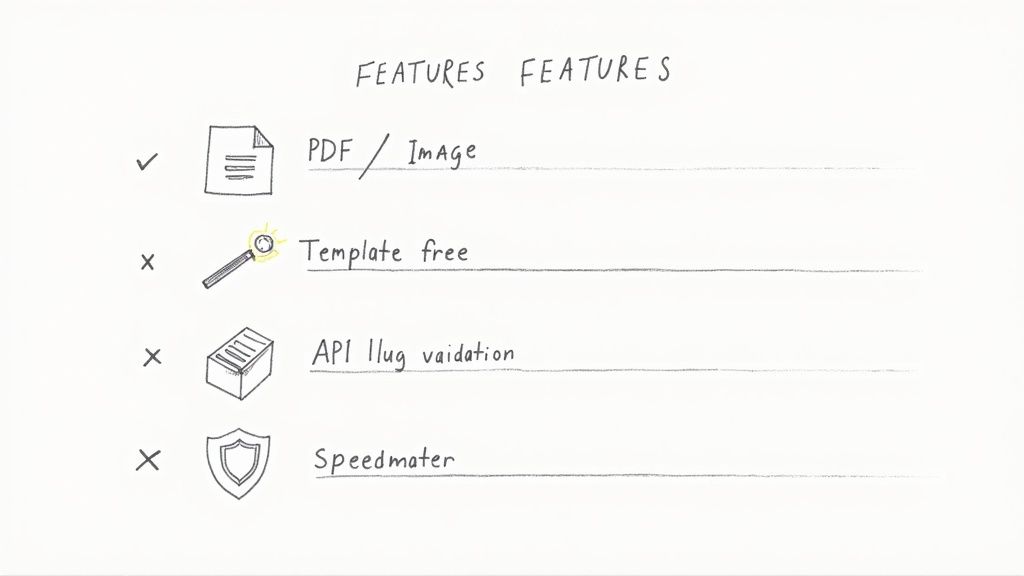
When you start shopping for document data extraction software, it's easy to get lost in a sea of options that all seem to promise the same thing. But here’s the reality: not all tools are created equal. The real difference between a basic utility and a genuine business asset comes down to a core set of features built for accuracy, flexibility, and the messy reality of day-to-day operations.
To help you cut through the noise, let's look at the essential features that separate the best tools from the rest. The table below breaks down the must-have capabilities, what they actually do, and why they should matter to your business.
Essential Features of Document Data Extraction Software
| Feature | What It Does | Why It Matters for Your Business |
|---|---|---|
| Multi-Format Support | Processes a wide variety of file types, including PDFs, JPEGs, PNGs, and even Word docs or Excel files. | Your business runs on more than just perfect PDFs. This ensures you can handle everything from a scanned receipt snapped on a phone to a complex digital invoice without skipping a beat. |
| AI-Powered, Template-Free Extraction | Uses AI to understand the context of a document (e.g., identifying an "invoice number" by its meaning, not just its location). | Frees you from the nightmare of creating and maintaining rigid templates for every single vendor or document layout. The system adapts automatically when formats change. |
| Data Validation Rules | Automatically checks extracted data for accuracy against predefined rules (e.g., verifying that totals add up correctly or dates are in the right format). | This is your automated quality control. It catches errors before they enter your critical systems, preventing costly mistakes and saving your team from manual review. |
| Human-in-the-Loop (HITL) Verification | Provides an easy-to-use interface for a human to quickly review and approve data that the AI flags as low-confidence. | No AI is 100% perfect. HITL gives you the best of both worlds: automation for the bulk of the work and human oversight for the exceptions, ensuring total accuracy. |
| Seamless Integrations & API Access | Connects directly with other business software (like ERPs, accounting systems, and cloud storage) through pre-built connectors or an API. | Data is useless in a silo. Integrations create a true "hands-free" workflow, pushing extracted information directly where it needs to go without manual exporting or importing. |
| Scalability and Performance | Handles large volumes of documents quickly and efficiently without slowdowns, processing batches in parallel. | As your business grows, your document volume will, too. A scalable solution ensures your processes won't grind to a halt during peak periods. |
| Advanced Data Security | Adheres to compliance standards like SOC 2 and GDPR, offering features like data encryption and role-based access control. | You're handling sensitive business information. Robust security isn't just a feature; it's a fundamental requirement to protect your data and maintain trust. |
Choosing the right tool is about more than just a list of features; it's about finding a solution that solves your specific business pains. By prioritizing these capabilities, you'll be well on your way to selecting a platform that not only works but also delivers a real return on your investment.
Moving Beyond Rigid Templates
One of the biggest leaps forward in this technology is the move away from old-school, template-based systems. You might remember those—tools where you had to manually draw a box on a document and tell the software, "The invoice number will always be right here." The problem? The moment a vendor tweaked their invoice design, the template would break, and your automation would grind to a halt.
Modern, AI-powered software changes the game with template-free extraction. Instead of relying on fixed locations, these tools use machine learning to actually read and understand the document's context. They know what an "invoice number" or a "due date" is, so they can find it no matter where it appears on the page.
A powerful extraction tool doesn't just match patterns; it comprehends meaning. This ability to adapt to new and varied document layouts without manual intervention is what separates a truly intelligent system from a basic one.
This flexibility is a lifesaver for any business dealing with dozens or hundreds of different suppliers. It means you can onboard a new partner without having to build and test a new template—the system just works.
Closing the Loop with Data Validation and Integration
Extracting data is just step one. The real value comes from getting clean, accurate data into the systems where you actually use it, like your ERP or accounting software. This is where two final features become absolutely critical: data validation and seamless integrations.
Data validation rules are your first line of defense against errors. A solid platform will let you set up simple checks to ensure the data makes sense. For instance, you can create a rule that automatically verifies the sum of line items on an invoice matches the listed total. If they don't add up, the document is flagged for review. This simple step prevents bad data from ever polluting your other systems.
Then, you need to get that clean data where it needs to go. API access and pre-built integrations are the bridge that makes this happen. An API (Application Programming Interface) allows the extraction software to "talk" to your other business tools, enabling a completely automated workflow.
Imagine this:
- A vendor invoice lands in your dedicated AP email inbox.
- The software automatically pulls it in and extracts all the key data.
- After validating the totals, it pushes the data directly to a tool like QuickBooks to create a bill ready for payment.
- Finally, it archives a copy of the original invoice in your cloud storage.
Without that deep integration, you’re just creating another data island, forcing your team to manually export and import files—which is exactly the kind of busywork you’re trying to eliminate.
The Real-World Impact on Your Business
https://www.youtube.com/embed/1rdXms20_dY
Enough with the technical talk. Let's get down to what this software actually does for a business. The real value of document data extraction software isn't in its algorithms; it's in the real-world results you can see and measure.
The most immediate win? You get your team's time back. Think about it—right now, people across your organization are probably sinking thousands of hours into the mind-numbing task of manually typing information from one screen to another. It's slow, tedious, and a massive drain on morale.
When you automate the process of pulling key details from invoices, forms, and reports, you're not just speeding things up. You're fundamentally changing the nature of the work. Your team stops being data entry clerks and starts becoming data analysts, free to focus on things that actually matter—like finding cost savings, negotiating better terms with vendors, or improving the customer experience.
From Tedious Tasks to Strategic Wins
Picture your accounting team at the end of the month, buried under a mountain of invoices. The manual grind takes weeks, often causing late payments, missed early-bird discounts, and a constant feeling of being behind.
Now, imagine that same team with document data extraction software.
That mountain of invoices that used to take weeks to sort through? It's cleared in hours. The software grabs vendor names, due dates, and line-item details with incredible accuracy, pushing it all directly into your accounting system. This isn't just a minor improvement; it's a complete overhaul with immediate benefits:
- Drastically Reduced Operational Costs: You're no longer paying for thousands of hours of manual data entry. That money goes straight back to your bottom line.
- Faster Decision-Making: Financial leaders get real-time data. They can make smart calls on cash flow and budgets right away, not weeks later when the reports are finally ready.
- Enhanced Team Productivity: Your people are free to tackle strategic projects that actually grow the business, instead of being bogged down by repetitive tasks.
This is exactly why the market for this technology is booming. Its global valuation is expected to jump from USD 10.0 billion in 2025 to a staggering USD 18.2 billion by 2035. That kind of growth only happens when a tool delivers undeniable value. You can dig deeper into these trends in industry reports on the future of document capture software.
Strengthening Accuracy and Compliance
Let's be honest, humans make mistakes. It's inevitable with manual data entry. A single misplaced decimal or a mistyped invoice number can spiral into overpayments, frustrated suppliers, and a compliance nightmare.
Document data extraction software all but eliminates these risks, delivering an accuracy rate that's nearly impossible for a person to maintain over thousands of documents.
By creating a consistent, automated process, you establish an auditable digital trail for every document. This not only improves day-to-day accuracy but also makes preparing for audits far less stressful.
The software acts as a gatekeeper, making sure data is captured and validated against your rules before it ever touches your core systems. For instance, it can automatically check if the line items on an invoice add up to the total, flagging any that don't for a quick human review.
This built-in quality control shores up your financial integrity and keeps you aligned with both internal policies and external regulations. What was once a costly, error-prone process becomes a source of real strategic advantage.
Data Extraction in Action Across Industries
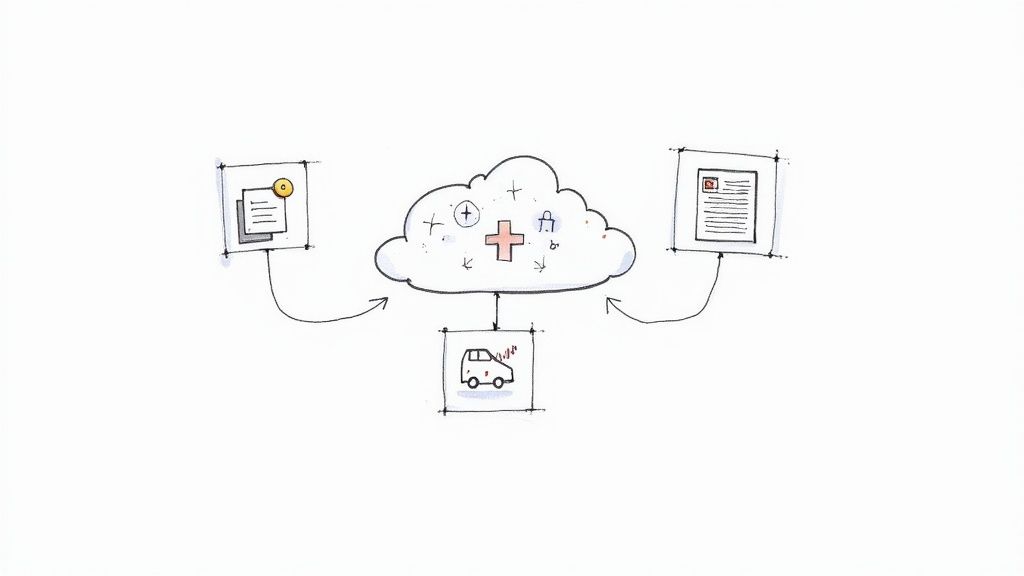
The real magic of document data extraction software isn’t just in its technical specs—it’s seeing how it solves messy, real-world problems in different fields. This isn't some abstract tech concept; it's a practical tool that turns paper-choked workflows into smooth, automated systems that actually save time and money.
Let’s look at a few industries where this technology is making a huge difference. Each one tells a story of moving from slow, mistake-prone manual work to a smarter, data-first way of operating. It’s a change that allows teams to stop chasing paperwork and start focusing on work that matters.
Transforming Finance and Accounting
If there's one department buried under a mountain of paper, it's finance. Think about the constant stream of invoices, receipts, and expense reports. Before automation, an accounts payable (AP) team could easily spend 70-80% of its time just typing data from invoices into a system, tracking down approvals, and fixing typos. It's a slow, costly grind that often frustrates vendors.
Now, imagine this: with document data extraction software, that whole process gets a complete makeover. An invoice lands in an inbox, and the software automatically gets to work, pulling out all the critical details:
- Vendor name and contact info
- Invoice number and date
- Line-item details and amounts
- Total due and payment deadlines
This information is instantly checked for accuracy and sent straight to the accounting system, creating a bill that’s ready to be paid in minutes. Suddenly, the AP team is freed up to analyze cash flow or snag early payment discounts. For a closer look at this process, check out our guide on invoice data extraction software.
Enhancing Healthcare Administration
Healthcare is another world swimming in paperwork, from patient registration forms to insurance claims. In this setting, manual data entry is more than just slow—it's risky. A simple typo in a patient's insurance ID or medical history can cause billing chaos, rejected claims, and even impact patient safety.
This is where document data extraction steps in. A new patient fills out their forms, and a quick scan or photo is all it takes for the software to instantly and accurately pull out their name, address, policy numbers, and medical history. That data flows directly into the electronic health record (EHR) system, no human keying required.
By automating this first point of contact, clinics and hospitals drastically cut down on wait times, boost data accuracy, and let their administrative staff focus on helping patients instead of typing. It also helps with compliance by creating a clean, digital audit trail from the very beginning.
This benefit carries over to medical billing, too. The software can pull data from superbills and explanation of benefits (EOB) forms, which speeds up the entire reimbursement cycle and improves the financial stability of the healthcare provider.
Accelerating Insurance Claims Processing
For an insurance company, speed and accuracy in processing claims are everything. A single claim can come with a whole stack of documents—damage reports, medical bills, police statements, you name it. Manually sifting through all that to verify information is a huge bottleneck.
Document data extraction software is tailor-made for this challenge. An adjuster can upload all the claim files at once, and the system intelligently finds and extracts the key pieces of information: policy numbers, incident dates, claimant details, and repair estimates.
This automation can shrink the claims cycle from weeks down to just a few days. Not only does this cut operating costs, but it also makes for much happier customers who are going through a stressful event. It's no surprise the industry is adopting these tools so quickly; the intelligent document processing market is on track to hit USD 12.35 billion by 2030. You can dive deeper into this growth by reading the full intelligent document processing market research.
Choosing the Right Extraction Software
Picking the right document data extraction software can feel like a huge task, but it doesn't have to be. The secret isn't finding some mythical "best" tool, but rather finding the one that fits your company's real-world needs like a glove. The best place to start is by looking inward.
What are you actually working with every day? Are you processing thousands of identical, structured forms? Or are you drowning in a sea of invoices from hundreds of different vendors, each with its own unique layout? You also need a realistic handle on your volume. A tool built for a small shop handling 50 invoices a month is a different beast entirely from an enterprise-grade system designed for thousands of documents per day.
Assess Your Technical and Operational Needs
Once you've got a clear picture of your document flow, it's time to dig into the technical side. One of the first big decisions is whether to go with a cloud-based (SaaS) platform or an on-premise solution. Cloud tools are fantastic for getting started quickly and scaling up as you grow. On the other hand, on-premise software gives you maximum control over your data, which can be a non-negotiable for businesses in heavily regulated fields.
Beyond that, think about how this tool will actually slot into your team's existing workflow. Do you just need a simple app to pull data from PDFs into a spreadsheet? Or do you need a powerful platform that can talk directly to your accounting software or ERP system through an API? Nailing down this answer will dramatically shorten your list of potential vendors.
A critical mistake is buying software based on a long list of features you might use someday. Focus on solving the immediate, painful problems you have right now—like slow invoice approvals or manual data entry errors—and you'll see a return on your investment much faster.
This initial homework gives you a solid foundation to start evaluating vendors and asking them the right, tough questions.
Create a Vendor Evaluation Checklist
With your needs clearly defined, you're ready to talk to vendors. Don't let yourself get dazzled by slick sales demos. Instead, arm yourself with a checklist of questions that get to the heart of your specific challenges. A systematic approach is the only way to choose the best document data extraction software for your business.
Here are a few essential questions to have on your list for every vendor:
- Accuracy and Validation: What’s your platform's real-world accuracy rate? How does it flag data it's not sure about, and is there an easy way for a human to step in and make quick corrections?
- Scalability and Performance: How does your system perform when we suddenly get a massive batch of documents? Can it handle our peak volumes without slowing to a crawl?
- Implementation and Support: What does the setup process actually involve? How much training do you provide? If we run into an issue, what are your support hours and how quickly can we expect a response?
- Pricing Model: How do you charge—is it per document, per page, or per user? Are there extra fees for setup, training, or API access? Getting a handle on the total cost of ownership is crucial.
Making the right choice means looking past the marketing and focusing on how a tool will perform day in and day out. Many of these evaluation principles overlap with the fundamentals of automation itself. To dive deeper, check out our guide on how to automate data entry and use those insights during your selection process. Putting in this due diligence upfront will ensure you pick a solution that not only fixes today's headaches but is ready to grow with you tomorrow.
Frequently Asked Questions
Even after diving deep into document data extraction, a few questions usually pop up. Let's tackle some of the most common ones to clear up any lingering uncertainties you might have.
Think of this as the final piece of the puzzle, designed to give you the confidence to move forward.
How Accurate Is Automated Extraction Compared to a Human?
This is the big question, and the answer might surprise you. While we often think of human oversight as the gold standard, top-tier document data extraction software consistently hits accuracy rates of 99% or even higher. The secret sauce is often a human-in-the-loop (HITL) review process that flags only the rare, low-confidence fields for a quick check.
A person is fantastic at grasping complex context, but they're also prone to fatigue, typos, and the occasional slip-up during mind-numbing data entry. An automated system doesn't get tired. It applies the exact same logic every single time, which is how it delivers such reliable data quality, especially when you're processing thousands of documents.
What Is the Real Difference Between OCR and Intelligent Extraction?
Here’s a simple way to think about it: OCR is like being able to read the words in a book, while intelligent extraction is like understanding the story.
Standard Optical Character Recognition (OCR) is the foundational tech that turns a picture of text into digital characters. It sees the letters and numbers, but it has no idea what they mean.
Intelligent document data extraction starts with OCR but then layers on AI and machine learning to truly understand the document. It knows an "invoice number" is a crucial piece of information, not just a random set of digits, and it can pinpoint it whether it's at the top, bottom, or middle of the page.
How Much Technical Skill Is Needed to Implement This Software?
Far less than you'd think. The days of needing a team of developers for this kind of project are largely over. Most modern platforms, especially the cloud-based ones, are built for business users. They come with intuitive, no-code interfaces that let you set up extraction rules with simple point-and-click commands.
While you might need a little technical help to connect the software to your other business systems using an API, the day-to-day management and operation are designed to be incredibly user-friendly.
Can These Tools Process Handwritten Notes?
Absolutely. Many of the more advanced tools are equipped to handle handwriting. They use something called intelligent character recognition (ICR), which is essentially a more sophisticated version of OCR trained on handwriting.
This technology can digitize handwritten text from all sorts of documents, like feedback forms, field notes, or customer applications. The accuracy depends on how clear the writing is, of course, but it's a huge leap forward in being able to process every type of document your business touches.
Ready to stop wasting time on manual data entry and unlock the information trapped in your documents? DocParseMagic uses powerful AI to extract data from invoices, forms, and receipts directly into a spreadsheet in under a minute. Start your free trial today and see the magic for yourself.