
Best Accounts Payable Automation Software: Top 12 of 2025
Buried in manual invoice entry, chasing approvals, and reconciling payments? You're not alone. Accounts Payable is a critical function, but it's often a major bottleneck plagued by inefficiency and human error. The right AP automation software can transform this process, saving countless hours and providing unprecedented control over your cash flow. But with so many options available, from specialized platforms to broad financial suites, how do you choose the one that truly fits your workflow?
This guide cuts through the noise. We've compiled an in-depth analysis of the 12 best accounts payable automation software platforms to help you make an informed decision. Forget generic marketing copy; we provide an honest assessment of each tool's strengths and limitations. Our goal is to help you find the perfect fit, whether you're a freelancer managing expenses, a small business accounting team digitizing bank statements, or an enterprise finance department seeking to overhaul your entire procure-to-pay cycle.
Inside, you will find detailed profiles covering:
- Key Features: A breakdown of core functionalities like OCR invoice capture, 3-way matching, and payment processing.
- Practical Use Cases: Specific scenarios where each platform excels, from e-commerce supplier payments to bulk document extraction.
- Implementation Insights: What to expect when getting started and integrating the software with your existing systems.
Each review includes screenshots for a clear visual reference and a direct link to the platform, so you can explore the options that resonate most with your business needs. We've done the heavy lifting to provide a comprehensive resource, empowering you to move beyond tedious manual tasks and focus on strategic financial management. Let's find the solution that will streamline your finances.
1. DocParseMagic
DocParseMagic positions itself as a powerful, AI-driven solution for businesses aiming to eliminate manual data entry from their accounts payable workflow. Instead of focusing on end-to-end process management, it excels at a critical, often time-consuming first step: accurately extracting data from various documents and converting it into structured, spreadsheet-ready formats. This targeted approach makes it one of the best accounts payable automation software options for teams that need a flexible, powerful extraction tool that integrates easily into existing systems.
The platform's core strength lies in its intelligent document processing capabilities. Users can simply define the data fields they need once (like invoice number, vendor, totals, and line items) using a point-and-click interface. From there, the AI handles the heavy lifting, processing a wide array of file types including PDFs, scanned images, Word documents, and even emails. It intelligently pulls the required information, even from messy or inconsistent layouts, and outputs a clean CSV file in under a minute.
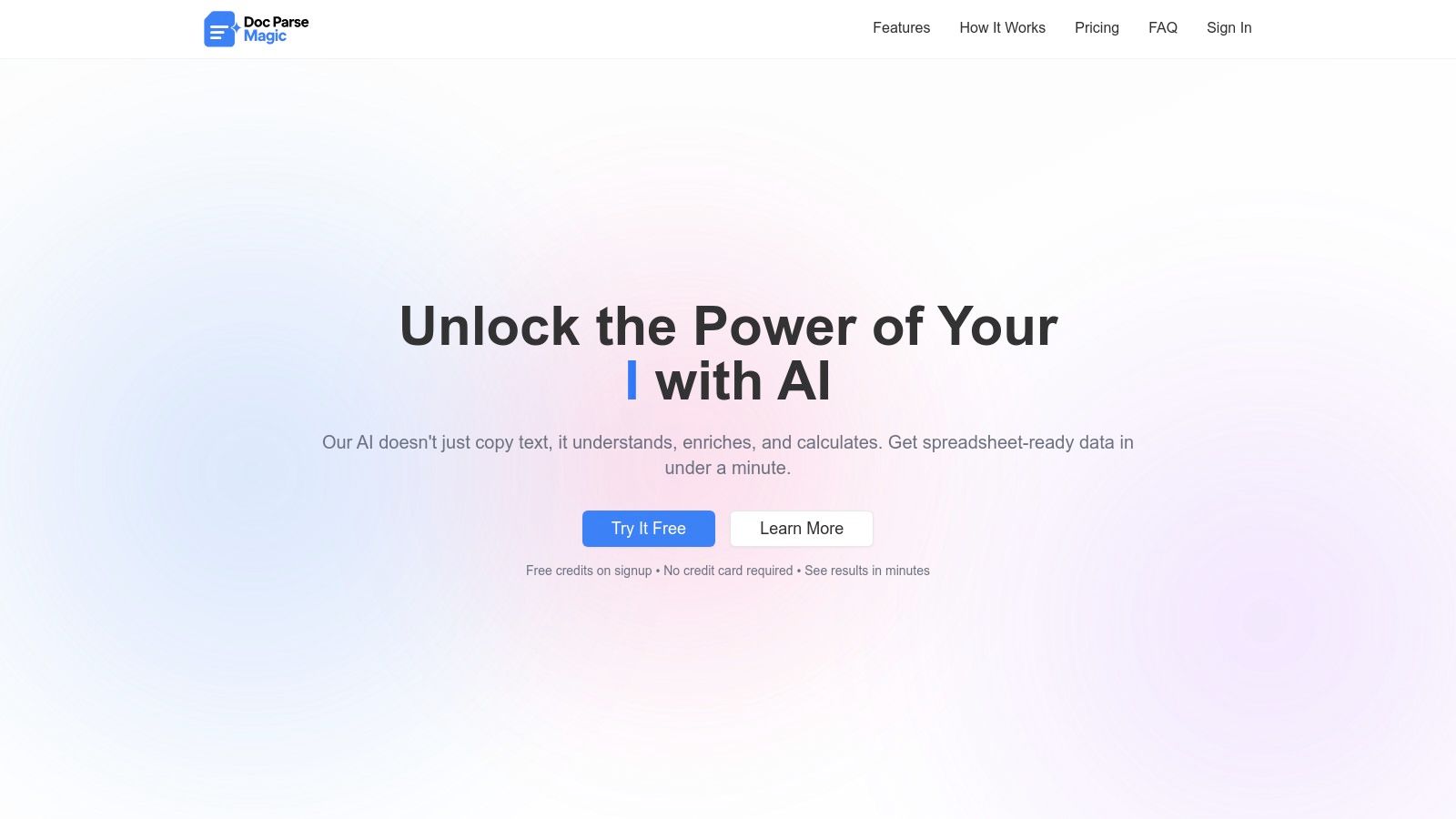
Key Features and Strengths
What sets DocParseMagic apart is its proprietary technology designed to overcome common extraction challenges. An AI enrichment layer automatically infers missing data, such as incomplete vendor details or ambiguous dates, providing more complete records. Furthermore, its dedicated calculation engine is built to avoid the mathematical inaccuracies sometimes seen in general-purpose LLMs, reliably handling totals, taxes, and multi-currency conversions.
The platform is also remarkably flexible. Users can define custom columns using plain English, allowing them to tailor the output to specific business rules without needing to write complex code. This makes it ideal for extracting non-standard data fields unique to a company's operations. You can learn more about the technology behind this on the DocParseMagic blog.
Pricing & Ideal Use Case
DocParseMagic operates on a predictable, credit-based model designed for scalability.
- Starter: €9/month for 30 credits
- Professional: €29/month for 150 credits (Most Popular)
- Enterprise: €99/month for 750 credits
The company offers free signup credits without requiring a credit card, allowing teams to test its capabilities with their own documents before committing.
Best for: Small to medium-sized businesses, accounting firms, and freelancers who need a fast, accurate, and low-integration tool to automate the data entry portion of their AP process. It's a perfect fit for organizations that already have an accounting system (like QuickBooks or Xero) but want to streamline the initial invoice and receipt processing without overhauling their entire workflow.
- Pros:
- Exceptionally fast and accurate data extraction.
- AI enrichment and a dedicated calculation engine improve data quality.
- Supports a wide variety of document formats and messy layouts.
- Simple, no-code setup for custom fields and business logic.
- Transparent, credit-based pricing with a no-risk free trial.
- Cons:
- Credit usage can be unpredictable for very complex or large-batch jobs.
- Heavily damaged or extremely low-quality scans may still require manual verification.
- Lacks the extensive third-party testimonials or industry awards featured by some competitors.
Website: https://docparsemagic.com
2. BILL (formerly Bill.com)
BILL (formerly Bill.com) is a dominant force in accounts payable automation, particularly for small to mid-market businesses that need a fast, user-friendly solution. Its platform excels at simplifying the entire invoice-to-pay lifecycle, starting with a centralized inbox for capturing bills via email or upload. From there, it uses AI to extract key data and routes invoices through customizable, multi-step approval workflows.

What truly sets BILL apart is its direct integration with major accounting systems like QuickBooks and Xero, offering a robust two-way sync that eliminates manual data entry. The platform also provides a wide range of domestic and international payment options, including ACH, checks, virtual cards, and international wires, all initiated and reconciled within the same system. This comprehensive approach aligns with many established accounts payable automation best practices by creating a single source of truth for payables.
Key Details & Pricing
- Best for: SMBs and mid-market companies needing an all-in-one AP solution with strong accounting software sync.
- Pricing: Begins with the "Essentials" plan at $45 per user/month for core AP automation. The "Team" plan at $55 per user/month adds accounting software integration.
- Pros: Transparent self-serve pricing, quick implementation for small finance teams, and a massive payment network.
- Cons: Per-user pricing can become costly for teams with many approvers, and advanced features like purchase order matching are reserved for higher-tier plans.
Website: https://www.bill.com/product/accounts-payable
3. Tipalti
Tipalti is a comprehensive, end-to-end global payables solution designed for high-growth and mid-market companies that need to manage complex, international payment operations. Its platform handles the entire AP lifecycle, from supplier onboarding and tax compliance to multi-entity invoice processing and global mass payouts. The system starts with a supplier self-service portal where vendors manage their own information and submit W-9s or W-8s, significantly reducing the administrative burden on the AP team.
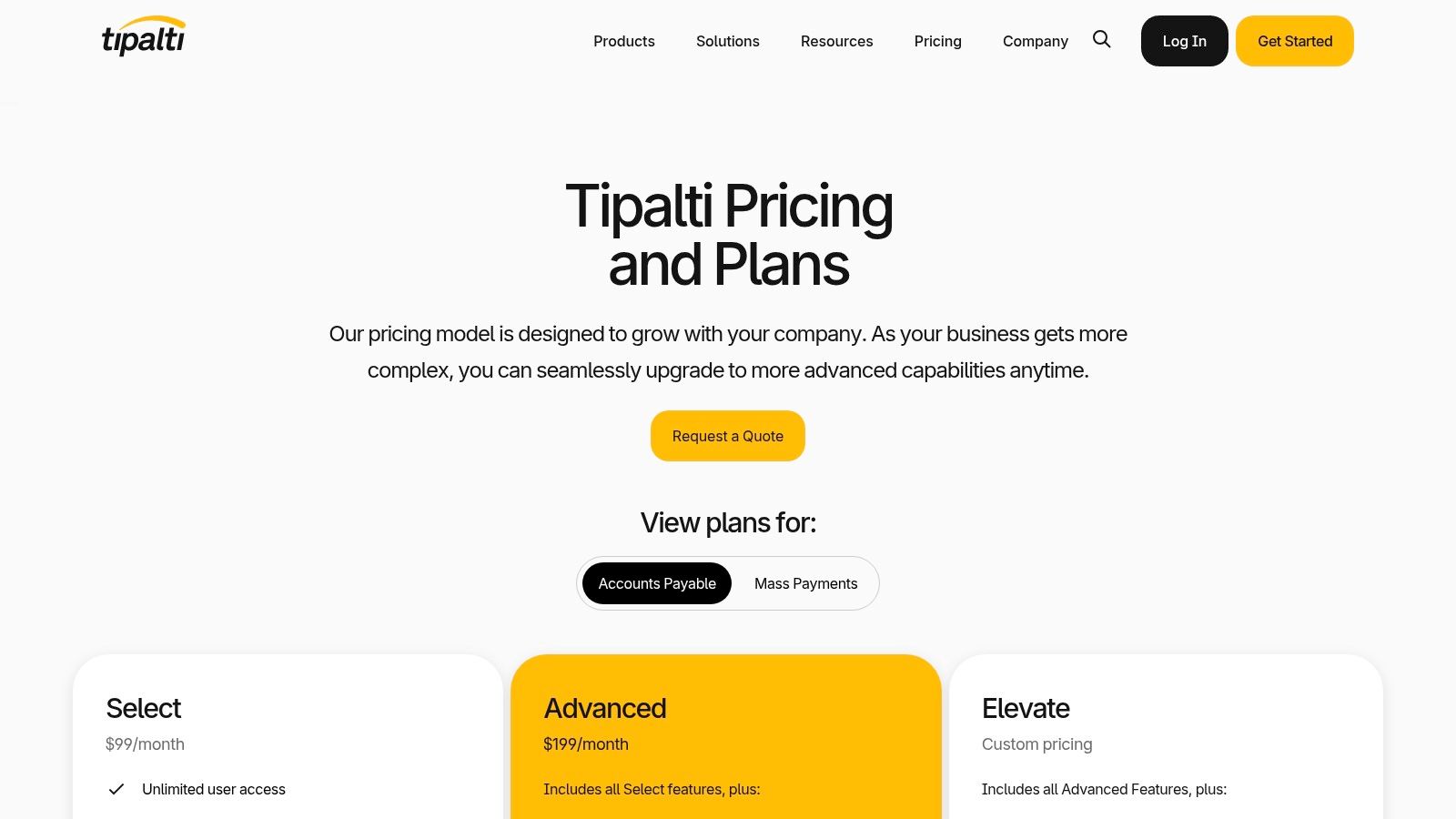
Where Tipalti truly excels is in its robust global payment infrastructure and compliance engine. It supports payments to over 196 countries in more than 120 local currencies, using various methods like ACH, global ACH, wire transfers, and PayPal. The platform also has built-in tax and regulatory compliance checks, including OFAC screening, to mitigate risk. This makes it one of the best accounts payable automation software choices for businesses scaling internationally or managing a large global supplier base, as it provides a single, unified workflow for all domestic and cross-border payables.
Key Details & Pricing
- Best for: Mid-market and enterprise companies with complex global payment needs, multi-entity structures, and stringent compliance requirements.
- Pricing: Begins with a platform fee of $149 per month, which includes the core AP and supplier management modules. Pricing is quote-based and scales with transaction volume and advanced features.
- Pros: Unmatched global payment capabilities and built-in tax compliance, a self-service supplier portal that improves efficiency, and unlimited user access across all plans.
- Cons: Implementation is more involved than simpler SMB tools, and many advanced features like PO matching and multi-entity support are part of higher-cost modules.
Website: https://tipalti.com/pricing/
4. Stampli
Stampli positions itself as a user-centric, AI-powered accounts payable automation software designed for collaboration and speed. It focuses on centralizing communication by placing all conversations, documents, and actions directly on top of the invoice itself, eliminating the need for external emails or messages. The platform uses its AI assistant, Billy the Bot, to learn a company’s AP processes, automate GL coding, and manage invoice capture, approvals, and PO matching.
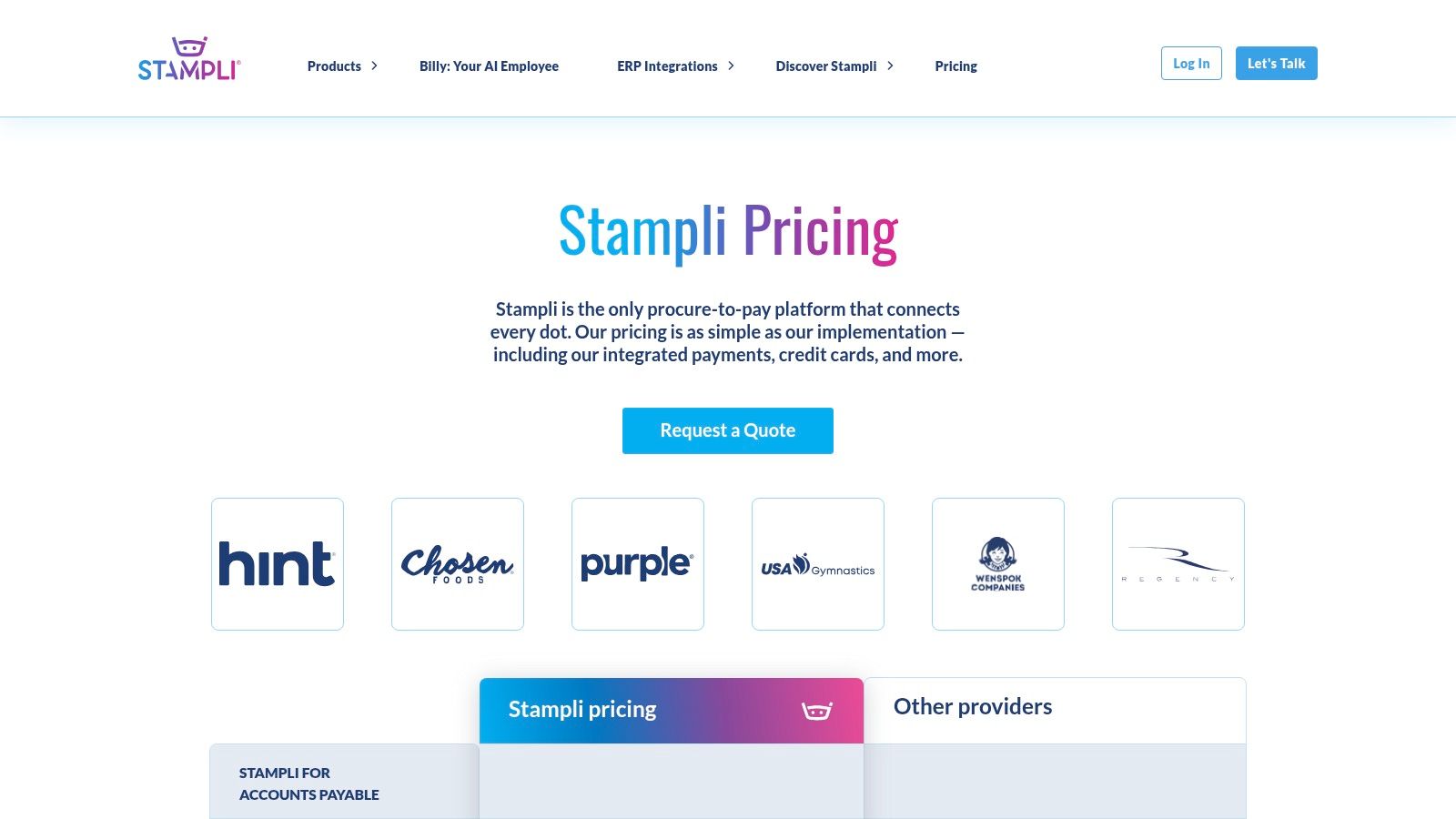
What makes Stampli stand out is its emphasis on a fast, low-disruption implementation, often completed in weeks rather than months. Its pre-built, deep integrations with ERPs and accounting systems like NetSuite, Sage Intacct, and QuickBooks mean it can adapt to existing workflows with minimal friction. This approach is a core principle in understanding how to automate invoice processing effectively without overhauling an entire finance operation. Optional add-ons for payments and advanced procurement allow companies to scale functionality as needed.
Key Details & Pricing
- Best for: Mid-market companies with complex approval workflows seeking a highly collaborative and user-friendly platform with rapid ERP integration.
- Pricing: Available by quote only; Stampli does not publish a public rate card. Pricing is customized based on invoice volume and required features.
- Pros: Exceptional user experience for approvers, fast implementation timelines, and flexible add-ons that support unlimited entities and vendors.
- Cons: Quote-based pricing lacks transparency, and advanced procurement and payment features come as separate, additional-cost modules.
Website: https://www.stampli.com/pricing/?utm_source=openai
5. Airbase
Airbase offers a comprehensive, all-in-one spend management platform that goes beyond traditional AP automation. It combines accounts payable, corporate cards, and expense reimbursements into a single system, making it ideal for companies looking to unify the entire procure-to-pay lifecycle. The platform handles invoice intake with AI-powered OCR, automates multi-level approval workflows, and provides robust three-way matching capabilities for purchase orders.
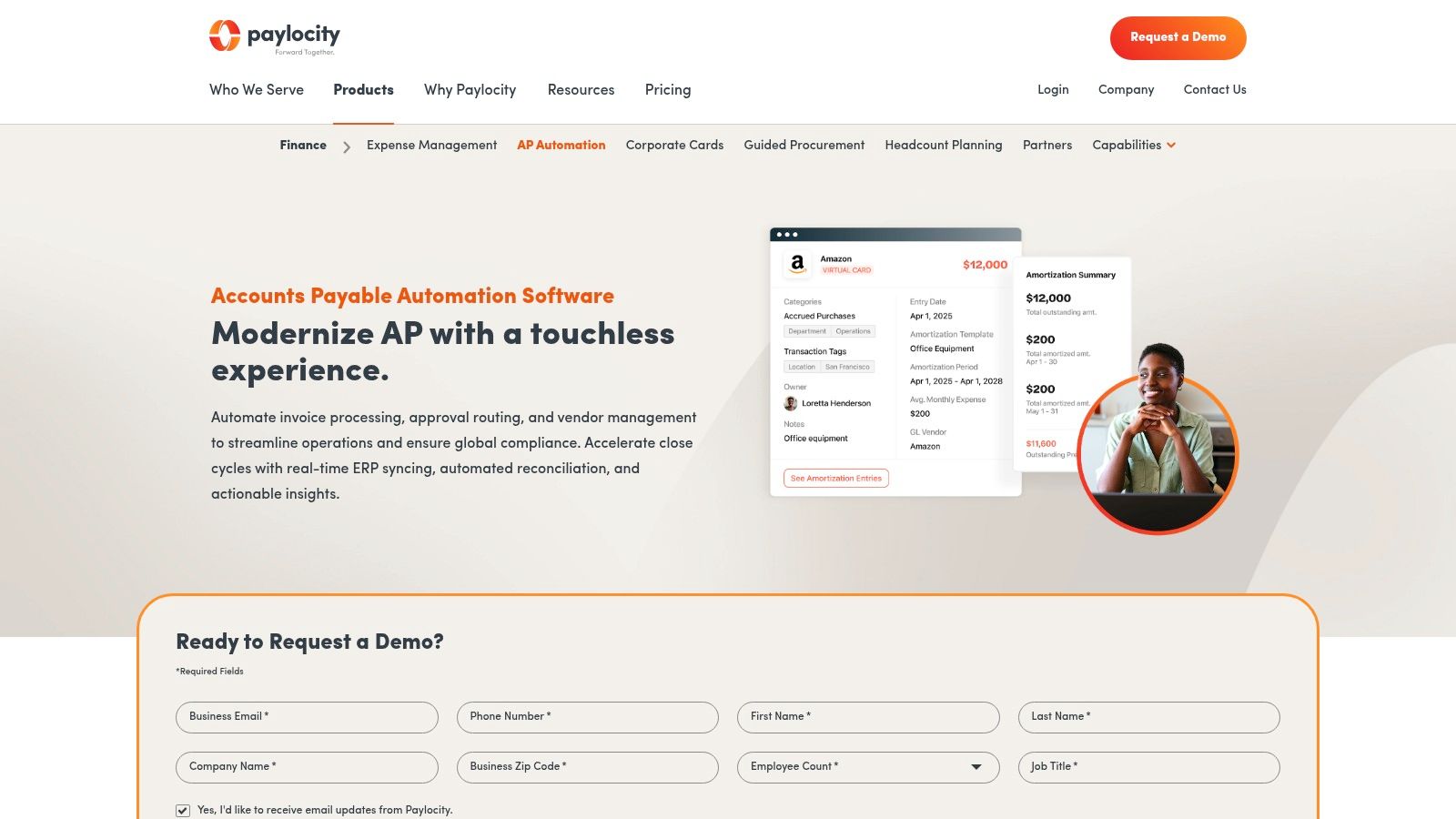
What distinguishes Airbase is its holistic approach to controlling company spend before it happens. By integrating procurement and virtual cards directly with its AP module, it provides real-time visibility and control over all non-payroll expenses. This makes it a strong contender among the best accounts payable automation software for scaling businesses that require stringent financial controls, global payment support in over 145 currencies, and deep analytics across all spending categories.
Key Details & Pricing
- Best for: Mid-market and enterprise companies seeking a unified platform to manage AP, corporate cards, and expenses.
- Pricing: Custom pricing available upon request; a demo is required. No public pricing is listed.
- Pros: Modern user experience in a consolidated spend platform, strong depth of automation and spend analytics, and extensive global payment capabilities.
- Cons: The platform's breadth may be more than some SMBs need, and the lack of transparent pricing makes initial evaluation difficult.
Website: https://www.airbase.com/modules/ap-automation?utm_source=openai
6. AvidXchange
AvidXchange is a powerful AP automation and payments platform tailored for mid-market companies, with deep expertise in industry verticals like real estate, construction, and financial services. The solution streamlines the entire accounts payable process from invoice capture and approval workflows to payment execution. Its primary focus is on transforming how businesses manage and pay their bills, moving them away from manual, paper-based processes.

What makes AvidXchange a standout choice in the best accounts payable automation software landscape is its robust AvidPay Network. This network of over 965,000 suppliers is actively managed by AvidXchange, which handles supplier onboarding and payment method enablement. This allows businesses to offload the entire payment fulfillment process, including check printing and mailing, while suppliers benefit from a portal and faster electronic payment options. The platform also offers numerous integrations with major ERP and accounting systems, making it a comprehensive, service-oriented solution.
Key Details & Pricing
- Best for: Mid-market companies in specific verticals (e.g., real estate, construction, healthcare) seeking a full-service AP and payment outsourcing solution.
- Pricing: Not publicly available; pricing is customized based on invoice volume, integration needs, and service level. A direct sales consultation is required.
- Pros: Mature payments network with extensive supplier enablement, strong industry-specific solutions, and the ability to completely offload check printing and fulfillment.
- Cons: The lack of transparent pricing and a longer sales cycle can be a barrier, and the platform may be more robust than what very small businesses require.
Website: https://www.avidxchange.com/?utm_source=openai
7. Coupa Invoicing (Coupa)
Coupa Invoicing is an enterprise-grade solution that positions accounts payable automation as a core component of a broader Business Spend Management (BSM) suite. Built for large, global organizations, it excels at managing complex procure-to-pay processes where compliance and touchless processing are paramount. The platform is designed to handle high volumes of invoices by automating three-way matching against purchase orders and receipts, leveraging tolerance rules to push valid invoices straight through for payment.
What makes Coupa a standout option in the enterprise space is its deep integration with procurement. This unified approach provides complete visibility from sourcing to settlement, helping enforce negotiated contract pricing and preventing rogue spend. The platform also emphasizes supplier collaboration by offering multiple free e-invoicing submission channels, including a supplier portal, which encourages adoption and accelerates the entire AP cycle. This tight integration makes it one of the best accounts payable automation software choices for organizations prioritizing spend control.
Key Details & Pricing
- Best for: Large enterprises and global corporations seeking a unified procure-to-pay platform with strong compliance and spend management controls.
- Pricing: Pricing is not publicly available and is tailored to enterprise needs. A direct sales consultation is required.
- Pros: Deep procurement and invoicing integration, documented customer time and cost savings, and scales well for multi-region operations.
- Cons: The enterprise sales motion means no transparent pricing, and implementation is typically longer and more complex than SMB-focused tools.
Website: https://www.coupa.com/products/ap-automation/invoicing/?utm_source=openai
8. SAP Concur Invoice
SAP Concur Invoice is a powerful AP automation solution deeply integrated into the broader Concur ecosystem for travel, expense, and invoice management. It is designed for companies, particularly enterprises, that want to unify employee-initiated spending and vendor invoices under a single platform. The system leverages OCR and machine learning to capture invoice data from various formats, automatically routing them through configurable approval workflows that maintain a clear audit trail.
What makes SAP Concur Invoice stand out is its native connection to SAP ERP systems and its ability to provide a comprehensive view of all company spend, from T&E to direct payables. For businesses already using Concur for expense reporting, adding Concur Invoice creates a seamless experience for managing all non-payroll spending. The platform's extensive partner network via the Concur App Center further enhances its connectivity, making it a robust choice for large organizations seeking one of the best accounts payable automation software solutions to centralize financial controls.
Key Details & Pricing
- Best for: Enterprises and mid-market companies, especially those already using the SAP Concur ecosystem for travel and expense management.
- Pricing: Available only via custom quote. The pricing structure can be complex and is often bundled with other Concur services.
- Pros: Unified platform for all employee spend (T&E and AP), strong integration with SAP ERPs, and a vast ecosystem of third-party app connectors.
- Cons: Pricing can be enterprise-grade in cost and complexity, and its full value is best realized when using the broader Concur suite, which may be excessive for smaller businesses.
Website: https://www.concur.com/en-us/invoice-processing
9. Esker
Esker offers a comprehensive, AI-driven automation suite that extends far beyond just accounts payable, covering the entire Source-to-Pay (S2P) and Order-to-Cash (O2C) cycles. It is particularly well-suited for large, global enterprises that require a robust solution to standardize AP processes across multiple ERP systems. The platform leverages AI to capture and process both purchase order (PO) and non-PO invoices with high accuracy.
What truly distinguishes Esker is its deep, real-time integration capabilities with major ERPs like SAP, Oracle, and Microsoft Dynamics. This enterprise-grade connectivity ensures seamless data flow and eliminates information silos. Esker also provides a sophisticated supplier self-service portal, enabling vendors to submit e-invoices, track payment status, and manage their own information, significantly reducing a company's internal AP workload. Its powerful analytics and fraud-reduction controls make it a top choice for organizations prioritizing compliance and visibility, positioning it as one of the best accounts payable automation software solutions for complex global operations.
Key Details & Pricing
- Best for: Large, global enterprises needing to standardize AP automation across multiple ERP systems.
- Pricing: Available by quote only; pricing is customized based on invoice volume, ERP integrations, and specific modules required.
- Pros: Deep ERP connectivity with major platforms, broad S2P coverage beyond just AP, and strong global delivery capabilities.
- Cons: The suite's breadth may be overly complex and costly for SMBs, and implementation often requires a dedicated project due to the deep ERP integrations.
Website: https://www.esker.com/?utm_source=openai
10. MineralTree (TotalAP)
MineralTree’s TotalAP solution is built for mid-market finance teams that want to avoid per-user fees and scale their operations efficiently. The platform provides a comprehensive invoice-to-pay automation suite with a strong emphasis on seamless integration with a wide range of ERPs, including NetSuite, SAP, and various Sage and Dynamics products. It automates invoice capture, coding, and approval routing to streamline the entire AP workflow.
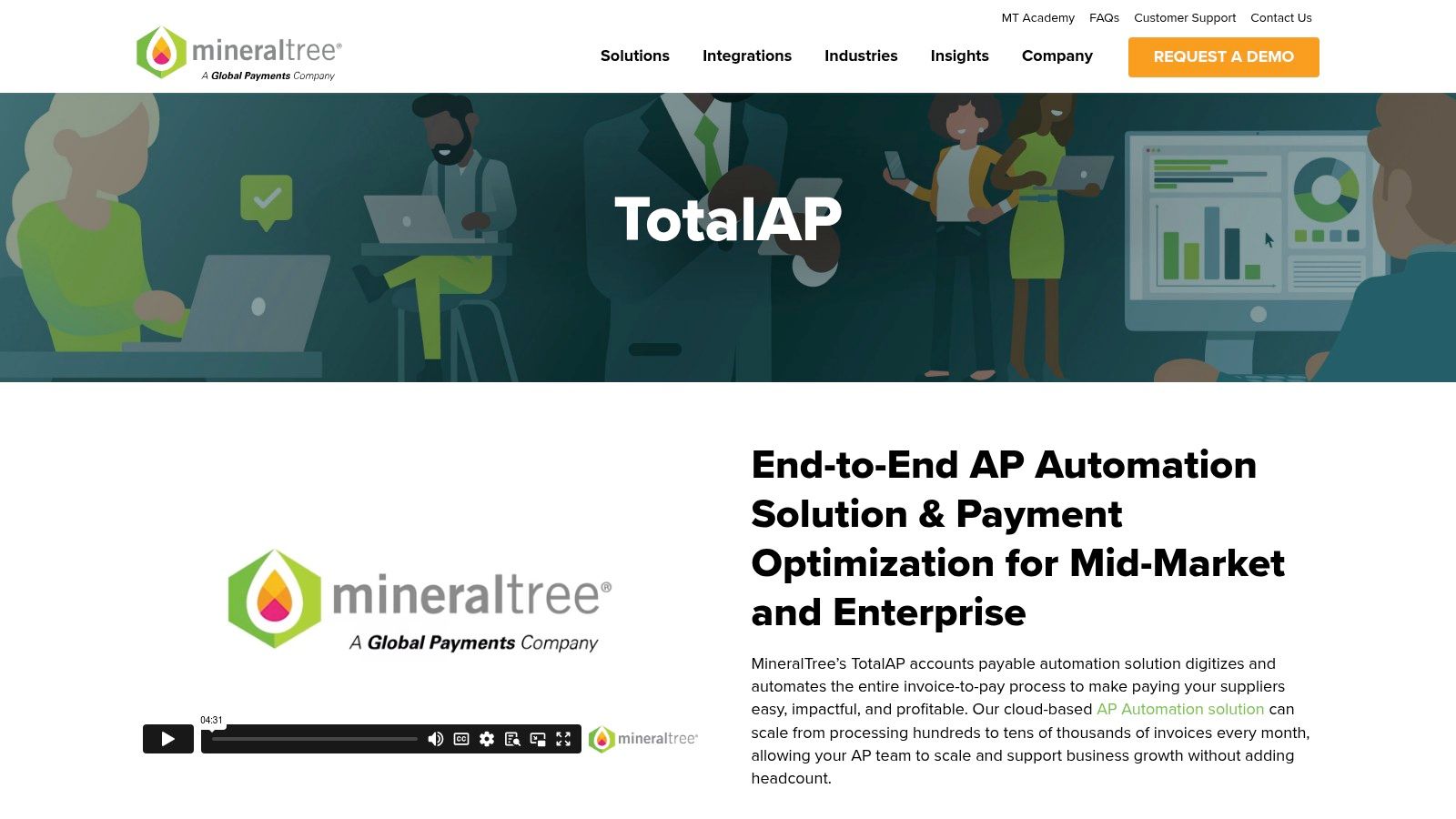
A key differentiator for MineralTree is its flexible pricing model, which is based on transaction volume rather than the number of users. This makes it an attractive choice for growing companies with many approvers across different departments. The platform also offers embedded payment capabilities, including virtual cards that can generate rebates, and provides a unique option to start with just payment automation (TotalPay) before implementing the full invoice processing suite. This flexibility makes it one of the more adaptable options for the best accounts payable automation software for mid-sized businesses.
Key Details & Pricing
- Best for: Mid-market companies with multiple approvers seeking volume-based pricing and broad ERP compatibility.
- Pricing: Custom pricing based on invoice and payment volume; requires a quote. An onboarding fee may apply.
- Pros: Unlimited user model is cost-effective for larger teams, flexible implementation options (payments-only or full AP), and strong support for diverse ERP systems.
- Cons: Pricing is not transparent and requires a sales consultation, and it may be overly complex for very small businesses or startups.
Website: https://www.mineraltree.com/solutions/total-ap/
11. Microsoft AppSource
Microsoft AppSource isn't a single software but an essential marketplace for businesses deeply embedded in the Microsoft ecosystem. It serves as a curated hub for finding Microsoft-verified accounts payable automation apps and add-ins specifically designed to integrate with products like Dynamics 365 Business Central, Dynamics 365 Finance, and the Microsoft Power Platform. This makes it an ideal starting point for companies looking to extend their existing Microsoft ERP's capabilities rather than adopting a standalone system.
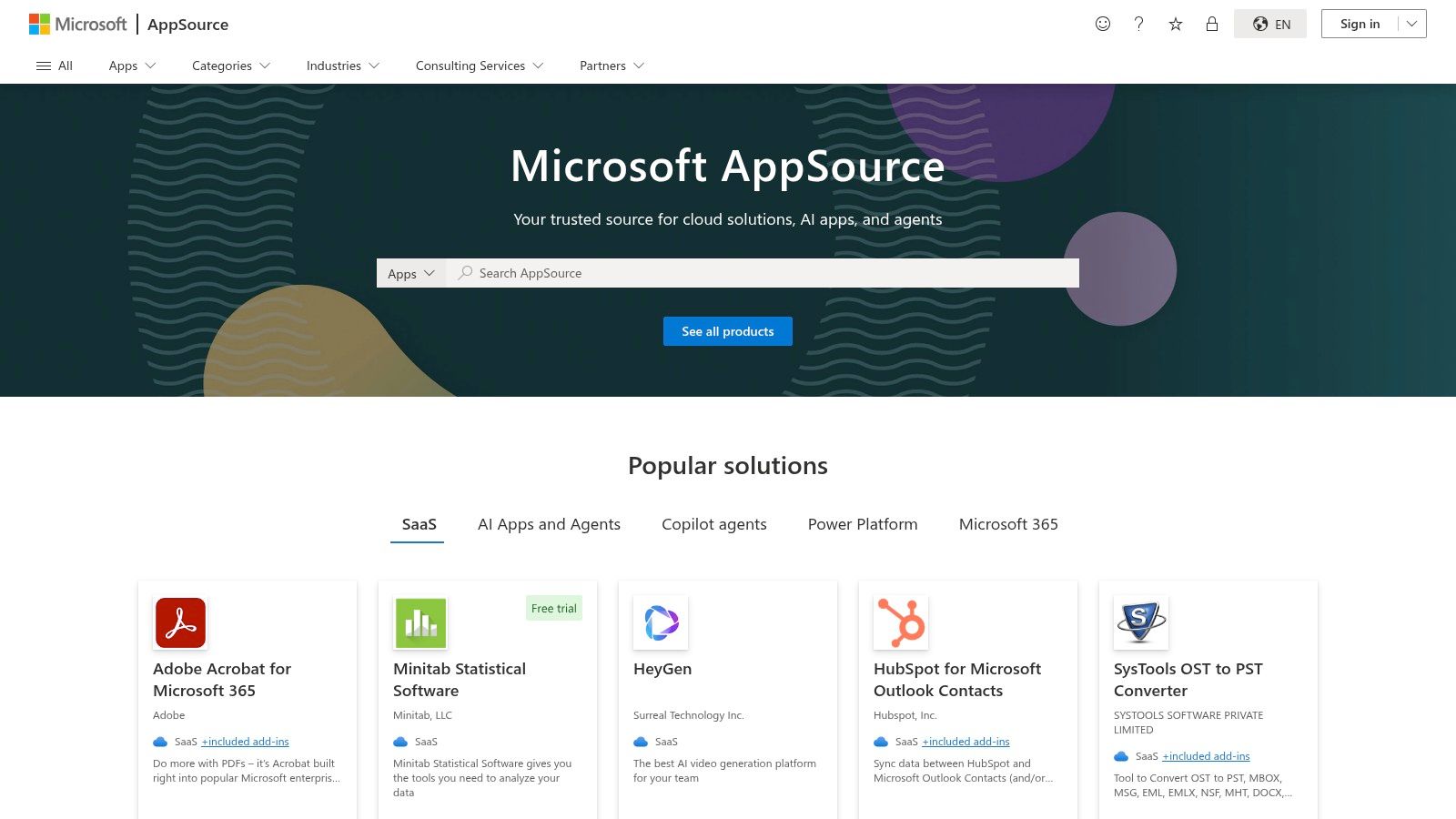
The platform’s strength lies in its vetting process and direct deployment capabilities. Users can browse solutions, read reviews, and check for compatibility with their specific country and ERP edition. Many listings, such as SimplyAP for Business Central, offer a "Get it now" option, allowing for free trials or direct installation into a company's Microsoft tenant. This streamlined discovery-to-deployment process is a significant advantage for IT and finance teams who want to ensure seamless integration and security within their current infrastructure. For those seeking the best accounts payable automation software that works natively with their Microsoft setup, this is the first place to look.
Key Details & Pricing
- Best for: Organizations using Microsoft Dynamics 365 or the Power Platform who need a tightly integrated AP solution.
- Pricing: Varies significantly by the third-party app selected. AppSource provides links to vendor pricing pages.
- Pros: Centralized marketplace for Microsoft-verified solutions, ability to deploy free trials directly into your tenant, and clear information on supported countries and ERP versions.
- Cons: Quality and pricing differ greatly between listings, requiring manual comparison. It is less useful for companies not invested in the Microsoft ERP ecosystem.
Website: https://appsource.microsoft.com/
12. G2 (AP Automation category)
While not a software provider itself, G2’s AP Automation category is an indispensable research hub for any team evaluating solutions. It is a crowd-sourced review platform where real users provide detailed feedback, ratings, and insights on the tools they use daily. This allows prospective buyers to validate vendor marketing claims against actual user experiences and discover new contenders they might have otherwise missed. The platform provides a live-updated grid that ranks software based on market presence and user satisfaction.
What makes G2 a crucial part of the selection process is its robust filtering and comparison tools. You can narrow down the extensive list of the best accounts payable automation software by company size, industry, or specific features, ensuring you only see the most relevant options for your needs. Each product profile aggregates pros and cons from verified reviews, offers direct links to vendor websites for demos, and provides an unbiased look at how different platforms perform in real-world scenarios.
Key Details & Pricing
- Best for: Finance and IT teams shortlisting and validating AP automation vendors before making a purchase decision.
- Pricing: Free to access and browse all user reviews, product profiles, and comparison grids.
- Pros: Large volume of fresh, crowd-sourced user reviews, powerful filters to narrow results by company size and use case, and useful for surfacing new software contenders.
- Cons: Not a direct vendor, so you still need to engage with each company separately. Reviews can sometimes skew towards very positive or negative experiences.
Website: https://www.g2.com/categories/ap-automation?utm_source=openai
Top 12 Accounts Payable Automation Tools Comparison
| Product | Core features | UX & quality (★) | Price & value (💰) | Target audience (👥) | Unique selling points (✨) |
|---|---|---|---|---|---|
| DocParseMagic 🏆 | Fast CSV extraction from invoices/receipts/forms; multi‑format (PDF, images, Word/Excel); built‑in calculations | ★★★★☆ — fast, private processing + human support | 💰 Starter €9/30cr · Pro €29/150cr (Most Popular) · Ent €99/750cr · free signup credits | 👥 SMBs & finance teams needing rapid, low‑effort parsing | ✨ AI enrichment + proprietary calculation engine, plain‑English templates, direct CSV → QuickBooks/Xero |
| BILL (Bill.com) | Invoice capture, approvals, payments, 2/3‑way match, ERP sync | ★★★★☆ — quick rollout; broad ecosystem | 💰 Transparent US tiers; per‑user costs can add up | 👥 SMBs → mid‑market AP teams | ✨ Central bill inbox, strong QuickBooks/Xero integrations |
| Tipalti | End‑to‑end AP + global payouts, supplier onboarding, tax/KYC | ★★★★☆ — scales for international ops | 💰 Quote; enterprise tiers; premium features cost more | 👥 Scaling companies with global payables | ✨ Global payouts (200+ countries), multi‑currency, deep compliance |
| Stampli | AI capture, coding, PO match, collaboration threads, ERP connectors | ★★★★☆ — excellent approver/vendor UX; fast deployments | 💰 Quote; add‑ons for payments/procurement | 👥 QuickBooks/ERP users wanting fast, collaborative approvals | ✨ Collaboration threads, short implementation timelines |
| Airbase | Unified spend: AP, cards, expenses, procurement, analytics | ★★★★☆ — modern UX; strong analytics | 💰 Demo/quote; platform breadth may exceed SMB needs | 👥 Companies wanting consolidated spend management | ✨ Cards + AP + procurement in one platform; spend analytics |
| AvidXchange | Invoice capture, payments (AvidPay), supplier portal, ERP integrations | ★★★☆☆ — mature payments network; longer sales cycle | 💰 Quote; typically enterprise pricing | 👥 Mid‑market & industry verticals (real estate, construction) | ✨ Large payments network, AP‑as‑a‑Service, supplier enablement |
| Coupa Invoicing | Enterprise e‑invoicing, touchless invoicing, procurement integration | ★★★★☆ — enterprise‑grade, compliance focus | 💰 Quote; enterprise sales motion | 👥 Large/global enterprises with complex P2P | ✨ Deep procurement + fraud detection; touchless PO match |
| SAP Concur Invoice | OCR/ML capture, workflows, Concur T&E integration, reporting | ★★★☆☆ — strong brand best with Concur suite | 💰 Quote; often enterprise pricing | 👥 Companies using SAP/Concur for T&E + AP | ✨ Unified T&E + AP visibility; extensive partner connectors |
| Esker | PO/non‑PO processing, real‑time ERP connectors, supplier portal | ★★★★☆ — deep ERP connectivity for global firms | 💰 Quote; suite breadth may exceed SMBs | 👥 Global firms standardizing AP across ERPs | ✨ Real‑time ERP integrations, broad S2P coverage |
| MineralTree (TotalAP) | Invoice‑to‑pay, embedded payments, multi‑ERP support, ROI tools | ★★★★☆ — good for mid‑market; quick implementations | 💰 Volume‑based pricing; unlimited users; quote required | 👥 Mid‑market teams wanting unlimited users & payments option | ✨ Unlimited users, option to start with payments‑only (TotalPay) |
| Microsoft AppSource | Marketplace for Microsoft‑verified AP apps; trials; direct deploy | ★★★☆☆ — quality varies by listing | 💰 Varies; many free trials available | 👥 Microsoft Dynamics/365 and M365 customers | ✨ Direct deployment into Microsoft tenants; curated listings |
| G2 (AP Automation) | Crowd‑sourced reviews, product grids, filters, vendor links | ★★★★☆ — large volume of peer feedback | 💰 Free to use; not a storefront | 👥 Buyers researching & shortlisting AP vendors | ✨ Peer reviews, side‑by‑side comparisons, filtering by size/industry |
Making Your Final Decision on AP Automation
Navigating the landscape of accounts payable automation software can feel overwhelming. We've explored a wide spectrum of platforms, from comprehensive procure-to-pay giants like Coupa and SAP Concur to mid-market powerhouses such as Tipalti and Stampli. We've also examined solutions like BILL, which excel in serving small and medium-sized businesses with user-friendly interfaces and direct payment capabilities.
The key takeaway is that the "best accounts payable automation software" is not a one-size-fits-all designation. It's a title that depends entirely on your organization's unique context, scale, and strategic priorities. Your final choice will be a balancing act between features, complexity, integration needs, and budget.
Recapping Your Options: A Strategic Overview
Let's distill the core strengths of the platforms we've covered. If your primary goal is end-to-end financial control in a large, complex enterprise, systems like SAP Concur Invoice, Coupa, and AvidXchange offer deep, integrated functionality that extends well beyond simple invoice processing. They provide visibility into spending, procurement, and expense management, making them strategic assets for CFOs.
For fast-growing, global businesses, Tipalti stands out with its exceptional cross-border payments, tax compliance, and multi-entity support. Similarly, Airbase offers a modern, consolidated spend management platform that unifies corporate cards, bill payments, and reimbursements, appealing to tech-savvy companies looking to streamline all non-payroll spending.
If collaborative, communication-centric invoice processing is your biggest pain point, Stampli's approach, which places the invoice at the center of all communications, is a powerful differentiator. For SMBs and accounting firms, BILL remains a dominant force due to its simplicity, extensive network, and straightforward payment processing.
Key Factors to Guide Your Selection
As you move from evaluation to decision, anchor your process around these critical factors. Don't get distracted by a long list of features you may never use. Instead, focus on what will deliver the most immediate and long-term value for your team.
- Invoice Volume and Complexity: How many invoices do you process monthly? Are they simple, single-line-item bills, or complex purchase orders with multiple line items and matching requirements? High-volume, high-complexity environments demand robust platforms like Tipalti or Esker.
- Integration Ecosystem: Your AP automation software cannot operate in a silo. Map out your existing tech stack, especially your ERP or accounting system (e.g., QuickBooks, NetSuite, Oracle, SAP). Prioritize solutions that offer deep, pre-built integrations to avoid costly custom development and ensure seamless data flow.
- Approval Workflow Needs: Consider the structure of your approval process. Do you need multi-level, conditional approval routing based on department, amount, or vendor? Platforms like Stampli and Airbase offer highly flexible and intuitive workflow builders.
- The Starting Point: Data Capture: Many of the most advanced platforms have built-in OCR and data extraction. However, if your most significant bottleneck is simply getting clean, accurate data from a wide variety of documents (invoices, receipts, bank statements) into your system, a specialized tool might be the most effective first step. A dedicated parsing solution can perfect this crucial initial stage, feeding structured data into any other system you use.
Your Actionable Next Steps
Choosing the right tool is a project. Treat it like one.
- Define Your Requirements: Create a document outlining your must-have features versus your nice-to-have ones.
- Shortlist 2-3 Vendors: Based on this guide and your requirements, select a few top contenders that align with your business size and needs.
- Request Live Demos: Insist on a personalized demo where you can see the software handle your specific use cases. Provide them with sample invoices to process.
- Check References: Talk to other companies in your industry who use the software. Ask about the implementation process, customer support, and the real-world ROI they've experienced.
Ultimately, investing in the right accounts payable automation software is about more than just saving time on data entry. It’s about gaining financial control, strengthening vendor relationships, reducing risk, and empowering your finance team to focus on strategic analysis rather than manual tasks. The right platform will become a cornerstone of your financial operations, delivering value far beyond its subscription cost.
Is your biggest AP challenge the very first step: extracting accurate data from invoices and other documents? Before committing to a massive, all-in-one system, see how a dedicated, best-in-class parsing tool can solve your core data entry problem. DocParseMagic offers a powerful, AI-driven solution to get clean, structured data from any document, which you can then feed into any accounting software or workflow. Visit DocParseMagic to learn how to perfect your data capture process today.