
Automated Purchase Orders Done Right
If you're still processing purchase orders by hand, you're paying a hidden tax on every single transaction. It’s not just about the time wasted; it's about the costly errors, the missed vendor discounts, and the operational friction that grinds everything to a halt. This slow, manual drag is what holds otherwise successful businesses back.
The Real-World Pain of Manual Purchase Orders
Before we jump into building a better system, let's get real about the daily headaches of the old way. We're not talking theory here—we're talking about the time you realized a duplicate order was placed, wrecking your inventory counts. Or that critical project that stalled because a single piece of paper got lost in the shuffle.
These aren't minor hiccups. They snowball.
Every manual step, from typing in vendor details to chasing down a manager for a signature, is a potential point of failure. I’ve seen it happen: a single typo in a part number leads to the wrong items being shipped, or an incorrect quantity results in overpayment and hours of painful reconciliation with the finance team. It's a productivity black hole.
This constant paper chase means your most skilled people are stuck doing administrative busywork instead of focusing on what really matters—like negotiating better terms with suppliers or analyzing spending to find savings.
Turning Wasted Effort into Strategic Wins
Moving to automated purchase orders is about getting that time and money back. In my experience, when procurement teams automate, they typically slash their manual workload by around 40%. That's a huge win, freeing them up to focus on high-value strategic work instead of chasing paper. You can dig into more procurement trend data to see just how significant this shift is.
This infographic says it all. It perfectly captures the messy, error-prone reality of manual processing versus the clean, efficient flow you get with automation.
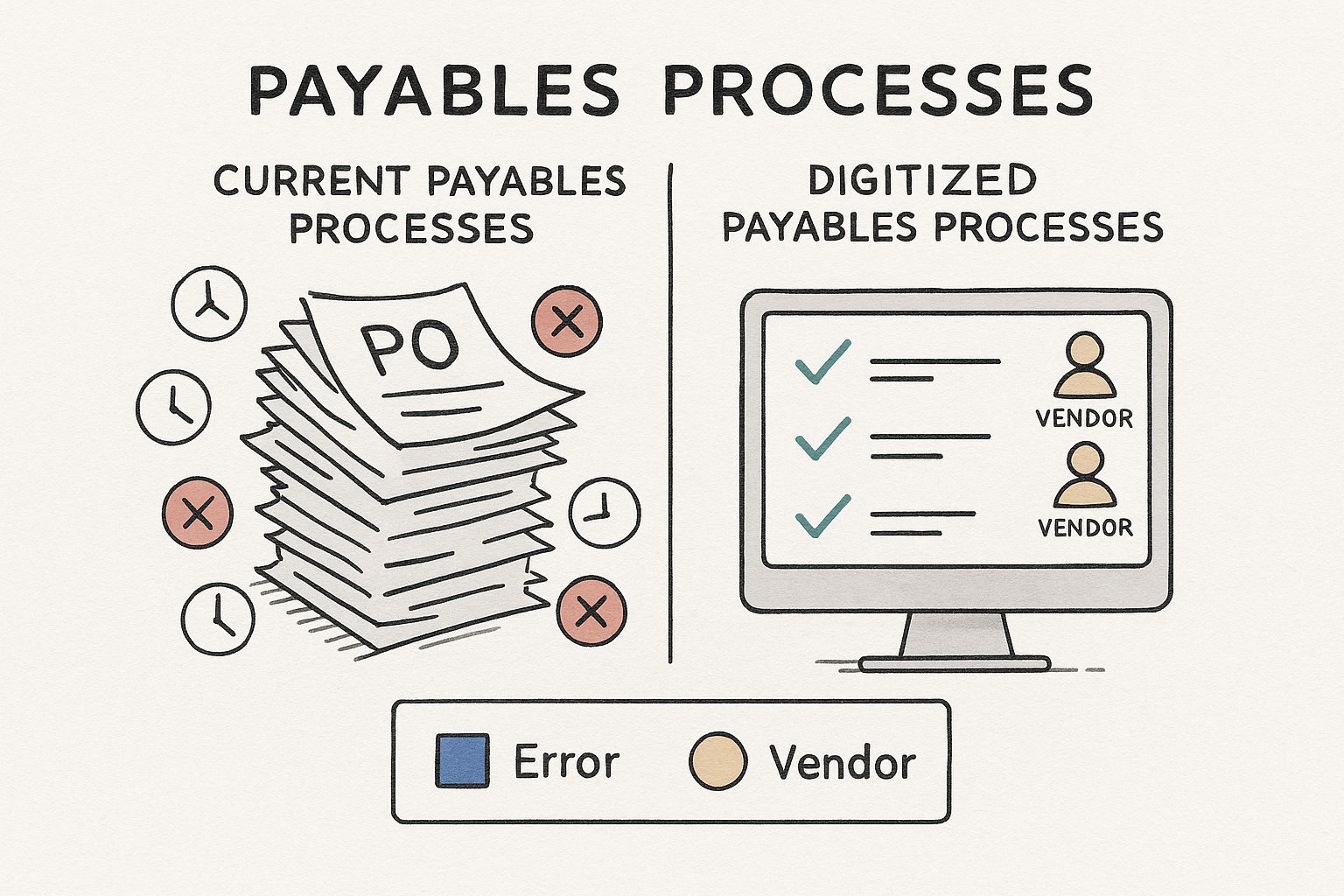
Look at the difference. The chaos of paper stacks and red error alerts is replaced by digital clarity and green checkmarks. It’s a powerful visual of moving from an operational drag to a real strategic advantage.
The bottom line is this: Manual PO processing costs you money every single day in wasted hours, expensive mistakes, and missed opportunities. Automation isn't just a nice-to-have; it's essential for any company that wants to operate efficiently and scale.
To see just how different the two worlds are, let's compare them side-by-side.
Manual vs Automated Purchase Order Workflows
This table breaks down the common tasks involved in processing a purchase order, highlighting the friction in a manual system versus the efficiency gained through automation.
| Task | Manual Process Pain Point | Automated Process Benefit |
|---|---|---|
| Data Entry | High risk of typos in vendor details, quantities, and pricing. | Data is extracted automatically, eliminating human error. |
| Approval Routing | Chasing signatures via email or paper; documents get lost or delayed. | Workflows are pre-defined; approvals are routed instantly. |
| PO Creation | Manually creating documents in Word or Excel is slow and inconsistent. | Standardized templates are populated automatically for consistency. |
| Vendor Matching | Tediously matching POs to invoices and delivery notes. | Three-way matching is done automatically, flagging discrepancies. |
| Record Keeping | Physical filing is disorganized and difficult to search. | All documents are stored in a central, searchable digital archive. |
| Reporting | Manually compiling data in spreadsheets is time-consuming and outdated. | Real-time dashboards provide instant visibility into spending. |
As you can see, the benefits go far beyond just saving a few minutes. Automation fundamentally changes how your team works, replacing frustrating, low-value tasks with streamlined, reliable processes.
Setting Up Your Automation Blueprint in DocParseMagic
Switching from manual data entry to a system for automated purchase orders all starts with laying the right groundwork in DocParseMagic. The key is building a smart, flexible template. Don't think of this as a rigid, one-size-fits-all form. Instead, you're essentially teaching the software how to spot critical information, regardless of which vendor's purchase order format it appears on.
You're giving the AI a blueprint. By defining the essential data fields one time, the platform learns to locate that same information on every single PO that comes through your system from then on. Getting this initial setup right is absolutely the most important step for reliable automation. This whole process is driven by a technology known as intelligent document processing. If you're curious about the mechanics, you can dive deeper in our guide on what is intelligent document processing.
Nailing Down Your Essential Data Fields
First things first, you need to decide which pieces of information are non-negotiable. What data must your system pull from every single purchase order, without exception? These fields are the backbone of your workflow.
I always recommend starting with these core fields for any PO template:
- Vendor ID or Name: This is crucial for matching the purchase order to the right supplier in your system.
- PO Number: The one-of-a-kind identifier you'll use to track an order all the way from creation to final payment.
- Item Codes/SKUs: This ensures you're ordering the correct products and dramatically cuts down on fulfillment errors.
- Line Item Details: This covers the specifics—quantity, unit price, and the total cost for each item listed.
Here’s a look at the template editor inside DocParseMagic. You can see just how straightforward it is to draw a box around a piece of data and tell the system what it is.
By visually mapping these fields on a sample document, you’re building a model the AI can use over and over again on all future purchase orders.
Building Your Master Vendor Database
With your template fields locked in, the next move is to connect them to a master vendor list. This is a simple step, but it's a game-changer for preventing expensive data entry mistakes. Rather than just hoping the software reads a vendor name perfectly every time (and we all know logos and names can vary), you link the extraction to a pre-approved list you control.
Pro Tip: When you build out your vendor list, add unique identifiers like an account number or a specific contact email. This gives DocParseMagic a second piece of information to cross-reference, which makes your PO matching practically foolproof.
This approach isn't just about accuracy; it speeds everything up. The system isn't just blindly pulling text from a page—it's actively validating it against a source of truth in real-time. This foundational work is what turns the idea of automation into a reliable, scalable reality.
Designing Your Smart PO Approval Workflow
With your templates built, now comes the fun part: creating the workflow that puts everything on autopilot. This is where you take your company’s internal purchasing policies—all those unwritten rules and formal procedures—and build them into a smart, automated process that runs itself. Think of it as creating a system that handles the decision-making for you, ensuring compliance every single time without anyone having to chase down approvals.
A well-designed workflow for automated purchase orders completely gets rid of the manual back-and-forth. For instance, a small order for office supplies under $500? You can set it up to get an instant green light from the office manager, no fuss.
But what about a major equipment purchase over $10,000? That’s a different story. You can easily build a multi-step approval chain that first pings the department head and, once they approve it, automatically sends it over to the finance team for the final sign-off. The system handles the entire handoff process seamlessly.
Building Logic-Based Routing
The real power here is using the data pulled directly from the purchase order to decide where it goes next. This goes way beyond just looking at the total cost; it’s about creating a truly intelligent system. Your workflow can be configured to react to specific details within the PO.
Here are a few real-world examples I've seen work well:
- Route by Department: If a PO is coded for "MKTG," it can go straight to the marketing director’s queue for approval.
- Route by Project ID: Is the purchase tied to a specific project? Send it to that project manager to confirm it’s within budget.
- Route by Vendor Type: A purchase from a brand-new supplier could automatically flag the procurement team to do a quick background check.
You can actually map all of this out visually. This screenshot from DocParseMagic shows how you can drag and drop to build conditional paths, creating different branches for every possible scenario.
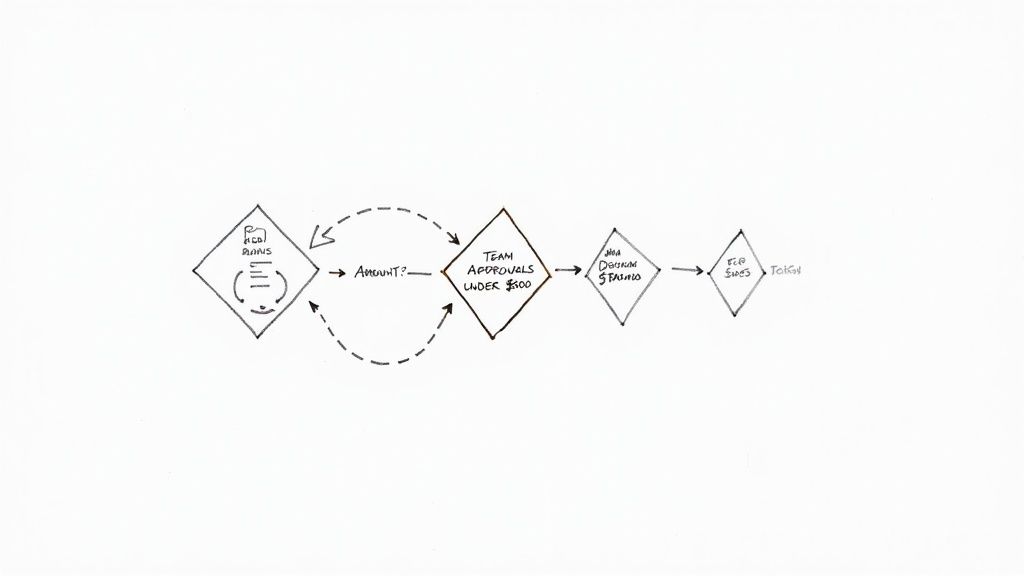
Each node in this visual builder is a rule or an action, turning what might be a complicated company policy into a simple, automated flowchart. These visual tools are the cornerstone of effective document workflow automation because they make intricate logic easy to build and even easier to adjust later.
The goal is to build a workflow that's both smart and silent. It should enforce your financial controls without ever becoming a bottleneck, keeping you compliant while actually speeding things up.
Finally, don’t forget about communication. Each step in the workflow can trigger automatic notifications through Slack or email, letting the next person in line know it’s their turn. This proactive communication means you’ll never have to hear, "So, what's the status of that PO?" again.
Connecting and Testing Your New PO System
You’ve built a smart workflow, which is a fantastic start. But a tool that works in isolation isn't going to save you much time. The real magic happens when you connect DocParseMagic to the rest of your business software, creating an uninterrupted flow of information that finally kills manual data entry.
This is the part where you sync everything with your accounting software, whether that's QuickBooks or your main company ERP. The whole point is to make sure an approved purchase order doesn't just die in DocParseMagic. With the right connections, like an API or a webhook, that approved PO data should pop up in your financial records instantly, without anyone lifting a finger.
Fortunately, DocParseMagic is built for this. It has a ton of native integrations that make connecting your tools pretty straightforward. You can see how it plays with the big names in accounting, cloud storage, and team communication.
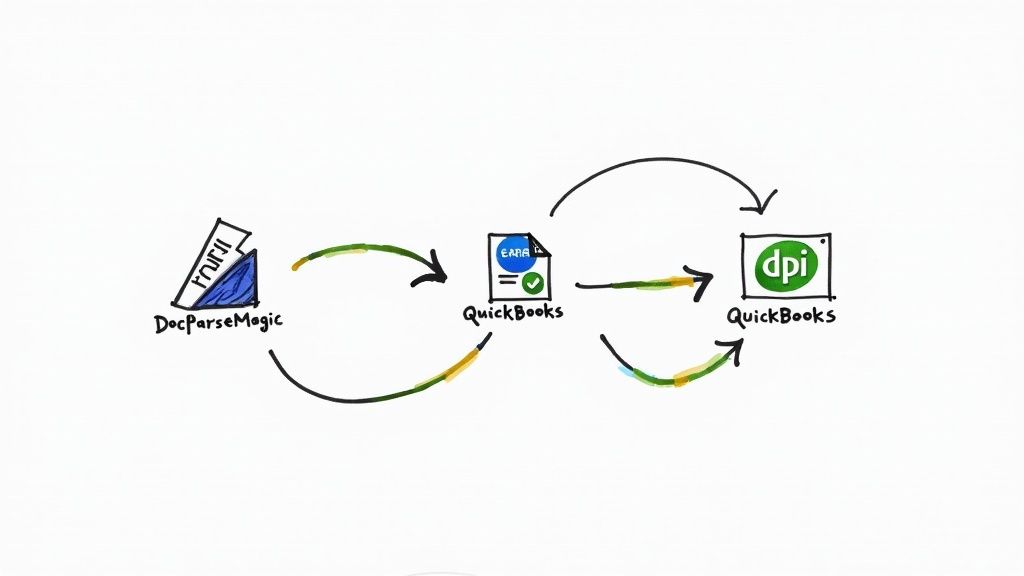
As you can tell, it’s designed to be the central hub, passing data back and forth with the software your team already relies on.
Run a Pilot Program First—Don't Go All-In at Once
Before you announce this new system to the entire company, you absolutely must test it. Trust me on this. A small, controlled pilot program is the best way to catch weird glitches and smooth out the kinks. Think of it as a dress rehearsal.
Pick a single, friendly department to try out the new workflow for a couple of weeks. This gives you a real-world stress test with actual documents and real people. While they’re using it, keep a close eye on a few things:
- Data Accuracy: Is it capturing all the line items correctly, even from that one vendor with the bizarre PO format?
- Workflow Logic: Are the approvals actually going to the right managers based on the rules you set?
- User Feedback: Is the system easy to use? Where are people getting stuck or confused?
A targeted pilot program is the single most important thing you can do to ensure a smooth company-wide launch. You’ll fix small problems before they become massive headaches and, just as importantly, you'll build a group of champions who believe in the new system.
Getting this right has a huge payoff. We’ve seen businesses that fully automate their procurement slash their operating costs by 22%. This comes from cutting out all those little manual steps and inefficiencies that add up over time. If you’re curious, you can dig into more stats on the benefits of business automation.
Once you've collected feedback from your pilot group, go back and adjust your templates and workflows. This cycle of testing and tweaking is what separates a frustrating launch from a successful one. It ensures that when you finally do go live, your system is solid, reliable, and ready to make an impact from day one.
Getting the Most Out of Your Automated Workflow
Setting up your automated purchase orders is a huge first step, but it’s really just the beginning. The real magic happens when you start using the data you're collecting to make your whole operation smarter and more efficient. Think of it as moving from just doing the work to truly understanding it.
This isn’t about generating reports that gather digital dust. It's about actively digging into your DocParseMagic dashboard and asking the tough questions. You might spot things like one department taking twice as long to approve POs as another, or a specific vendor whose invoices constantly trigger matching errors. These aren't just numbers; they're clues pointing directly to bottlenecks in your process.
The DocParseMagic analytics dashboard lays all this out for you visually, so you can see trends and outliers at a glance.
Having this clear, visual data takes the guesswork out of improving your workflow. You can stop wondering where the problems are and start fixing them.
Turning Insights Into Action
Your dashboard metrics tell a powerful story, but your team on the ground knows the day-to-day reality. Make it a habit to check in with them. Ask what’s working well and what’s causing headaches. Is there a part of the process that feels clunky or confusing?
When you combine their real-world feedback with the hard data from your analytics, you get a complete picture. This lets you make targeted, intelligent tweaks instead of just guessing what might work.
This continuous feedback loop is exactly what allows you to scale effectively. As your company grows, you’ll be able to add new departments or business units with confidence because your core process is already tested and refined. It’s no surprise that the global Purchase Order Software market is on track to hit $8.767 billion by 2025—companies are realizing the power of this data-driven approach. You can get a deeper look into this growing market on Cognitive Market Research.
If you’re looking for more ways to fine-tune your setup, our guide on accounts payable automation best practices is packed with practical tips.
Answering Your Questions About PO Automation
Even when the benefits are clear, switching to an automated purchase order system brings up some practical questions. It's smart to have these conversations upfront. Let's tackle the concerns I hear most often from teams making this shift.
Is Our Purchasing Data Actually Secure?
Handing over sensitive financial data to a new platform is a major consideration, and security should absolutely be your top priority.
Reputable platforms like DocParseMagic are built with this in mind, using end-to-end encryption and strict, role-based access controls. This means your data is protected from the moment it’s entered until it’s archived.
Think about it this way: someone in marketing can fire off a purchase request, but they have zero visibility into the finance team’s overall budget. That kind of granular control makes a dedicated tool infinitely more secure than relying on email chains or a messy collection of shared spreadsheets.
What’s a Realistic Timeline to Get This Running?
This really depends on the scale of your operation. I've seen small businesses with a simple, two-step approval process get up and running in just a couple of weeks. It’s often a surprisingly quick win for them.
On the other hand, a larger company with several departments, custom approval workflows, and a complex integration into an existing ERP system should probably budget for one to two months.
My best piece of advice? Don't try to boil the ocean. Start with a pilot program in a single, cooperative department. You'll work out the kinks on a smaller scale, which makes the full company-wide rollout go so much smoother for everyone.
How Much Training Does the Team Really Need?
Honestly, probably a lot less than you think. Modern automation tools are designed to be user-friendly.
For the average employee, submitting a PO is as simple as filling out an intuitive web form. For managers, approving a request is often just a one-click action inside an email or a Slack message.
The heavy lifting is done by the system administrators during the initial setup. They'll need to learn how to configure workflows and permissions. But for your end-users, adoption is usually fast and requires very little formal training.
Ready to finally stop chasing paperwork and build a procurement process that actually works? See how DocParseMagic can get you there. Try DocParseMagic for free and see the difference for yourself.