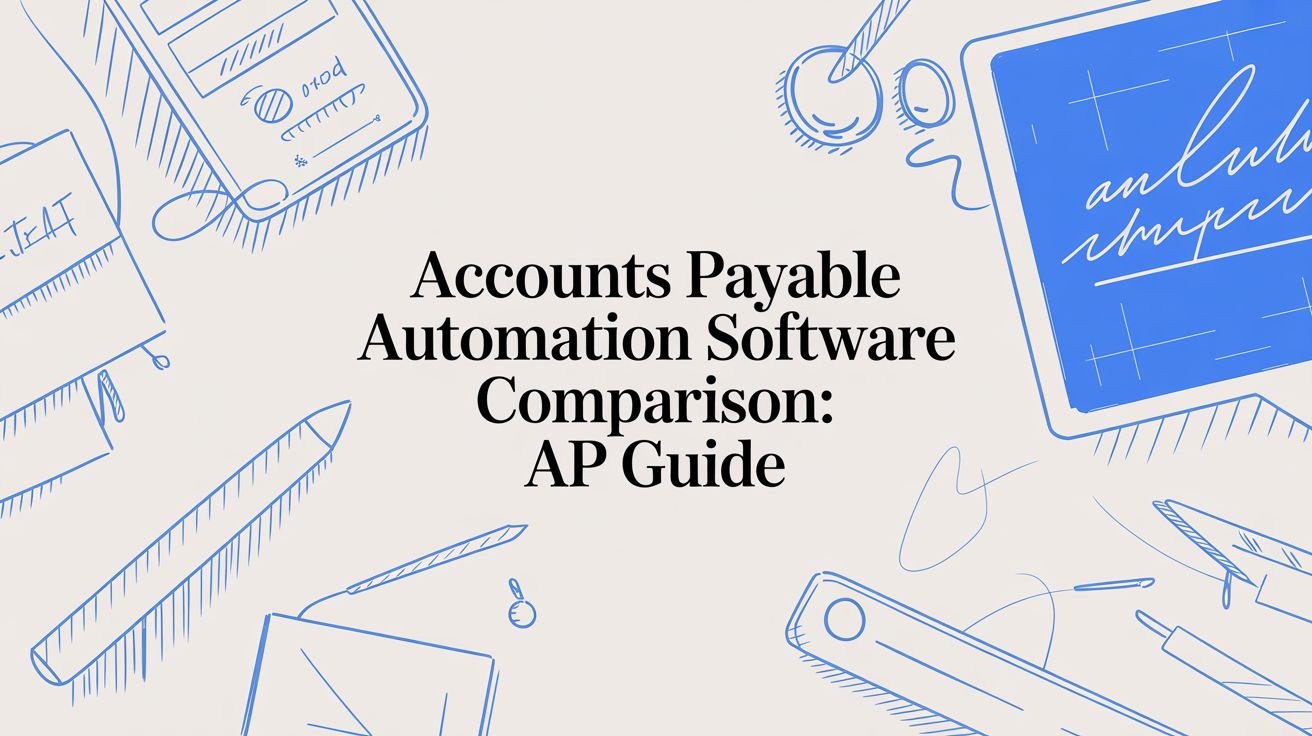
accounts payable automation software comparison: AP Guide
Leaving manual accounts payable behind isn't just about efficiency anymore—it's a core strategic move. For any business on a growth trajectory, sticking with spreadsheets and email chains for approvals is a recipe for trouble. You're opening the door to high processing costs, human error, and late payments that can seriously strain supplier relationships. This guide will walk you through a side-by-side comparison of AP automation software to help you find the right fit.
Why AP Automation Is a Strategic Decision
Getting away from manual AP is the key to gaining real financial control and unlocking insights from your own data. The old way of doing things is slow and creates blind spots, making it nearly impossible to get an accurate, real-time picture of your cash flow and outstanding liabilities. This lack of clarity throws a wrench in financial forecasting and often leads to unexpected cash crunches or missed early payment discounts.
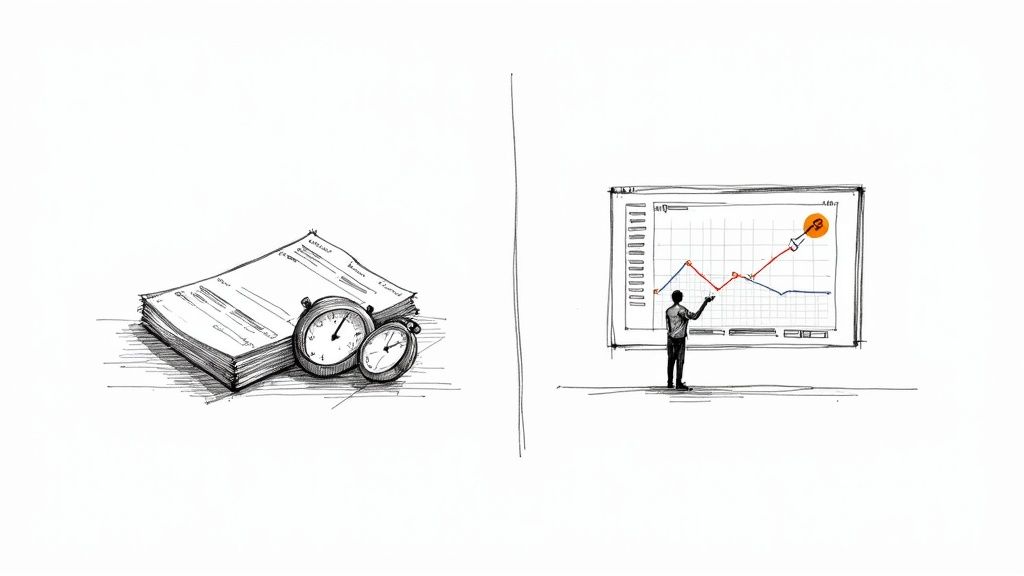
The market's explosive growth really tells the story. Valued at USD 3.07 billion in 2023, the global accounts payable automation market is expected to hit around USD 7.1 billion by 2030. That's a compound annual growth rate of 12.8%, driven by companies that are tired of inaccuracies and are looking for more reliable, compliant operations.
Beyond Cost Cutting to Value Creation
Sure, you'll save money, and that's a great start. But the real game-changer with AP automation is how it elevates your entire finance function. When you automate the tedious work—like data entry and invoice matching—your team is freed up to focus on work that actually moves the needle.
Here are the key strategic wins:
- Enhanced Financial Control: Get an up-to-the-minute view of spending, liabilities, and payment statuses for smarter cash management.
- Strengthened Supplier Relationships: Paying vendors on time, every time, builds trust and can even help you negotiate better terms down the road.
- Reduced Risk of Fraud: Automated approval workflows and clear digital audit trails significantly cut down the risk of incorrect or fraudulent payments.
- Data-Driven Decision Making: Use detailed analytics on spending habits and vendor performance to make better budgeting and negotiation choices.
By implementing the right software, accounts payable evolves from a reactive, cost-centric department into a proactive, value-driving business function. The goal is to build a scalable foundation for financial operations.
A methodical approach is crucial for getting it right. For more tips on making the switch, take a look at our article on accounts payable automation best practices to ensure a smooth transition.
How to Build Your Evaluation Framework
Jumping into an AP automation software comparison without a plan is a recipe for disaster. It’s a lot like trying to buy a car without knowing your budget, how many seats you need, or what you'll be using it for. You'll end up dazzled by flashy features that don’t actually solve your team's real problems.
Before you even look at a demo, you need to build a solid evaluation framework. This is your scorecard, your non-negotiable list of requirements that ensures you pick a platform that fits your business today and can grow with you tomorrow. It forces you to think beyond a simple feature checklist and focus on what truly matters for your team’s day-to-day work and your company's bottom line.
Start with the Core Functions
First things first, you need to look under the hood. How does the software actually handle an invoice from the moment it arrives until it’s paid? Don't just tick a box that a feature exists; you need to dig into how well it works in a real-world scenario.
Any serious AP automation software comparison has to pressure-test these core areas:
- Invoice Data Capture: The best platforms have moved beyond old-school OCR. They use AI-powered Intelligent Document Processing (IDP), which can actually understand the context of an invoice to pull data accurately. To get a better handle on this, you can learn more about what is Intelligent Document Processing and see why it's such a game-changer.
- Three-Way Matching Precision: This is a big one. How well does the system automatically match invoices to purchase orders and receiving reports? You're looking for software smart enough to handle detailed line-item matching and flag the real issues without a human having to babysit every single transaction.
- Approval Workflow Flexibility: Your approval process isn't one-size-fits-all, and your software shouldn't be either. Can it handle multi-level approvals? Can you set up custom rules based on the vendor, department, or invoice amount? A rigid workflow just creates new bottlenecks, completely defeating the point of automation.
A platform might claim to have "automated approvals," but if it can't accommodate your specific chain of command or exception handling, it will create more manual work, not less.
Think About the Bigger Picture
Once you've nailed down the core mechanics, it's time to zoom out. A technically brilliant tool that your team hates using is a failed investment. These strategic factors are just as crucial for long-term success.
- Scalability: Will this system keep up as your business grows? Think about what happens when your invoice volume doubles. Can it handle multiple business entities or more complex compliance rules down the road? You don't want to outgrow your solution in 18 months.
- User Experience (UI/UX): This is non-negotiable. If the software is clunky, confusing, or just plain ugly, your team will find every excuse not to use it. A clean, intuitive interface is critical for getting everyone on board and seeing a return on your investment.
- Support and Security: When something goes wrong—and it will—how good is the customer support? Are they responsive and knowledgeable? You also need to confirm that the platform is built on a secure foundation, with certifications like SOC 2 compliance, to protect your company's sensitive financial data.
To help you stay organized, we've put together a checklist. Use this to create your own scorecard when you start comparing different platforms.
AP Automation Software Evaluation Checklist
This checklist provides a structured way to think through the crucial features and factors when comparing different accounts payable automation solutions. It helps ensure you're asking the right questions to find the perfect fit.
| Evaluation Criteria | Key Questions to Ask | Importance Level (High/Medium/Low) |
|---|---|---|
| Data Capture Accuracy | Does it use modern IDP or basic OCR? What is its claimed accuracy rate for our invoice types? | High |
| 3-Way Matching Logic | Can it perform automated line-item matching? How does it handle partial receipts or price variances? | High |
| Workflow Customization | Can we build multi-step, conditional approval flows based on our rules (e.g., amount, GL code)? | High |
| ERP/Accounting Integration | How deep is the integration with our system? Is it a true two-way sync or a simple data dump? | High |
| User Interface (UI/UX) | Is the platform intuitive for non-technical users? Can our team learn it quickly? | Medium |
| Scalability & Performance | Can the platform handle our projected invoice volume growth over the next 3-5 years? | Medium |
| Vendor Management | Does it offer a self-service vendor portal for onboarding and invoice status checks? | Medium |
| Payment Capabilities | Does it support multiple payment methods (ACH, check, virtual card)? What are the transaction fees? | Medium |
| Reporting & Analytics | What kind of dashboards and reports are available out-of-the-box? Can we create custom reports? | Low |
| Customer Support & Security | What are the support hours and SLAs? Is the platform SOC 2 compliant? | High |
Using a structured checklist like this prevents you from getting distracted by a single impressive feature and forces you to evaluate each platform holistically against the criteria that truly matter for your organization.
Comparing Top AP Automation Platforms
Choosing the right accounts payable automation software isn't about finding the platform with the longest feature list. It’s about finding the one that actually fits your business reality. A solution that works wonders for a high-volume retailer could easily create bottlenecks for a growing tech startup. This side-by-side comparison cuts through the marketing fluff to show you how the leading platforms actually perform in the wild.
We’re going to dig into the practical strengths and weaknesses of popular tools like Tipalti, Bill.com (now BILL), and Stampli, looking at them through the lens of real-world business needs. By focusing on how each one handles specific challenges—like high-volume processing, deep ERP integration, or rapid growth—we can get to the heart of what really matters for your team. This is about choosing a partner, not just a product.
This visual gives a great overview of the three pillars of modern AP automation: Capture, Match, and Scalability.

As the graphic shows, a truly effective strategy starts with capturing invoice data efficiently with AI. From there, it's about accurately matching that data to your internal documents and ensuring the whole system can grow with you.
Best for Scaling Startups and Small Businesses: Bill.com
For small businesses and startups just starting to scale, the biggest AP headaches are usually manual checks and chasing email approvals. You need to get organized without getting bogged down in a massive, enterprise-grade system. Bill.com (now known as BILL) has absolutely nailed this corner of the market.
Its real magic is its simplicity. The platform makes it incredibly easy to scan invoices, set up basic approval rules, and pay vendors via ACH or check. If you're running your books on QuickBooks or Xero, the integration is practically seamless and keeps your general ledger clean with almost no extra work.
But that simplicity can eventually become a roadblock. While BILL is a champ for basic invoice management, it can start to feel constrained if your needs get more complex. Think multi-entity accounting, detailed line-item matching against purchase orders, or sophisticated global payments. It’s the perfect first step into automation, but be prepared that you might outgrow it if your business complexity explodes.
Best for Deep ERP Integration and Global Payments: Tipalti
Once you get into the mid-market and enterprise world, your AP system isn't just a tool—it's a critical limb of your ERP, whether that's NetSuite, Sage Intacct, or SAP. For these companies, a simple data sync won't cut it. Tipalti was built from the ground up for this very environment, offering deep, two-way integrations that truly extend your core financial system.
Tipalti’s sweet spot is managing the entire payables lifecycle on a global scale. The platform effortlessly handles multi-entity AP, meaning a parent company can oversee payables across all its subsidiaries from one place. Plus, its global payment engine is a powerhouse, supporting payments to over 190 countries in 120+ currencies while automatically handling tax compliance (like W-9 and W-8 forms) and OFAC screening.
Key Differentiator: While Bill.com is designed to simplify AP for smaller businesses, Tipalti is engineered to enforce robust financial controls for complex, global organizations. It’s less about just processing payments and more about managing the entire, end-to-end financial operation.
From supplier onboarding and invoice processing all the way to global payments and reconciliation, Tipalti provides a comprehensive solution for finance teams who need to automate everything within a secure and compliant framework.
Best for Collaborative and Complex Approval Workflows: Stampli
For a lot of companies, the real AP bottleneck isn't the data entry—it's the communication chaos. An invoice lands, and suddenly you need sign-off from a project manager, a department head, and maybe even someone in procurement. Trying to manage that over email is a recipe for delays and a missing audit trail. Stampli was created to fix this specific problem by putting collaboration front and center.
Stampli’s standout feature is its communication-first design. Every conversation about an invoice—every question, clarification, and approval—happens right on top of the digital document. This keeps all the context in one place for everyone to see. Its AI assistant, Billy the Bot, even learns your internal processes to help with GL coding and route invoices to the right people automatically.
This approach is a game-changer for businesses with messy, project-based approval flows, like construction companies, professional services firms, or marketing agencies. While it has all the core AP automation features you'd expect, its true power is in untangling those complex communication webs to get invoices approved faster.
The move to intelligent automation is making a huge difference. Research shows that AI-driven AP automation can slash invoice processing times by up to 70% and reduce operational costs by as much as 60%. The best-in-class companies are now seeing touchless invoice processing rates hit over 50%, where invoices fly through the system with zero human intervention. You can read more about these AP automation trends and their impact.
Feature and Scenario Side-by-Side Comparison
To help you see the differences more clearly, here's a breakdown of how each platform stacks up in common business situations.
| Scenario / Feature | Bill.com (BILL) | Tipalti | Stampli |
|---|---|---|---|
| Ideal Business Size | Small Businesses & Startups | Mid-Market & Enterprise | Mid-Sized Businesses with Complex Approvals |
| Core Strength | Simplicity & Ease of Use | End-to-End Global Payments & Control | Collaborative Invoice Communication |
| ERP Integration Depth | Good (especially QuickBooks/Xero) | Excellent (deep, two-way sync) | Very Good (focuses on workflow sync) |
| Global Payments | Limited (basic international options) | Extensive (190+ countries, 120+ currencies) | Partner-based; not a core feature |
| Approval Workflows | Basic, rule-based | Highly customizable, multi-level | Best-in-class, communication-focused |
| Use Case Example | A marketing agency on QuickBooks needing to automate 100 monthly invoices and pay US-based vendors via ACH. | A SaaS company with global subsidiaries on NetSuite that needs multi-entity management and automated tax compliance. | A construction firm where project managers must approve invoices against specific job codes before the AP team pays them. |
At the end of the day, the right choice comes down to your biggest pain point. If you’re drowning in manual data entry and writing physical checks, Bill.com is a fantastic place to start. If your headaches are about global scale and financial control, Tipalti is the undisputed leader. And if your approval process is a tangled mess of emails and follow-ups, Stampli offers a solution that’s uniquely built to fix it.
How to Analyze Integration Quality
When you're comparing accounts payable automation software, it’s easy to get lost in feature lists. But the real game-changer? How well the platform plays with the systems you already use, especially your ERP or accounting software. A clunky integration just swaps one kind of manual work for another, which completely misses the point of automation.
Don't let a long row of logos on a vendor's website fool you. The crucial detail is the depth of the connection. Are you looking at a true, native, two-way sync, or just a simple one-way data push through an API? This single distinction can make or break your team's efficiency and the accuracy of your financial data.
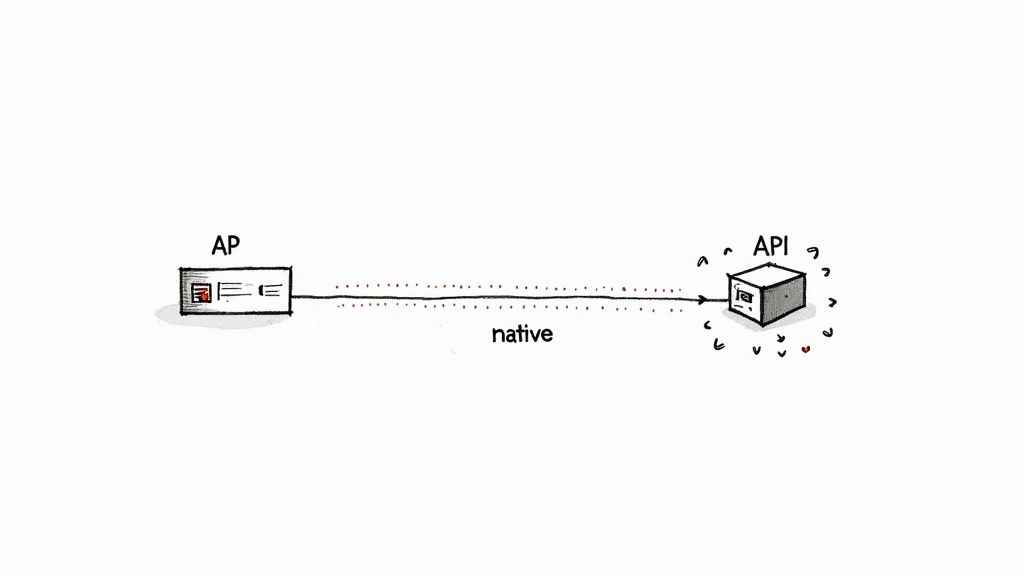
Native Integration vs. Basic API Connection
A basic API connection often does the bare minimum. It might push approved invoice details over to your accounting software, but that's where it stops. This leaves your team stuck manually reconciling payments and cleaning up data later on. You end up with data lags and reports that are never quite right because the two systems are out of sync.
A deep, native integration, on the other hand, essentially becomes a part of your ERP.
- Real-Time Data Sync: Add a new vendor in your ERP, and they instantly pop up in the AP platform. Mark a payment as sent, and the status updates in both places at the same time. No lag, no guessing.
- Reliable Reporting: Your financial reports are consistently accurate because everyone is working from the same real-time information. Discrepancies become a thing of the past.
- Efficient Workflows: Your team isn't wasting precious time switching between screens or manually entering data to connect the dots. The workflow is seamless.
A seamless NetSuite integration, for example, should enable real-time vendor updates, PO matching, and payment reconciliation without any manual intervention. This level of connection is a non-negotiable for growing businesses that need a single source of financial truth.
Figuring out the quality of an integration is a must-do step. You can see how these connections fit into the bigger picture in our guide on how to automate invoice processing. Before you sign any contract, insist on a live demo that shows the platform integrating with your specific ERP. Watch exactly how the data moves—it will tell you everything you need to know.
How to Choose the Right AP Automation Platform for Your Business
Picking the right platform from a detailed accounts payable automation software comparison means looking past the feature lists and getting real about how your company actually works. There's no single "best" solution out there; the right one is the one that fits your company's size, industry, invoice complexity, and the accounting system you’re already using.
A one-size-fits-all approach just doesn't work here. A mid-sized distributor running on SAP has completely different needs than a fast-growing SaaS company that uses QuickBooks. The distributor absolutely needs rock-solid three-way matching and a deep ERP integration. Meanwhile, the startup is probably more worried about handling global payments and finding a system that won't buckle as they scale.
Match the Software to Your Specific Problem
To feel confident in your decision, zero in on your biggest business headaches. Are you drowning in a high volume of simple invoices? Or is your main problem a tangled web of multi-level approvals that cross several departments? Figure out your primary bottleneck first—that’s the key to finding the right tool.
Think about which of these profiles sounds most like your business:
- High-Growth Startups: You need a platform that can grow with you. Look for scalability and easy integrations with systems like QuickBooks or Xero. The goal is to set up good habits now so you don't have to start over in a year.
- Complex Manufacturing or Distribution: Your focus should be on accuracy in the supply chain. Prioritize software with advanced, line-item level three-way matching and a native, deep integration with your ERP.
- Global or Multi-Entity Corporations: For you, it's all about international operations. Must-haves include solid global payment processing, multi-currency support, and automated tax compliance features.
The right software shouldn't feel like another tool to learn. It should feel like a natural extension of your finance team, one that gets rid of friction instead of creating new workarounds.
Thinking Ahead for Long-Term Success
Ultimately, you’re looking for a solution that fixes today’s problems and sets you up for where you’re headed. The push toward automation is happening for a reason. By 2025, it's expected that about 50% of organizations will have some kind of automated AP system in place.
This shift isn't just about saving time; it's about saving money. On average, automation cuts invoice processing costs by 29.2% and can slash approval times from weeks down to just 3.5 days for top-performing teams. You can learn more about these accounts payable trends and their impact.
By carefully lining up your business needs with what each platform does best, you can choose an accounts payable automation software that gives you an immediate return and builds a solid foundation for the future.
Answering Your Top Questions About AP Automation
When you're comparing accounts payable automation software, the same questions tend to pop up again and again. Getting these sorted out early on is key. It helps you focus on what your team actually needs, instead of getting distracted by a flashy feature list that doesn't solve your core problems.
You have to look past the sales pitch and get down to what will work for your business day-to-day.
How Long Does This Actually Take to Set Up?
One of the first things everyone wants to know is about the implementation timeline. A vendor might promise a quick-and-easy setup, but in reality, it can take anywhere from a few weeks to several months.
The timeline really depends on a few things: how complex your current systems are, how deeply the new software needs to integrate with your ERP, and whether your approval workflows require a lot of custom tweaks.
A small business hooking into QuickBooks might be up and running in two weeks. But if you're a larger company with multiple entities integrating with NetSuite, you should realistically plan for a two-to-three-month project. That gives you time for proper data migration, testing, and getting your team trained up.
Can It Grow With Us, and What's the Real ROI?
Another big question is scalability. This isn't just about whether the platform can handle more invoices as you grow. True scalability means the software can adapt to more complex challenges down the line, like multi-entity accounting, handling international payments, or meeting tougher compliance standards. It's a good idea to ask vendors for examples of other companies that have scaled up using their platform.
And what about the return on investment (ROI)? Sure, you'll save money on processing invoices, but the real value comes from bigger strategic wins.
- Better Cash Flow Visibility: With real-time dashboards, you get a clear view of your liabilities. This helps you manage payment timing much more effectively and snag more early payment discounts.
- Healthier Supplier Relationships: Paying your vendors on time, every time, builds a ton of trust. That can lead to better payment terms and more reliable partnerships in the long run.
- Lower Fraud Risk: Automated controls and a clear digital audit trail dramatically cut down the risk of paying a duplicate or fraudulent invoice. That kind of security is tough to put a number on, but it's incredibly valuable.
At the end of the day, the best accounts payable automation software isn't just the one that fixes your immediate headaches. It's the one that gives you a solid foundation to build on for the future. By asking these critical questions during your software comparison, you'll be able to find a solution that delivers real, lasting value to your business.
Ready to eliminate manual data entry from your AP process? DocParseMagic uses AI to extract structured information from any invoice directly into a ready-to-use spreadsheet in under a minute. Learn more and try it for free.