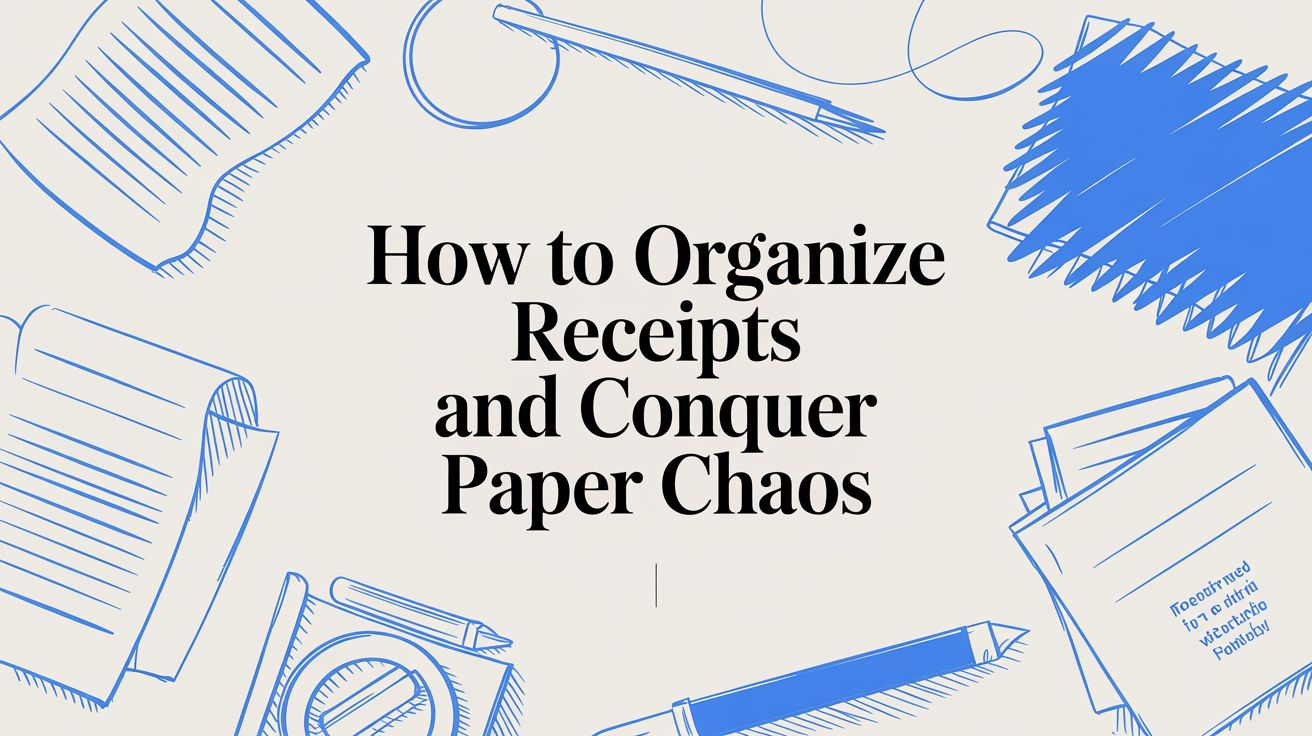
How to Organize Receipts and Conquer Paper Chaos
That constant stream of receipts—from business lunches, online subscriptions, and that daily coffee—can quickly spiral from a small pile into a mountain of chaos. If you've ever felt that sinking feeling during tax season, you know exactly what I'm talking about.
The only way to tackle this disorganization for good is to build a system that you'll actually stick with. It doesn't have to be complicated. In fact, the simpler, the better. The goal is to find a method that fits your real-world habits, not some perfect-on-paper process you'll abandon in a week.
It's no surprise that most people are going digital. The global cloud-based receipt management market is on track to hit an estimated USD 11.36 billion by 2034, which just shows how many of us are ditching the shoebox for the cloud. You can dig into more of that data over at market.us.
So, let's break down the two main paths you can take:
- A Modern Physical System: Perfect if you prefer having tangible records or need to keep hard copies for work or compliance reasons.
- A Powerful Digital Workflow: The go-to choice for anyone who values efficiency, automation, and being able to access everything from anywhere.
Choosing Your Path Forward
Your first big decision is whether to stick with paper or go fully digital. A physical system gives you that tangible, hands-on control, which some people really like. On the other hand, a digital setup unlocks powerful search features, automation, and the peace of mind that comes with cloud backups.
There's no single "best" answer here—just what’s best for you. This decision will shape how you handle not just receipts, but all your financial paperwork. If you want to get a broader perspective, diving into the best practices for document management can give you a solid foundation for whichever system you choose.
Ultimately, the most effective system is the one you use consistently. Whether that means snapping a photo of a receipt the moment it hits your hand or filing it in a folder at the end of the day, consistency is what turns clutter into clarity.
To help you decide, let's compare these two approaches side-by-side.
Choosing Your Receipt Organization Method
This table offers a quick comparison of the two primary receipt organization systems to help you decide which path is right for you.
| Feature | Physical System (Modern & Simplified) | Digital System (Automated & Cloud-Based) |
|---|---|---|
| Initial Setup | Low. Buy an accordion file and labels. | Medium. Choose and set up an app, connect cloud storage. |
| Daily Effort | Minimal. File receipts immediately into pre-labeled folders. | Minimal. Scan with a phone app; automation handles the rest. |
| Search & Retrieval | Manual. You have to physically look through folders. | Instant. Search by date, vendor, or keyword. |
| Accessibility | Limited. You need physical access to the file. | High. Access from any device with an internet connection. |
| Backup & Security | Vulnerable to loss, fire, or damage. | Secure. Cloud-based with automatic backups and encryption. |
| Best For | Individuals or small businesses with a low volume of simple paper receipts. | Freelancers, businesses, and anyone wanting automation and remote access. |
Think about your daily routine and what feels more natural. Do you want the simplicity of a physical file, or the power of a digital archive at your fingertips? Once you've picked a direction, you can start building the specific habits and workflows to make it a success.
Building Your Digital Receipt Workflow
Going paperless is hands-down one of the best moves you can make to get your receipts organized and finally ditch the physical clutter. Forget that shoebox overflowing with faded thermal paper. A good digital workflow turns that chaos into a searchable, secure, and always-accessible archive.
And it doesn't have to be complicated. It’s all about picking the right tools and building a simple process you can stick to.
At the heart of any solid digital system is a reliable scanning app. Your smartphone camera is more than powerful enough, so a dedicated scanner is rarely needed. What you do need is an app that makes capturing a receipt feel effortless.
This infographic really nails the difference between the old paper-based mess and a clean, digital system.
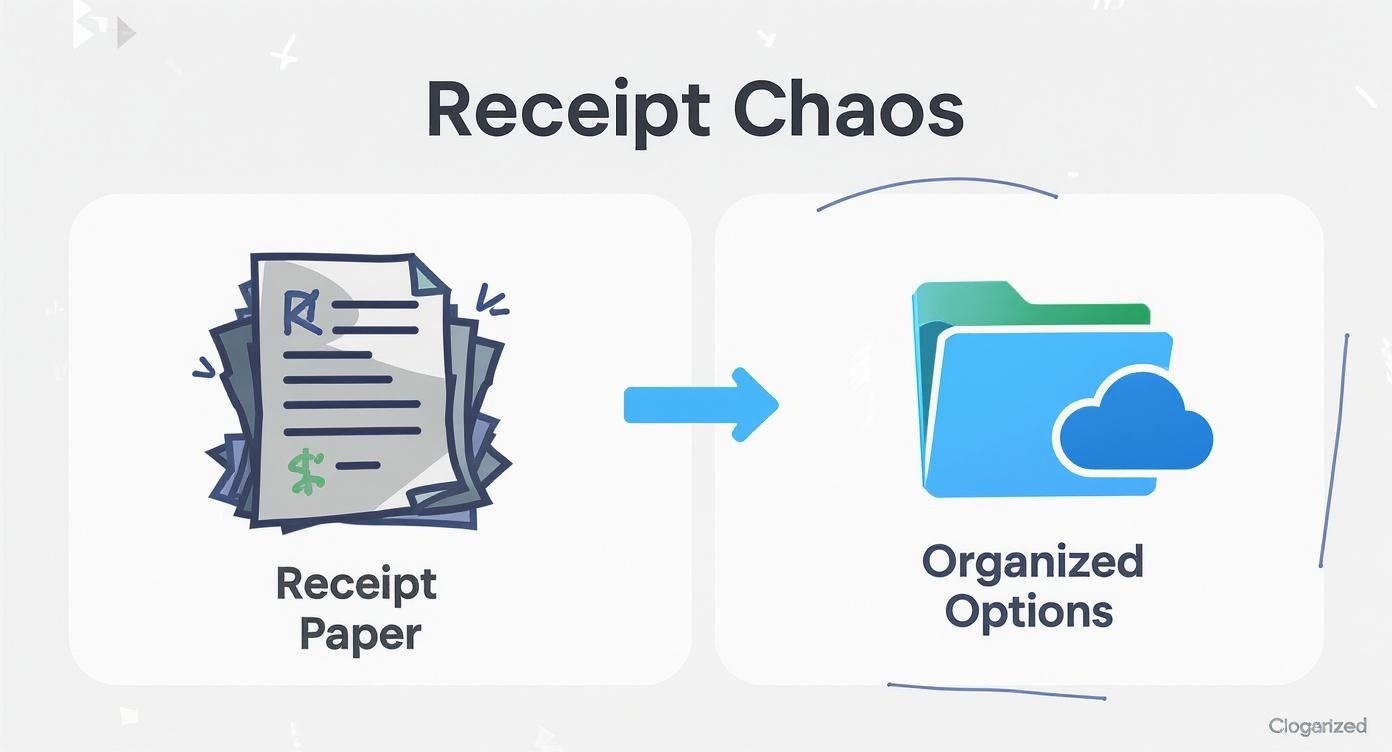
The takeaway here is pretty clear: a structured digital workflow gives you instant access and order, a huge leap from digging through a pile of papers by hand.
Choosing the Right Scanning App
Here's the thing: not all scanning apps are created equal. The best ones do more than just snap a photo; they actually turn your receipt into useful, searchable data.
The secret sauce is a technology called Optical Character Recognition (OCR). It automatically reads and pulls key info—like the store, date, and total amount—right from the image. If you're curious about the mechanics, you can get a great explanation of what is optical character recognition and see how it works.
When you're picking an app, make sure it ticks these boxes:
- High-Quality OCR: This is the most important feature. It saves you from typing everything in manually and makes your receipts searchable.
- Cloud Integration: It has to play nice with your cloud storage, whether that's Google Drive, Dropbox, or OneDrive.
- Export Options: You'll want the ability to export data as a CSV or PDF for expense reports or to hand over to your accountant.
- Batch Scanning: This is a huge time-saver. For those times you let a few receipts pile up, you can scan them all in one go.
I’ve found that batching works best. Instead of stopping to scan a single coffee receipt, I just toss them in a folder and spend 10 minutes every Friday scanning the week’s business expenses. A good app supports this kind of real-world habit.
Creating a Logical Digital Filing System
Once your receipts are scanned, they need a home. A messy cloud folder is just a digital version of the shoebox—completely useless. The key is to create a logical, consistent folder structure that makes finding anything a breeze.
I've found a simple hierarchy based on time and category works wonders. Try this structure in your cloud drive:
Expenses > [Year] > [Month] > [Category]
So, in practice, it would look something like this:
Expenses > 2024 > 2024-10 > TravelExpenses > 2024 > 2024-10 > Office SuppliesExpenses > 2024 > 2024-11 > Software
With this setup, every single receipt has a specific place. Pulling all your software expenses for November or all travel receipts for the year becomes incredibly simple.
Automating Your Workflow
This is where the magic really happens. With a bit of automation, you can set up a system to handle incoming email receipts without you ever lifting a finger.
For example, email providers like Gmail let you create filters. You can set up a rule that automatically forwards any email from specific senders—think Amazon, Uber, or your software subscriptions—directly to your receipt app's unique email address.
This one small step means most of your digital receipts are captured and filed for you. It’s a set-it-and-forget-it approach that drastically cuts down on your daily admin work. It's also where things are headed; by 2025, it's expected that more than 90% of businesses will have moved away from paper-based expense processes to automated digital ones. By getting on board with automation now, you're not just getting organized—you're future-proofing your entire financial system.
Let's be real, going 100% digital isn't for everyone. Sometimes you need a physical copy for compliance, or maybe you just prefer a hands-on approach. But that doesn't mean you're doomed to a shoebox overflowing with crumpled receipts. You can build a modern, structured physical system that’s just as slick as any digital one.
The real secret here is making it simple and acting fast. All you really need to get started is an accordion file or a binder. The goal is to create a process so easy that you’ll actually stick with it.
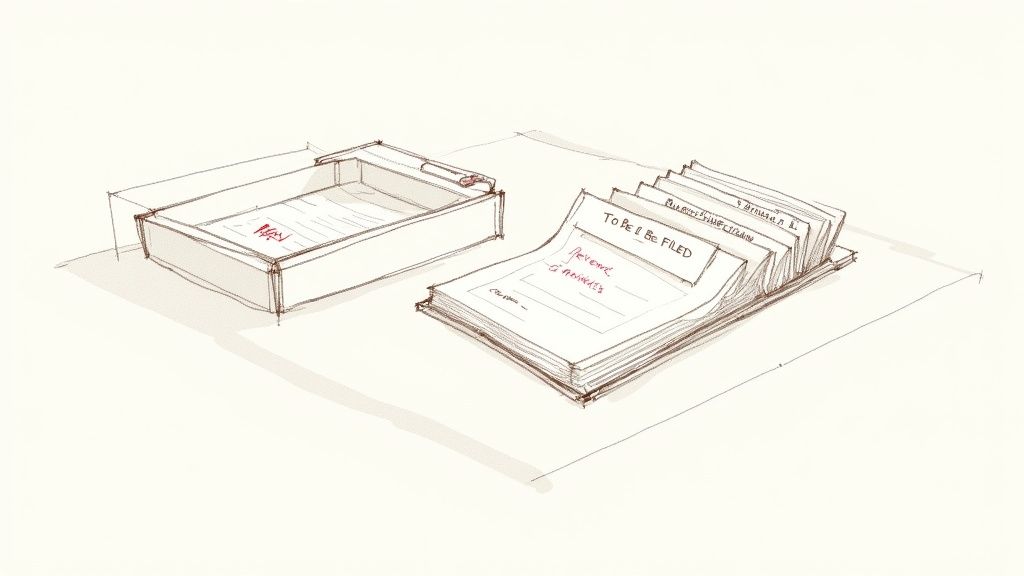
With a bit of structure, that dreaded pile of paper transforms into a useful archive. Let's walk through how to build a system that finally puts an end to paper pile-ups.
Setting Up Your Filing Hub
First things first, you need a single, designated spot for every single piece of paper that comes your way. An inbox tray on your desk is perfect for this. The rule has to be non-negotiable: every receipt goes straight into this tray. Not in your wallet, not on the kitchen counter, and definitely not in the car's glove box.
This "To Be Filed" inbox is your first defense against clutter. It corrals the chaos into one spot, making it much easier to deal with.
Next, you'll want to set up your accordion file or binder with simple, intuitive categories. Don't go overboard here; a system that’s too complicated is a system you won't use.
I recommend starting with broad labels. For example:
- Business Expenses: You can have sub-folders for things like
Travel,Meals, andSupplies. - Personal Expenses: Break this down into
Groceries,Utilities, andMedical. - Major Purchases: This is a great catch-all for anything you might need for a warranty claim down the road.
This kind of structure is flexible enough to manage pretty much anything you throw at it without feeling like a chore.
Here's a habit that will save you a world of pain later: add context before you file. On a business lunch receipt, I’ll immediately scribble who I met with and what we discussed. It takes maybe five seconds, but it prevents a massive headache when I'm trying to figure things out for my taxes months later.
The Power of a Hybrid Approach
Your physical system doesn't have to be an island. In fact, it works best as part of a hybrid workflow, giving you the security of a paper trail with the convenience of a digital backup.
It's a simple rhythm. You use your physical filing system throughout the week, dropping receipts into their proper folders. Then, block off 15 minutes every Friday—or whatever day works for you—to scan everything from your inbox. This appointment with yourself is non-negotiable.
This batch-processing method is a game-changer for efficiency. You only touch the physical paper once to file it, then you process the whole week’s worth in one quick, focused session. Once everything is scanned and safely uploaded to your cloud storage, you can shred the vast majority of the paper copies, only keeping the absolute essentials required for legal or tax purposes.
This hybrid system is the answer for how to organize receipts in a way that actually lasts. It keeps your desk clear while creating a secure, searchable digital archive over time.
Staying Organized for the Long Haul
Look, setting up a killer system for your receipts is a great start. But if you don't use it, it's just another pile of good intentions. The real magic happens with the small, consistent habits you build. A system that's ignored, whether it’s a digital folder or a physical one, quickly turns back into the very clutter you were trying to escape.
The single best habit you can possibly adopt is the “one-touch rule.” The second a receipt comes into your possession—whether it's handed to you at a register or hits your inbox—deal with it. Right then and there. Scan it, file it, or toss it. This simple, non-negotiable rule stops those dreaded piles from ever forming on your desk, in your car, or at the bottom of your purse.
Find Your Rhythm and Stick to It
You have to build this into your routine. Decide when you're going to process receipts and then guard that time like it's a critical meeting. For some people, a quick five-minute scan at the end of the day is perfect. For others, blocking out thirty minutes on a Friday afternoon to clear the decks is more realistic.
Find a cadence that actually works for you:
- The Daily Clear-Out: Take five minutes at the close of business to scan any paper receipts and forward email receipts to your digital system. This is a lifesaver if you have a high volume of transactions.
- The Weekly Roundup: Set aside a specific time, like Sunday evening, to go through everything that’s landed in your "To Be Filed" tray or digital inbox.
Whatever you choose, put it on your calendar as a recurring event. Making it an official appointment makes you far more likely to actually do it.
Sidestep These Common Mistakes
Even the best-laid plans can go sideways. I've seen a few common mistakes trip people up time and time again. The absolute biggest one is mixing personal and business receipts. It seems harmless in the moment, but it creates a massive, time-sucking nightmare when tax season rolls around. Keep them separate from day one.
Another easy trap to fall into is lazy data entry. If you’re writing notes on a physical receipt, make sure you include the "who, what, and why" for the expense. If you're using a scanner app, take the extra ten seconds to add the right tags. That tiny bit of effort on the front end will save you hours of guesswork later.
It’s not just about personal frustration—messy receipt management has real financial costs. One study of over 371,000 expense claims found that 27% took over a month to get approved. Automating the process can slash manual costs by 30-50%. You can dig into these expense management industry trends to see just how much of an impact this has.
How Long Should You Keep Receipts?
Okay, so which receipts do you keep and for how long? Holding onto every single piece of paper forever is a fast track to clutter. You need a clear retention policy.
Here’s a simple table to give you a general guideline based on common best practices.
Receipt Retention Guideline Summary
| Receipt Type | Recommended Retention Period | Primary Reason |
|---|---|---|
| Tax-Related Expenses | At least 3 years from filing date | IRS audit window |
| Major Purchases & Assets | Lifetime of the item | Warranty claims, insurance |
| Home Improvements | As long as you own the home | Adjusting property's cost basis |
| Medical Bills | 1 year (or 3 if tax-deducted) | Insurance disputes, tax records |
| ATM & Bank Deposits | Until verified on statement | Reconciling accounts |
| Everyday Non-Deductibles | Discard once verified on statement | Not needed for tax or warranty |
Generally, the IRS suggests keeping records that support your tax return for three years from the date you filed. But as you can see, some things need to stick around a lot longer. When in doubt, it’s always better to hold onto a business or major purchase receipt than to wish you had it later.
Putting Your Organized Receipts to Work for You
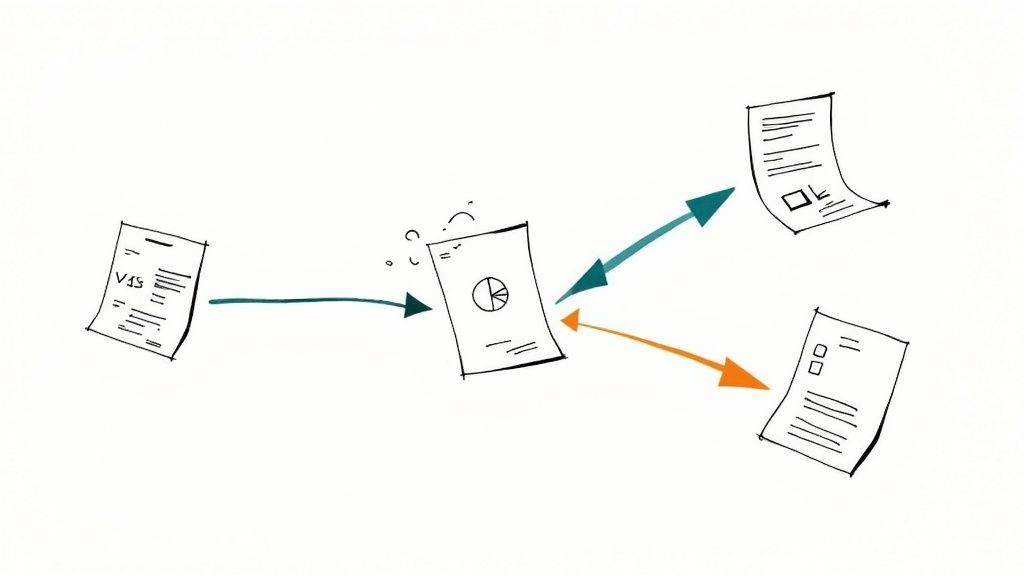
Okay, you've put in the work to build a solid receipt organization system. Now comes the best part: seeing it all pay off. This is the moment where those small, consistent habits stop feeling like a chore and start working as a powerful tool for taking back control of your finances.
The real magic of knowing how to organize receipts isn’t just about having a cleaner office or less clutter. It’s about being able to pull critical information and save yourself a ton of time when you really need it.
If you've gone the digital route, the rewards are almost instant. Most receipt-scanning apps come with reporting tools baked right in. With just a couple of clicks, you can spit out a detailed expense report for a specific month or quarter, already categorized and ready for your accountant. That right there can save you hours of painful, manual data entry.
From Tax Season Relief to Smarter Budgeting
Tax time is probably the most obvious benefit. The annual scramble to find every last deductible expense? Gone. Instead, you'll have a neat, complete record waiting for you. Pulling all your business travel, office supply, or medical receipts from the past year becomes a simple task, not a weekend-long treasure hunt. For a more detailed breakdown, our guide on how to organize receipts for taxes has a great checklist to help you get every deduction you’re entitled to.
But the real power of this system kicks in long after you’ve filed your taxes. Your organized receipts are a goldmine of your own spending data, and that data can completely change how you manage your budget.
Once you start reviewing your categorized spending, you can:
- See Your Real Spending Habits: Are you spending way more on subscriptions or daily coffee than you thought? Is one utility bill creeping up month after month? The data doesn't lie.
- Build a Budget That Actually Works: Stop guessing. Base your next budget on what you actually spent last month.
- Find Hidden Savings: When you see exactly where every dollar goes, it's much easier to spot areas where you can trim the fat.
It's amazing what you'll find. I did this myself and discovered I was paying for two software trials I'd completely forgotten about, costing me nearly $50 a month. That’s $600 a year I saved just by taking ten minutes to review my categorized receipts.
Using Your Records for Everyday Financial Wins
Beyond taxes and budgets, your neatly filed receipts have a ton of practical, everyday uses that can save you money and major headaches. They become your go-to resource for returns, warranties, and even insurance claims.
Just think about these common situations:
- Hassle-Free Returns: No more rummaging through your purse or car for that crumpled proof of purchase. A quick search in your digital folder or a flip through your paper file is all it takes.
- Smooth Warranty Claims: When that new dishwasher stops working, the manufacturer is going to ask for a receipt. Having it on hand makes a stressful situation so much easier.
- Proof for Insurance: If you ever have to file a claim for theft or property damage, having an organized record of your major purchases can be a lifesaver, making the entire process faster and smoother.
At the end of the day, getting your receipts in order isn't just about tidying up. It’s about building a reliable system that lets you make smarter financial decisions and gives you back your most valuable asset: your time.
Answering Your Lingering Receipt Questions
Even with a great system, you're bound to run into some oddball situations that make you pause. Let's walk through some of the most common questions I get asked, so you can handle anything that comes your way without breaking your stride.
What About Those Super Long Receipts?
You know the ones I'm talking about—the infamous, comically long receipts from places like CVS. How do you deal with those?
If you're sticking with paper, just fold it up accordion-style. The key is to make sure the important bits—the store name, date, and total—are still visible without having to completely unfold a three-foot-long piece of paper.
For digital systems, it's even easier. Most modern scanning apps are built for this. Lay the receipt out and scan it in sections if you have to. The software is usually smart enough to stitch the images together into one clean, scrollable file.
Can a Bank Statement Work Instead of a Receipt?
This is a big one, and the answer is a hard no.
Your bank or credit card statement is proof of payment, not proof of purchase. The IRS and any good accountant will tell you they need an itemized receipt to approve a business deduction. A statement only shows the vendor and the total amount, which isn't enough to prove what you actually bought.
That lack of detail is why you absolutely have to hang on to the actual receipt. It's a non-negotiable part of the process, especially for business expenses.
Should I Keep Paper Copies After Scanning?
Once you've got a good, clear digital scan of a receipt, do you really need to keep the original paper?
For most day-to-day expenses—think office supplies, client lunches, or fuel—a quality digital copy is all you need for your records. Honestly, it's often better. Digital copies don't fade like thermal paper does, and with a good cloud backup, they're much safer from loss or damage.
But, there are a few times when keeping the original is a smart move:
- Big-Ticket Items: For anything expensive like a new computer or equipment, the original receipt is often required for warranty claims.
- Legal & Official Documents: Anything related to property, contracts, or legal matters should always be kept in its original paper form.
- Company Policy: Some old-school employers still have reimbursement policies that demand the physical paper receipt. Always check first.
For everything else? Once you have a high-quality scan saved and backed up, feel free to shred that paper clutter. This hybrid approach gives you the best of both worlds: the security of a digital archive and the practicality of having paper originals when they truly matter.
Ready to stop manually entering receipt data and reclaim your time? DocParseMagic uses AI to instantly pull structured data from any receipt, invoice, or document directly into a spreadsheet. Define your template once and let our system handle the rest. Sign up for free and see how it works at docparsemagic.com.